Web admin/web rp user management – RISCO Group RISCO Application Server User Manual
Page 10
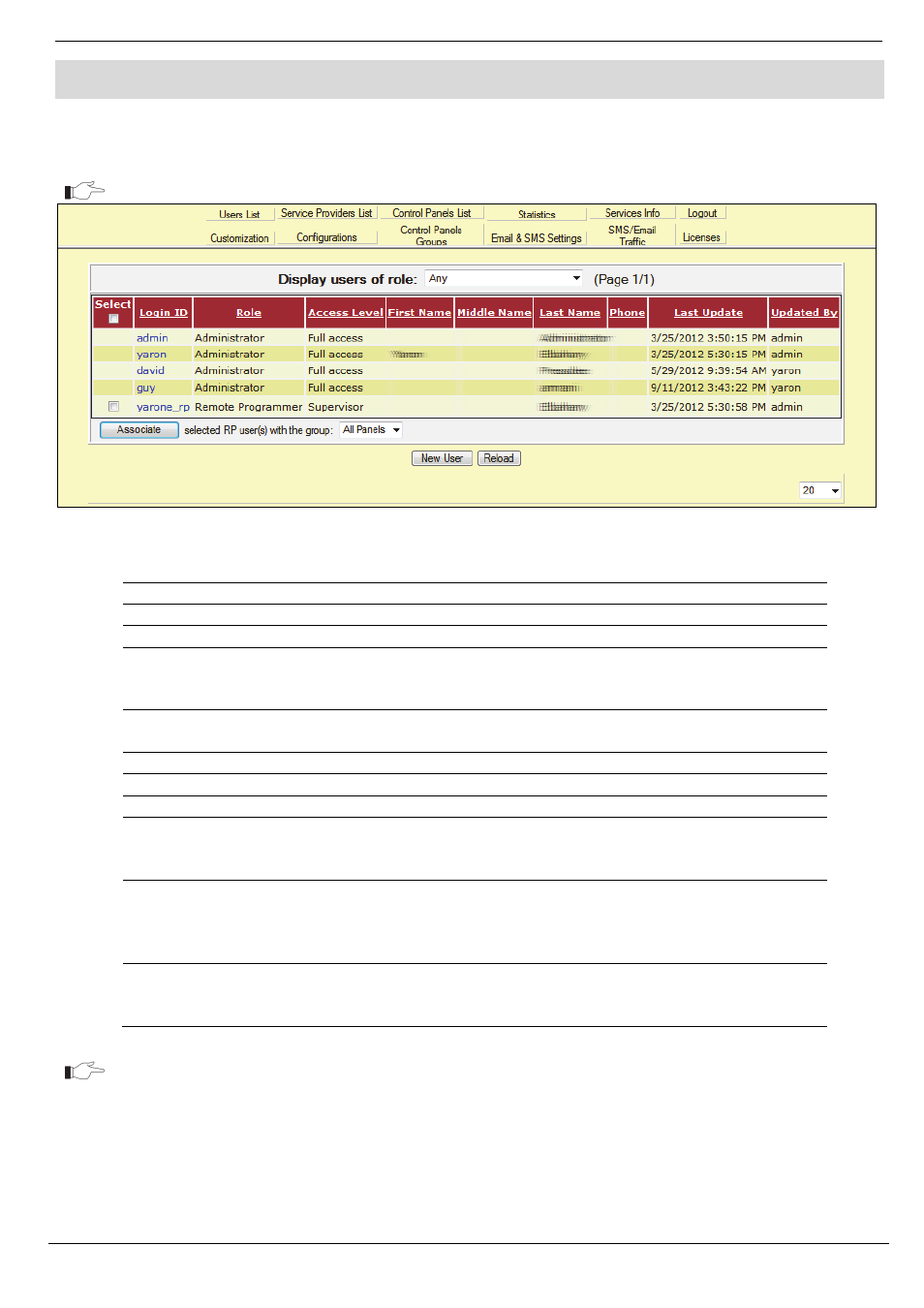
4 Web Admin/WEB RP User Management
RISCO Cloud Web Administration Manual
6
4.
Web Admin/WEB RP User Management
On the Users List page, you can view the list of users who are authorized to enter the Web
Administration application or the Web Remote Programmer (RP) application.
For RP users, there is an option to display the list for each group of panels specifically.
Figure 4-1: Users List
Table 4-1: User Fields description
Column
Description
Select
If selected, the WEB RP User can be allocated to a Control panel Group*.
Login ID
The user name that is entered when logging in.
Role
The type of user. The role can be Administrator (RISCO Cloud operator
for Web Administration application user), Remote Programmer (RP
user), or CMS user (for Central Monitoring Station)
Access Level
The authorization level of the user. Various authorization levels are
available for each role.
First/Middle/Last Name User's personal details for identification purposes.
Phone
User’s telephone number for reference purposes.
Last Update
The date when the user’s details were last edited.
Updated By
The RISCO Cloud WAApp operator who last updated the user’s details.
(If Deleted displayed in the Update By column, meaning this
Administrator User was deleted from the RISCO Cloud DB)
Associate
If one of the WEB RP users were selected in the list, the operator can
Choose a Control Panel Group and Associate the selected Users to this
Group (for more information, see, Control Panels Groups
Display List Filtering
The users display list can be filtered by selection of the list length on the
foot of the page on the right, or by selecting the User Role for display
from the dropdown list on the top of the table.
For more information, see, Control Panels Groups