Control panels groups, Creating a control panel group – RISCO Group RISCO Application Server User Manual
Page 30
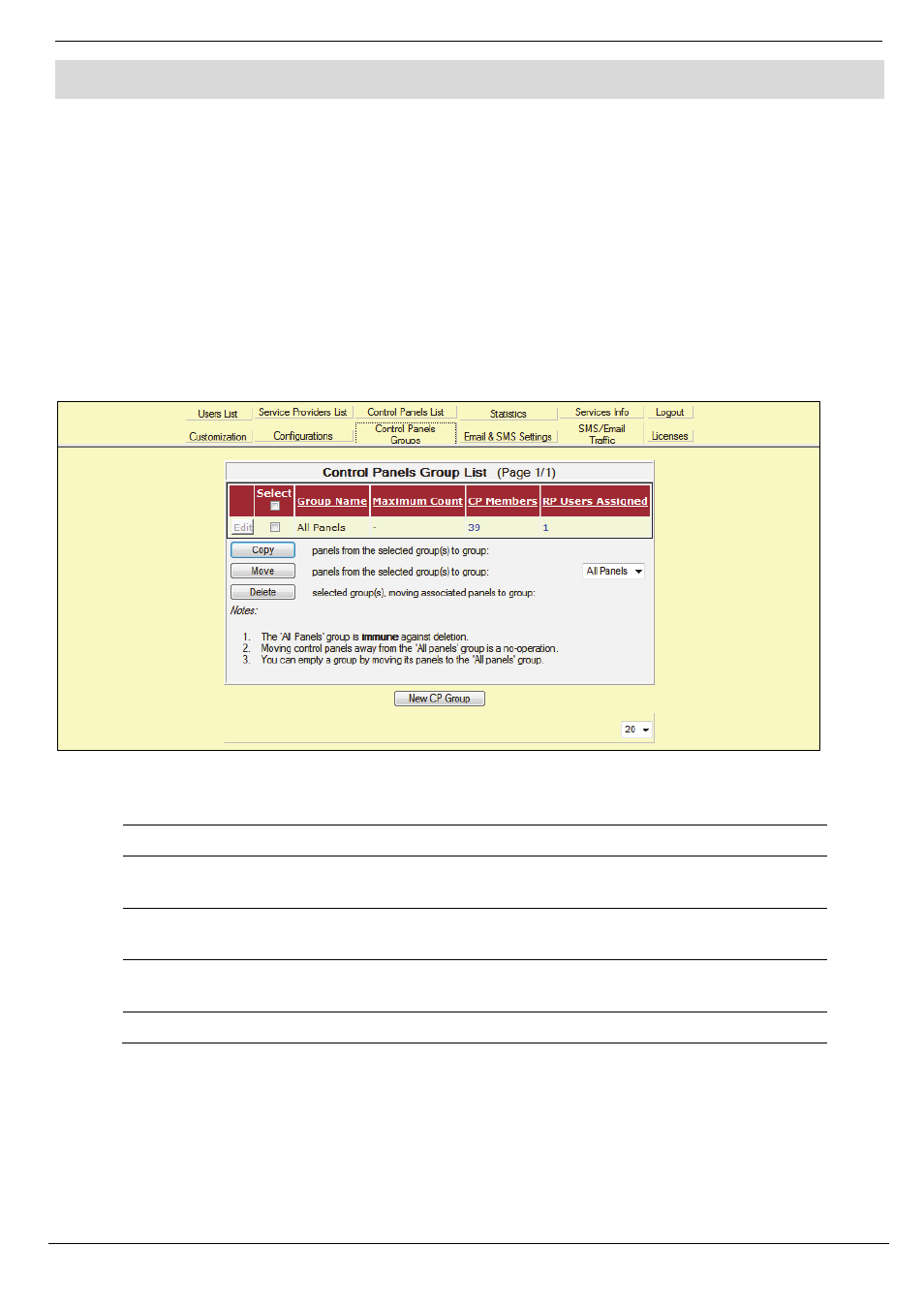
7 Control Panels Groups
RISCO Cloud Web Administration Manual
26
7.
Control Panels Groups
In the RISCO Cloud server, all security panels are registered in the same database, managed by the
same services and exposed to the RISCO Cloud administrator. The WEBrp users, whose accounts
are managed by the RISCO Cloud administrator as well, can access this database using a WEBrp
program supplied by the RISCO Cloud administrator to relevant personnel, for panels’
maintenance purposes. By uploading panels’ parameters, the WEBrp operators can change
programming, view arm status, system event log, Etc…
When uploading the security panels list, the WEBrp operators should be exposed only to security
panels relevant for them. For this purpose, Control Panel Groups are available to RISCO Cloud
administrator, to create relations between security panels, WEBrp users and monitoring stations.
When clicking the Control Panels Groups icon from the main menu, the following page appears,
displaying a list of all Control Panels Groups available.
Figure 7-1: Control Panels Groups
Table 7-1: Control Panels Groups Fields
Field
Description
Group Name
The Name of the Control Panel Group, and can be changed by clicking
on the Edit button on the left hand side of the list.
Maximum Count
The maximum number of security control panels that can be added to
the group.
CP Members
Displaying the number of the security control panels assigned to each
group.
RP Users Assigned
Displaying the number of the WEBrp users assigned to each group.
7.1.
Creating a Control Panel Group
1.
Open the Control Panels Groups page.
2.
Click on the New CP Group button. The New Control Panel Group page is displayed.