E-mail template editor – RISCO Group RISCO Application Server User Manual
Page 36
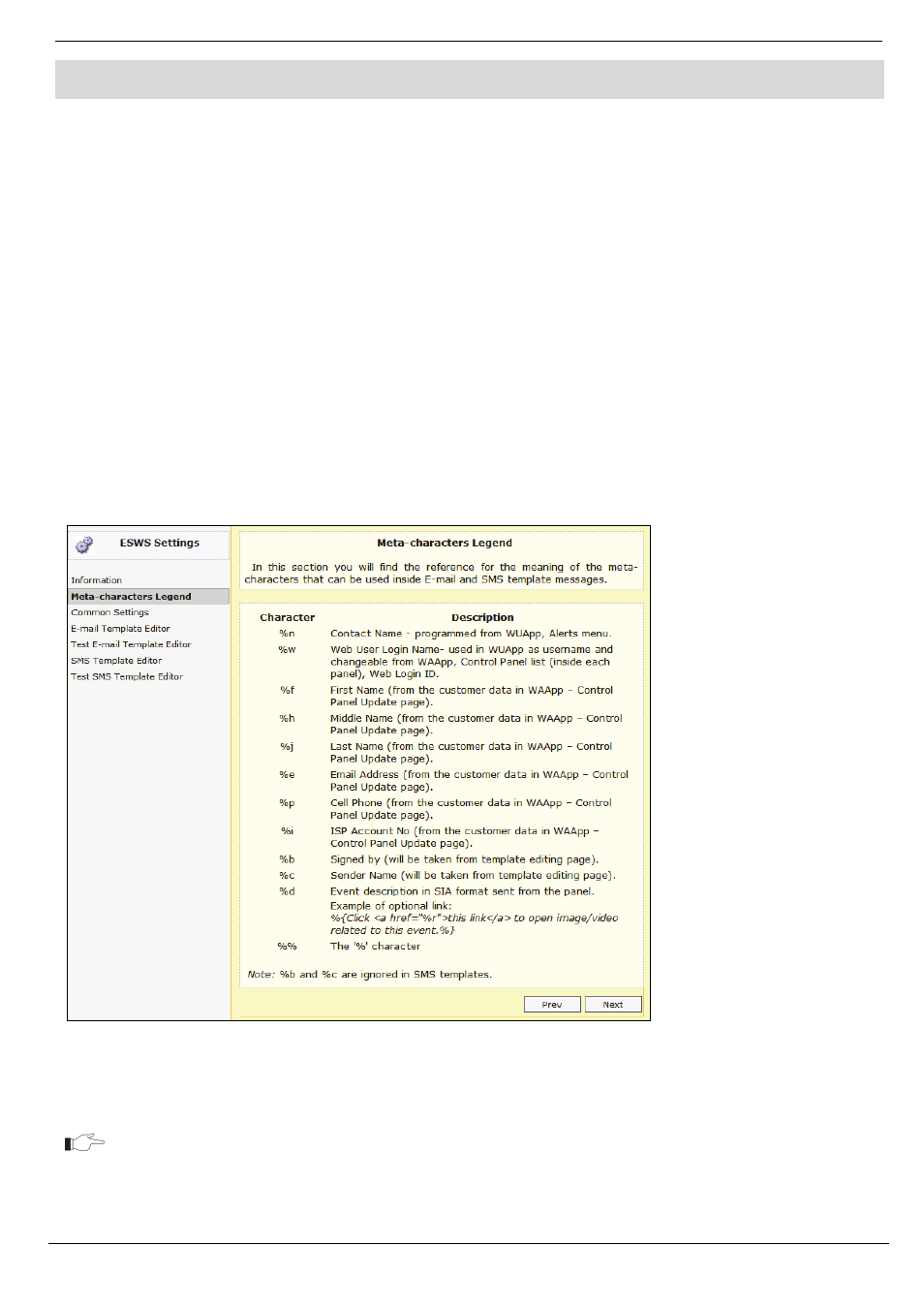
9 E-mail Template Editor
RISCO Cloud Web Administration Manual
32
9.
E-mail Template Editor
The E-mail Template Editor enables you to determine the exact text of the E-mails sent by the Alerts
event forwarding feature – see Event Forwarding.
The E-mail templates are simple "****.eml" files produced by a regular e-mail client application like
MS Outlook (Express), Mozilla Thunderbird, or the like. In other words, you create an E-mail and
save it to be used later as a template.
You can put any of the meta-characters (see Figure 9-1) inside the textual part of the E-mail to be
replaced by the actual text relevant for the reported event. Using images inside the body is allowed
- they are part of the "****.eml" file structure. You can also attach files that will become part of the
message.
To start editing the E-mail and templates settings:
1.
Open the E-mail & SMS Settings wizard by clicking the relevant link on the menu bar at
the top of the page.
2.
On the Information page, general information about this application is presented,
explaining the upcoming pages and steps.
3.
Click Next to proceed.
Figure 9-1: All available % characters for E-mail and SMS templates
The Meta-Characters Legend page displays a list of all % characters and their meaning that can be
used in the following configuration steps.
In SMS Templates, only %n, %w, %d, %m, %u, %g, %t, %a, and %% can be
used.
4.
Click Next to proceed.