RISCO Group RISCO Application Server User Manual
Page 48
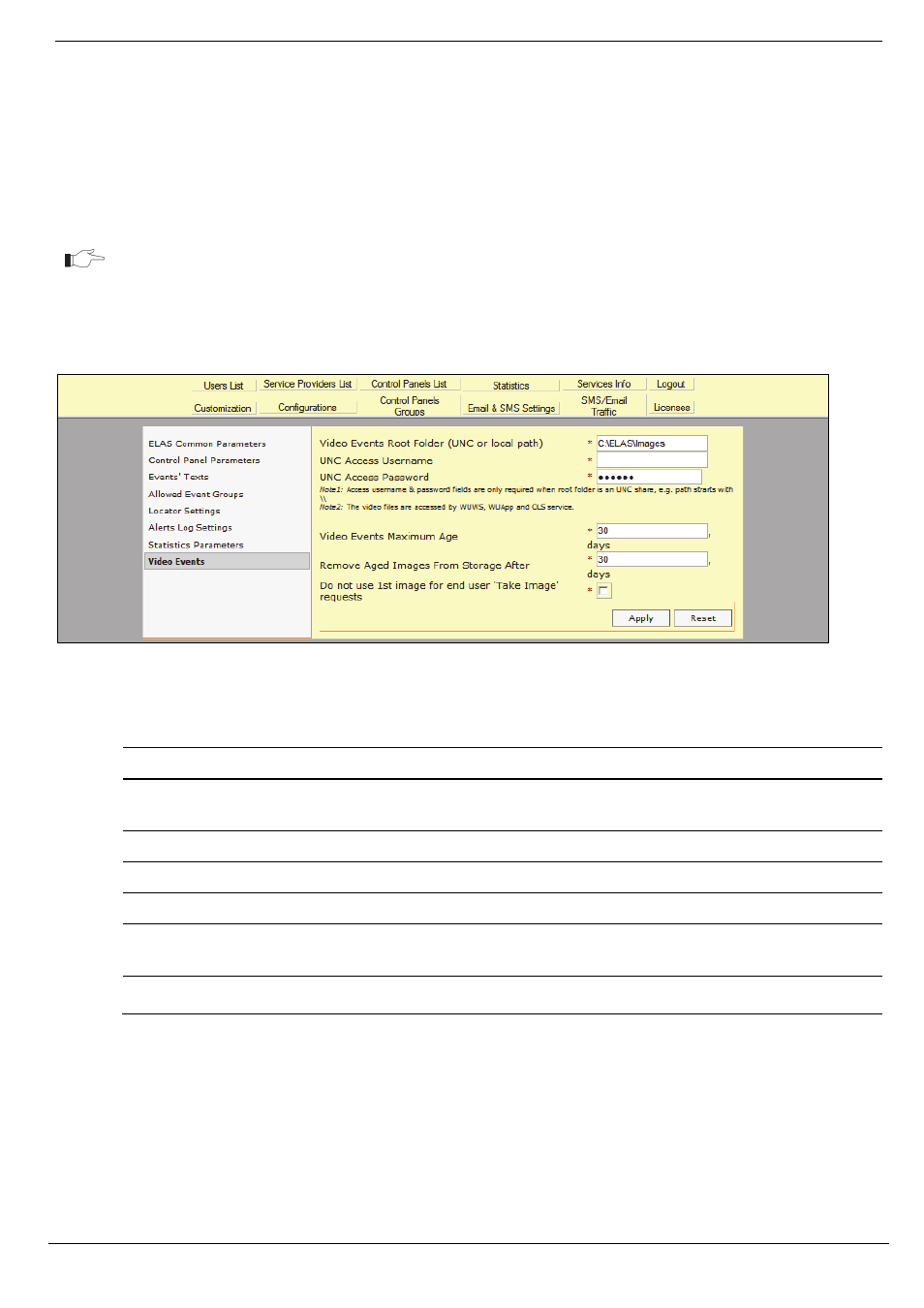
12 General Configuration Options
RISCO Cloud Web Administration Manual
44
To edit Statistics Parameters:
1.
Open the Configurations page.
2.
Click the Statistics Parameters link in the left-hand column; the Statistics Parameters are
displayed.
3.
Enter the Statistic Parameters in the fields provided.
4.
Click Apply.
The Reset button is used to undo any changes made to the configuration before you
click Apply.
12.2.3. Video
Events
The Video Events page, allows you to configure parameters for the video module, affecting the way
video events are stored and removed.
Figure 12-7: Video Events Configuration Page
The following table explains the Video Event parameters that apply to the video module.
Table 12-6: Video Event Configuration
Field
Description
Video Events Root Folder (UNC
or Local Path)
The directory path for the video events root folder
UNC Access Username
Access username for UNC
UNC Access Password
Access password for UNC
Video Events Maximum Age
The maximum global storage time for video events (in days)
Remove Aged Images From
Storage After
The maximum global storage time for video images (in days)
Do not use 1
st
image for end user
“Take Image” requests
Check to activate option
To edit Video Event Parameters: