RISCO Group RISCO Application Server User Manual
Page 45
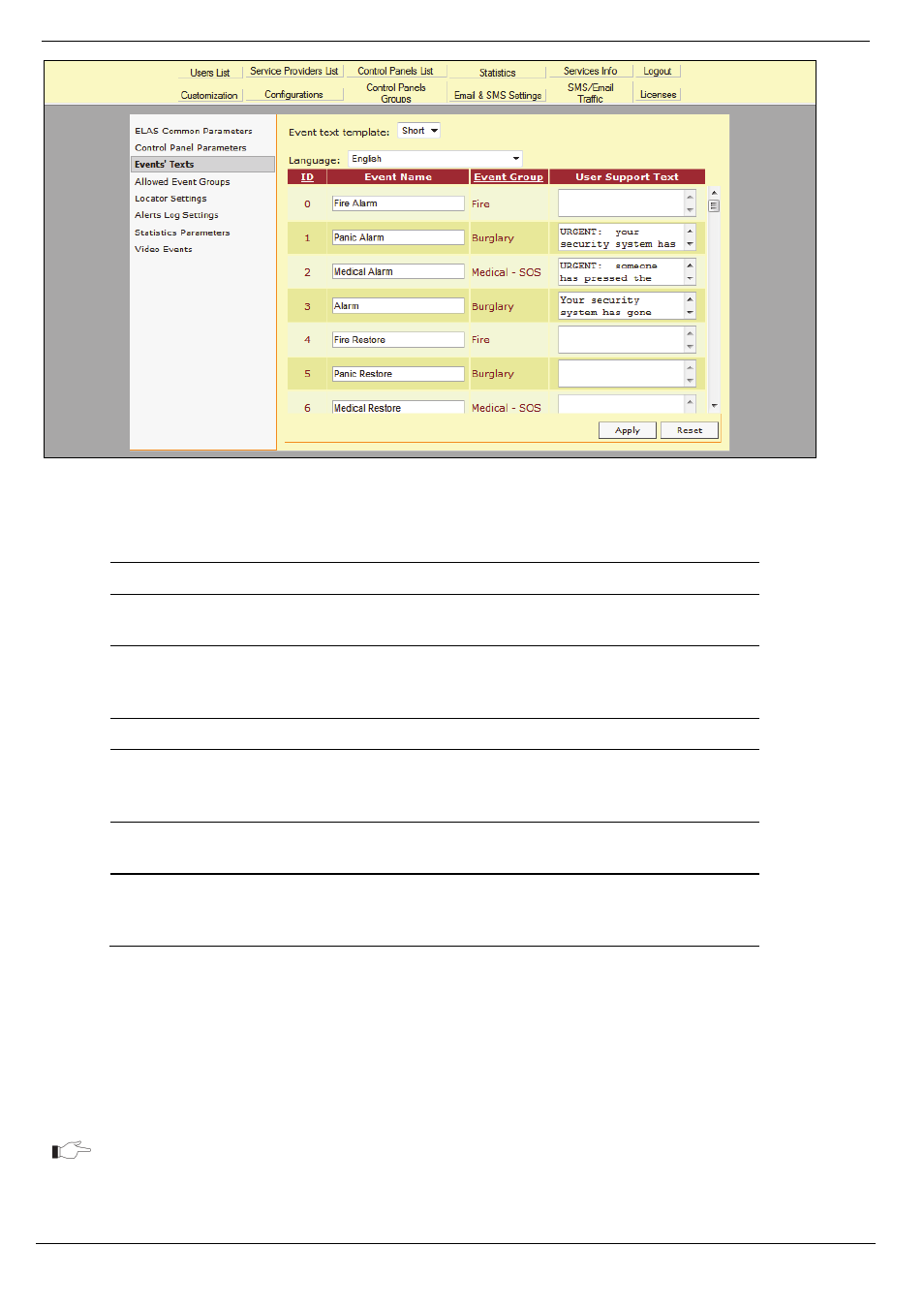
12 General Configuration Options
RISCO Cloud Web Administration Manual
41
Figure 12-3: Event Texts Page
The following table explains the columns in the Event Texts table.
Table 12-3: Event Texts
Column
Description
Event Text Template
Choose the text template you wish to edit – Long for RISCO
Cloud and panel messages, Short for Web User panel messages.
Language
Choose the language you wish to edit (Note: The language
templates are unique per language, and selected by user according
to flags chosen).
ID
The ID number of the event in the RISCO Cloud Event table.
Event Name
The name of the event as it appears in the Web User application’s
event log display and in event forwarding email messages (%m –
see Figure 9-3)
Event Group
The event group to which the event belongs. This text cannot be
edited.
User Support Text
The associated event text that appears as a tool tip in the Web
User application’s event log display and can be sent in event
forwarding email messages.
To edit event texts:
1.
Open the Configurations page.
2.
Choose the language you wish to edit.
3.
Click the Event Texts link in the left-hand column; the Event Texts table is displayed.
4.
Edit the event names and their associated event texts in the fields provided.
5.
Click Apply.
The Reset button in the CPNS configuration page is used to undo any changes made
to the configuration before you click Apply.