RISCO Group RISCO Application Server User Manual
Page 43
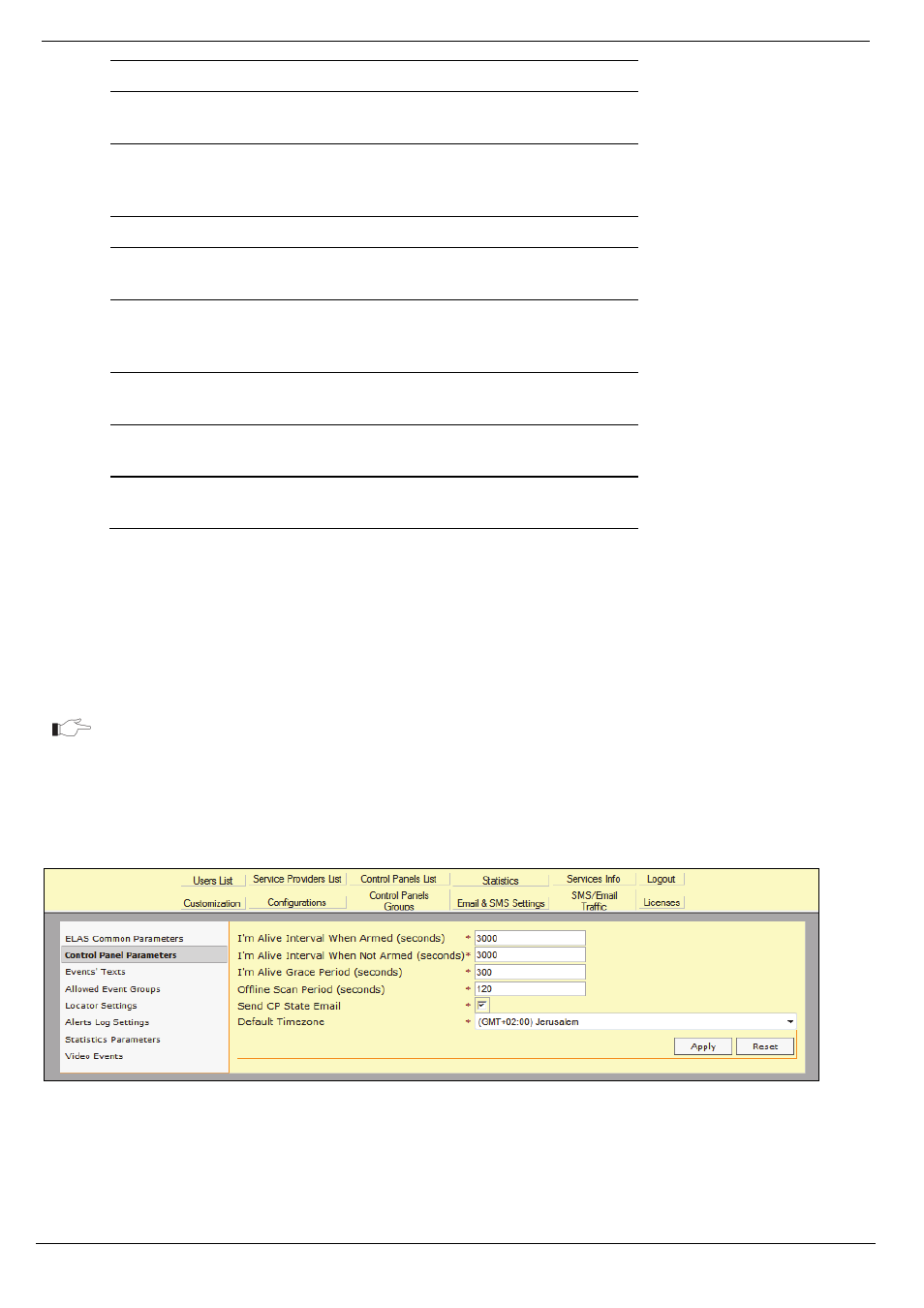
12 General Configuration Options
RISCO Cloud Web Administration Manual
39
Field
Description
Apple Push Notification
(APN) Enabled
Enable or disable the Apple push notification
(APN) mechanism.
Use APN Sandbox
Servers
Enable or disable the use of the push
notification mechanism via the Apples
Sandbox Servers (APN).
Apple Certificate
Apple certification status.
Apple Certificate
Password
The password for Apple certification.
Android Push
Notification Enabled
(C2DM)
Enable or disable the Android push
notification (C2DM) mechanism.
Android e-mail Account
The login ID of the e-mail account that has
been registered to use the C2DM service.
Android Account
Password
The password for the above e-mail account.
Android Account Type
The type of android account (GOOGLE,
HOSTED or both).
To edit Common Parameters for RISCO Cloud:
1.
Open the Configurations page; the Common Parameters for RISCO Cloud are displayed.
2.
Define the relevant parameters, see Table 12-1: RISCO Cloud Common Parameters
Configuration.
3.
Click Apply.
The Reset button is used to undo any changes made to the configuration before you
click Apply.
12.1.1. Control Panel Parameters
Control Panel parameters include options and settings that affect the functionality of RISCO Cloud
towards the control panel. Any control panel status events that need to be sent to RISCO Cloud
over the Web are sent by the control panel.
Figure 12-2: Control Panel Configuration Page