Managing control panels groups – RISCO Group RISCO Application Server User Manual
Page 31
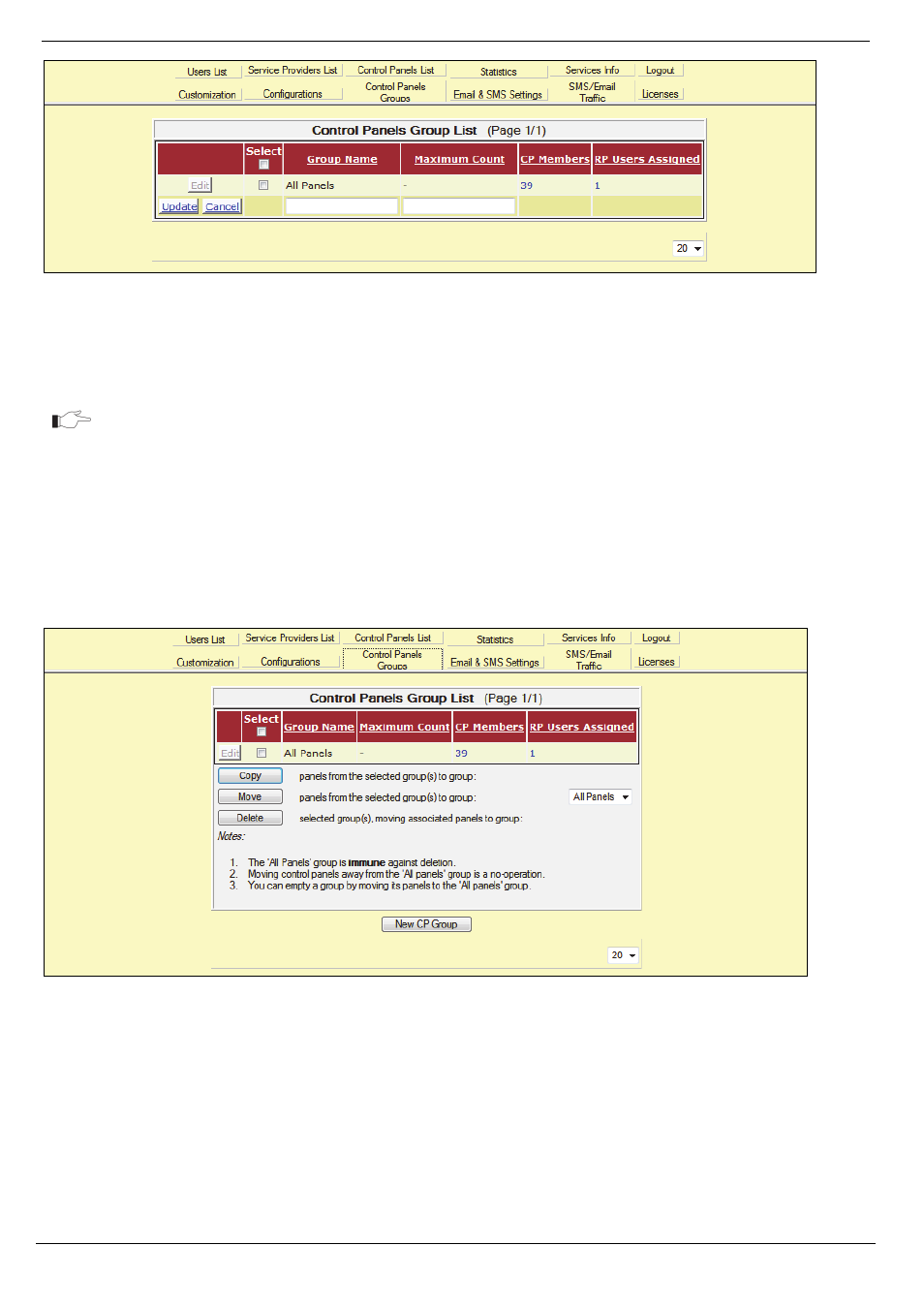
7 Control Panels Groups
RISCO Cloud Web Administration Manual
27
Figure 7-2: New Control Panels Group Creation
3.
Enter the name for the new Control Panels Group.
4.
Define the maximum number of control panels that can be added to the Control Panels
Group.
When creating a new group, the group is empty until panels and WEBrp users are
copied or moved to it.
5.
Click Update to save the defined Control Panels Group and return to main page, or
Cancel to return without saving the changes.
7.2.
Managing Control Panels Groups
1.
On the Control Panels Groups page click on Edit to change the name of the Group or on
the numbers displayed in CP members and RP Users Assigned columns to edit the
relevant control panels and WEBrp Users respectively.
Figure 7-3: Control Panels Groups List
2.
When Clicking on the number of CP Members column, the list of security panels
assigned to the group is displayed, as shown below.