Modifying the icon text – RISCO Group RISCO Application Server User Manual
Page 54
Advertising
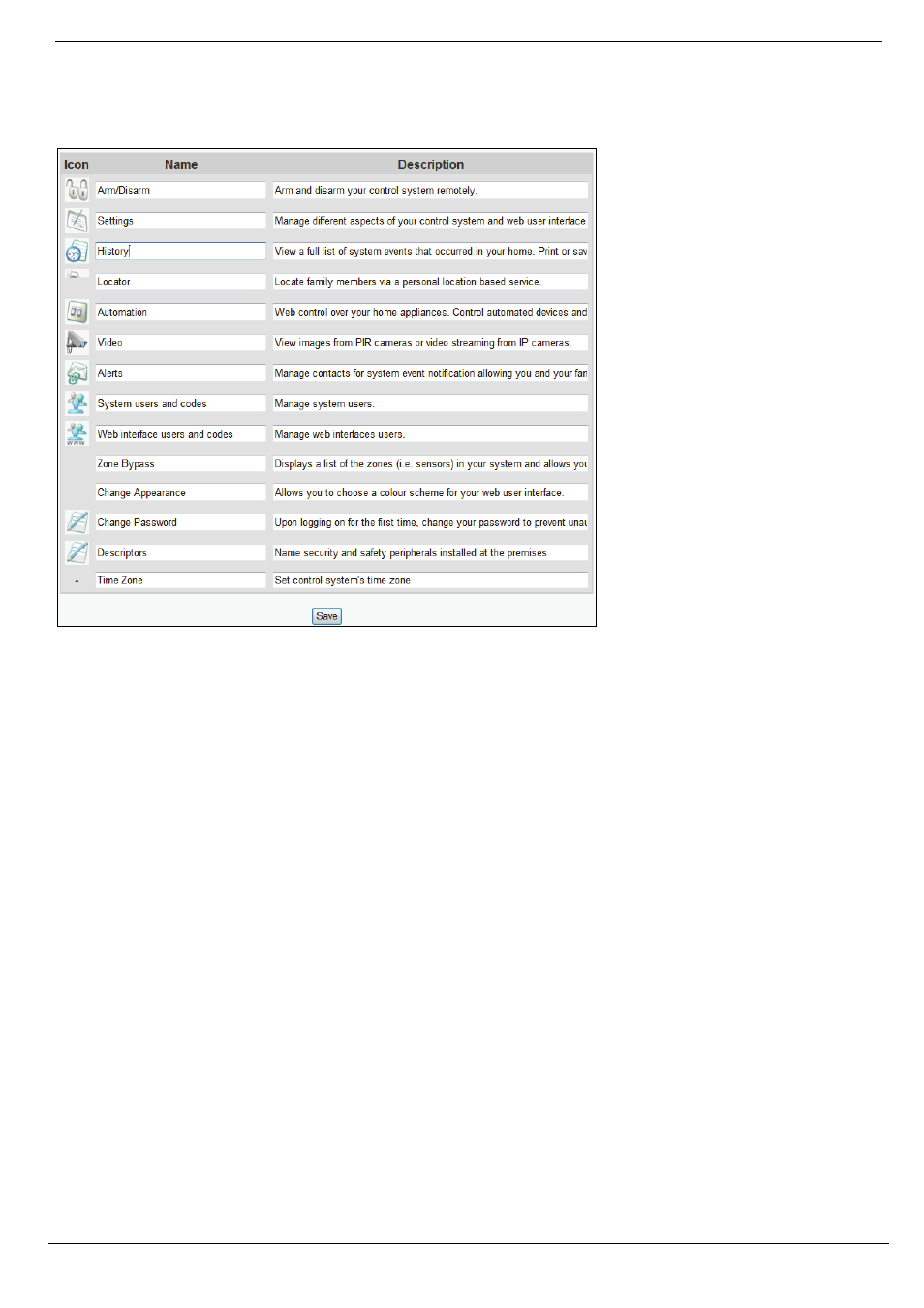
13 Customization
RISCO Cloud Web Administration Manual
50
13.4. Modifying the Icon Text
You can change names and descriptions of the icons that appear on Home and Settings pages of the
WUApp (Icon Text).
Figure 13-6: Icon Text Editing Page
To modify the icons names and descriptions:
1.
On the Customization page, choose Icon Text.
2.
Edit the text in the fields provided.
3.
Click Save.
Advertising