Filtering by rp user assigned to group option, Deleting a user – RISCO Group RISCO Application Server User Manual
Page 13
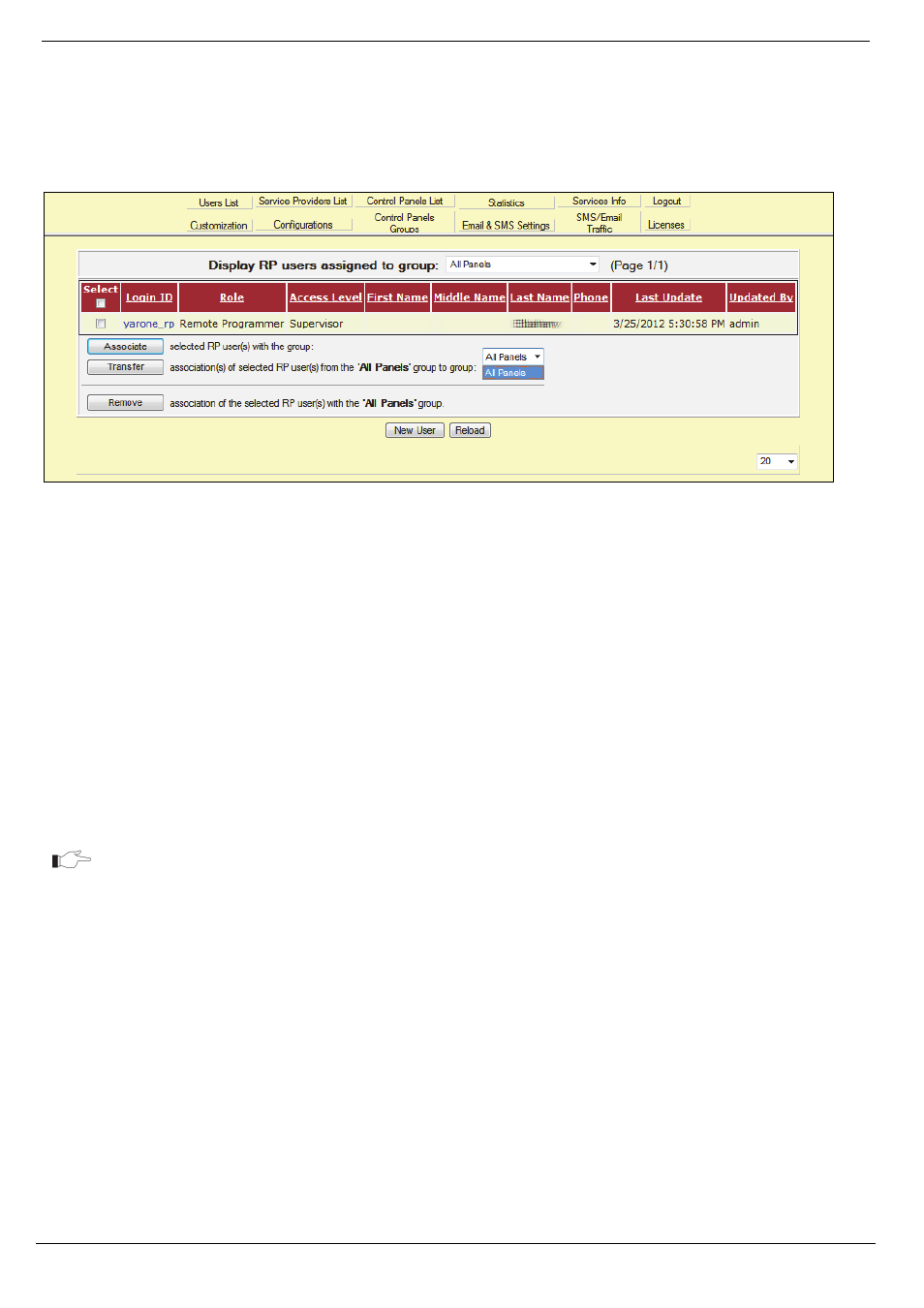
4 Web Admin/WEB RP User Management
RISCO Cloud Web Administration Manual
9
4.3.
Filtering by RP User Assigned to Group Option
If the operator chooses to filter the Users Display list by the RP User Assigned to Group option, two
new options, relevant for this display only, will appear on the foot of the page in addition to
Associate, as displayed below.
Figure 4-5: Filtering by RP User Assigned to Group display
•
Associate – When the operator wishes to associate one or several WEB RP users from
one group with another group, too, the relevant users will be selected from the
displayed list, the new group will be selected from the dropdown list, and associate
button will be pressed. Now the WEB RP users will be associated with the new group
as well.
•
Transfer – If the operator wishes to transfer WEB RP users between groups, the above
procedure will be executed, and Transfer button will be pressed instead of Associate,
thus deleting the WEB RP users from the previous group, and transferring them only
to the newly chosen group.
•
Remove – If the operator wishes to remove WEB RP user from a group, the relevant
user or users will be selected, and pressing the Remove button will remove those
users from this list.
The WEB RP users won’t be deleted from the RISCO Cloud database, but only
removed from the association with the group.
4.4.
Deleting a User
To delete a user:
1.
On the Users List page, click the Login ID of the user you wish to delete; the User Update
page is displayed.
2.
Click Delete and then OK; the user is deleted.