Control panels list – RISCO Group RISCO Application Server User Manual
Page 18
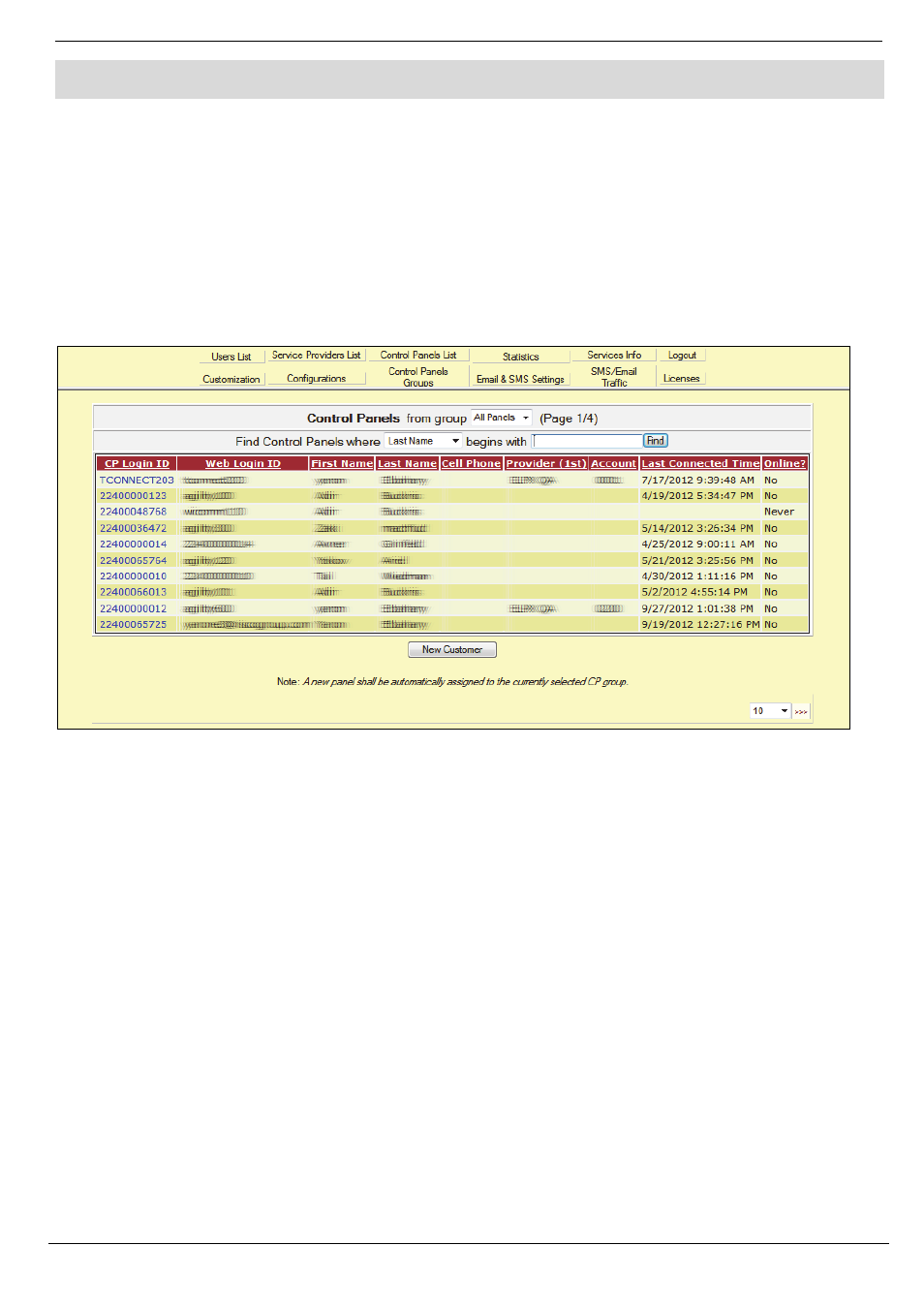
6 Control Panels List
RISCO Cloud Web Administration Manual
14
6.
Control Panels List
The Control Panels List is an inventory of the customers’ control panels. A control panel must
appear in the list in order to be recognized by RISCO Cloud.
To view the Control Panels List:
1.
Open the Control Panels List page.
2.
Select the Control Panel Group you wish to view (for more information about Control
Panels Groups see Control Panels Groups).
3.
Choose the appropriate search filters for the control panels you wish to view.
4.
Click Find; the required entries in the Control Panels List are displayed.
Figure 6-1: Control Panels List Page
6.1.
Adding a New Control Panel
To add a new control panel:
1.
On the Control Panels List page, click New Customer; the Control Panel Update page is
displayed.
2.
Enter the new customer’s details in the appropriate fields. The available fields are
described in the table following this procedure.
3.
Click OK to update and return to the Control Panels List.
–Or–
Click Apply to update and remain on the Control Panel Update page.