RISCO Group RISCO Application Server User Manual
Page 16
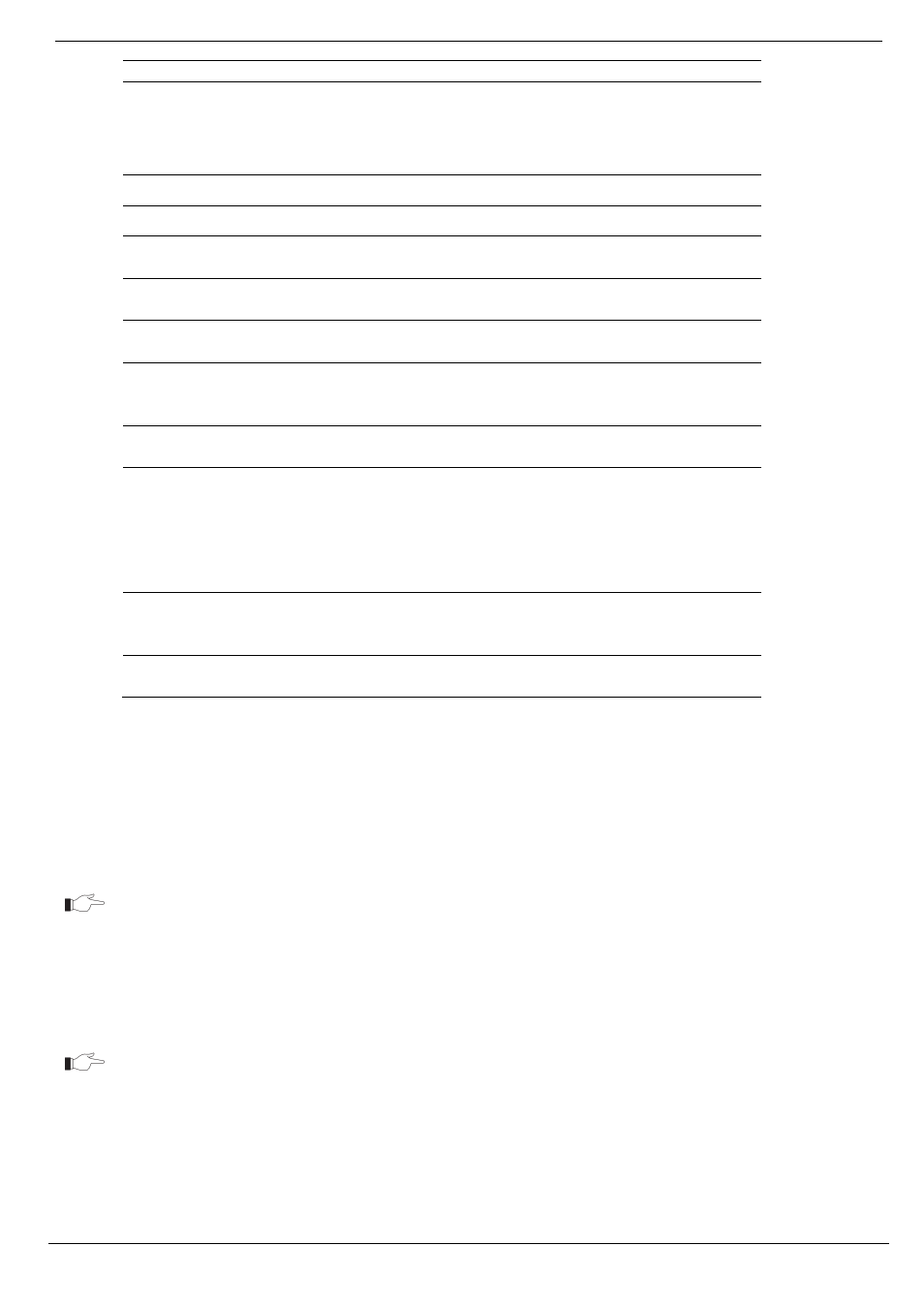
5 Service Providers List
RISCO Cloud Web Administration Manual
12
Field
Description
Login ID
The name used for identification when RISCO Cloud attempts
to forward an event, used for security and authentication
method, for Monitoring Station control of RISCO Cloud event
reporting.
CSR Host
IP address of the service provider.(only applicable to SIA lP)
CSR Port
Port number of the service provider.(only applicable to SIA IP)
CSR Protocol
Communication connection protocol used by the service
provider.(only applicable to SIA IP)
Account Prefix
Prefix number used by the service provider.(only applicable to
SIA IP)
Receiver Number
Receiver number used by the service provider.(only applicable
to SIA IP)
Report Attempts
Number of times RISCO Cloud will attempt to report to the
service provider before a report “report failed” event is
triggered (only applicable to SIA IP)
Other Settings
Enable/ disable the reporting of guard code usage and
arm/disarm control panel events to the service provider
Password
The password used for authentication when RISCO Cloud
forwards an event. If a password is required (this is defined by
the Proxy application), enter the password again in the
Confirm Password box. If no password is required, select the
Blank Password check box. The password must be between 6
and 16 characters and must begin with a letter.
RSICO Cloud/Proxy
URL 1 & 2
The URL of the two RISCO Cloud/Proxy servers (1 = Primary,
2 = Backup). It is possible to enter one URL if no backup is
required.
Last Update/By
Last time the service provider fields were updated and details
of the user/administrator that performed the changes
5.1.1.
Editing the Service Provider’s Event List
Each service provider has an Event List used to filter the events that are sent from RISCO
Cloud/Proxy to the monitoring station. When a control panel sends an event to the RISCO Cloud,
only events that are enabled in the service provider’s Event List are forwarded to the control
panel’s service provider. For a complete list of events included in the Event List, refer to
Customization.
In case of the CMS connection failure, the end user notification will be repeated three
times.
To edit a service provider’s Event List:
1.
On the Service Provider Update page (see, Adding a New Service Provider), click Event
List; the Event List page is displayed.
To edit a service provider’s Event List, you must first create the Service Provider. It is
not enough to enter the mandatory fields in the Service Provider Update page; you
must also click Apply before you can access the Event List.