RISCO Group RISCO Application Server User Manual
Page 68
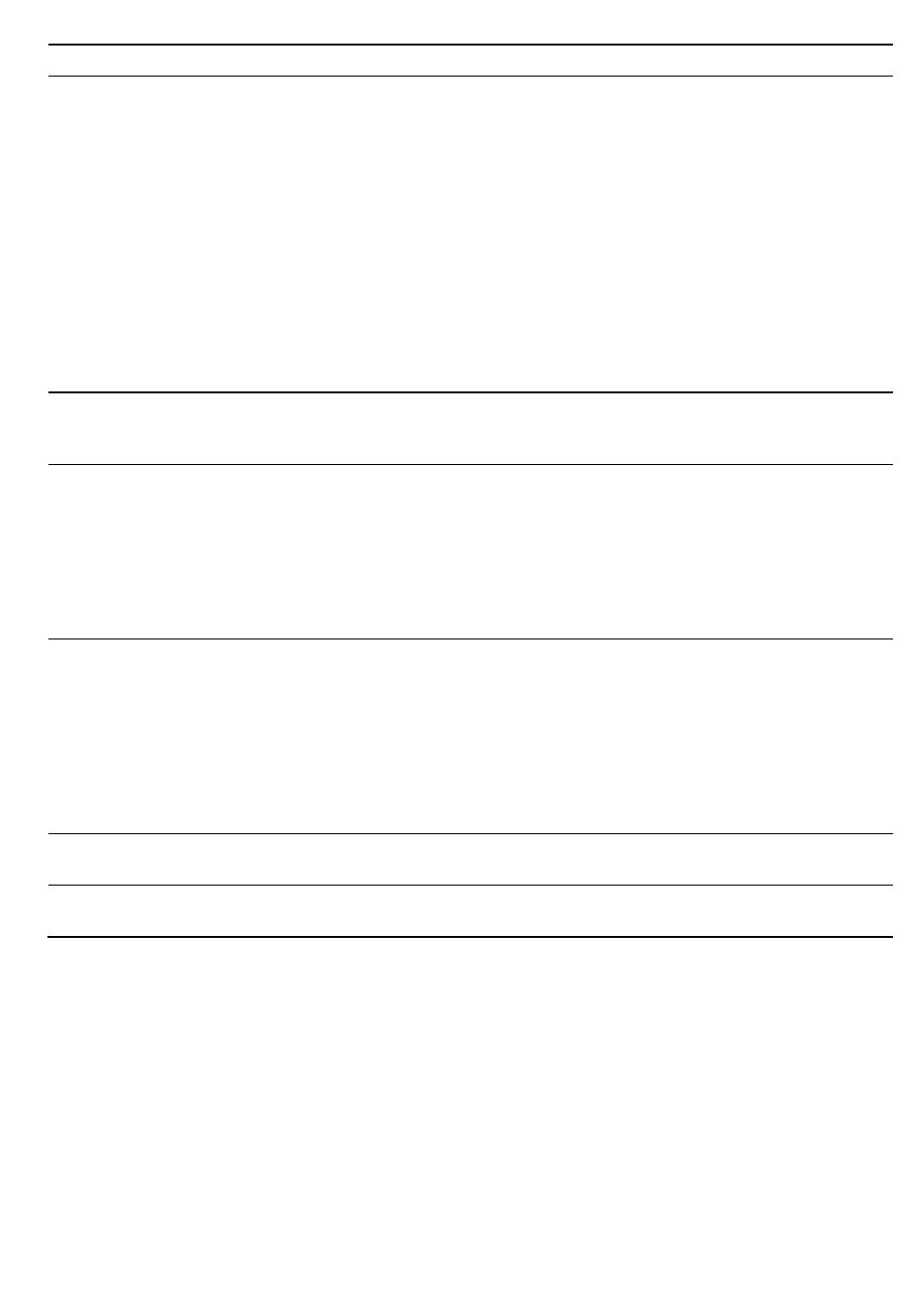
E-mail Subject
E-mail Body
Explanation and Required Action
Web Service – [type] at URL =
[URL] is unreachable or
wrong!
[server current time] [URL]
A Web request has not been answered by the IIS.
Enter the configuration file for the specific component
(i.e. the “type” that appears in the email), check that
the URL is correct by copying it in the Explorer
Address bar and check the outcome.
If you receive an IIS error check the virtual directory
integrity, permissions and the ASPX file for the
appropriate service type.
Enter the OS event viewer and search for the errors
that may have caused the problem.
Enter the correct URL in the appropriate Web
Configuration file or, if required, call RISCO’s
technical support department for assistance.
Web Service – [type] at URL =
[URL] is ready
[server current time] [URL]
The restore message that is sent to indicate that the
URL to a Web Service that was previously unreachable
is now OK.
Web Service – [type] at URL =
The URL parameter is missing
in current configuration file!
[server current time] The URL
parameter is missing in current
configuration file!
The URL in the specified Web service is missing (i.e.
the line does not exist in the configuration file).
Edit the appropriate configuration file and type the
correct URL according to the IIS RISCO Cloud
components installation.
If required, call RISCO’s technical support department
for assistance.
Web Service – [type] at URL =
The URL parameter is empty
in current configuration file!
[server current time] The URL
parameter is empty in current
configuration file!
The URL in the specified Web service is empty (i.e. the
line exists in the configuration file but the URL has not
been entered).
Edit the appropriate configuration file and type the
correct URL according to the IIS RISCO Cloud
components installation.
If required, call RISCO’s technical support department
for assistance.
Control panel [CPID] at IP
[Current IP] is offline.
[server current time]
“I’m Alive” messages are not being received from the
specified control panel for a pre-configured period.
Control panel [CPID] at IP
[Current IP] is online.
[server current time]
A control panel that was previously reported as
“offline” is now back online.