Editing an existing user – RISCO Group RISCO Application Server User Manual
Page 12
Advertising
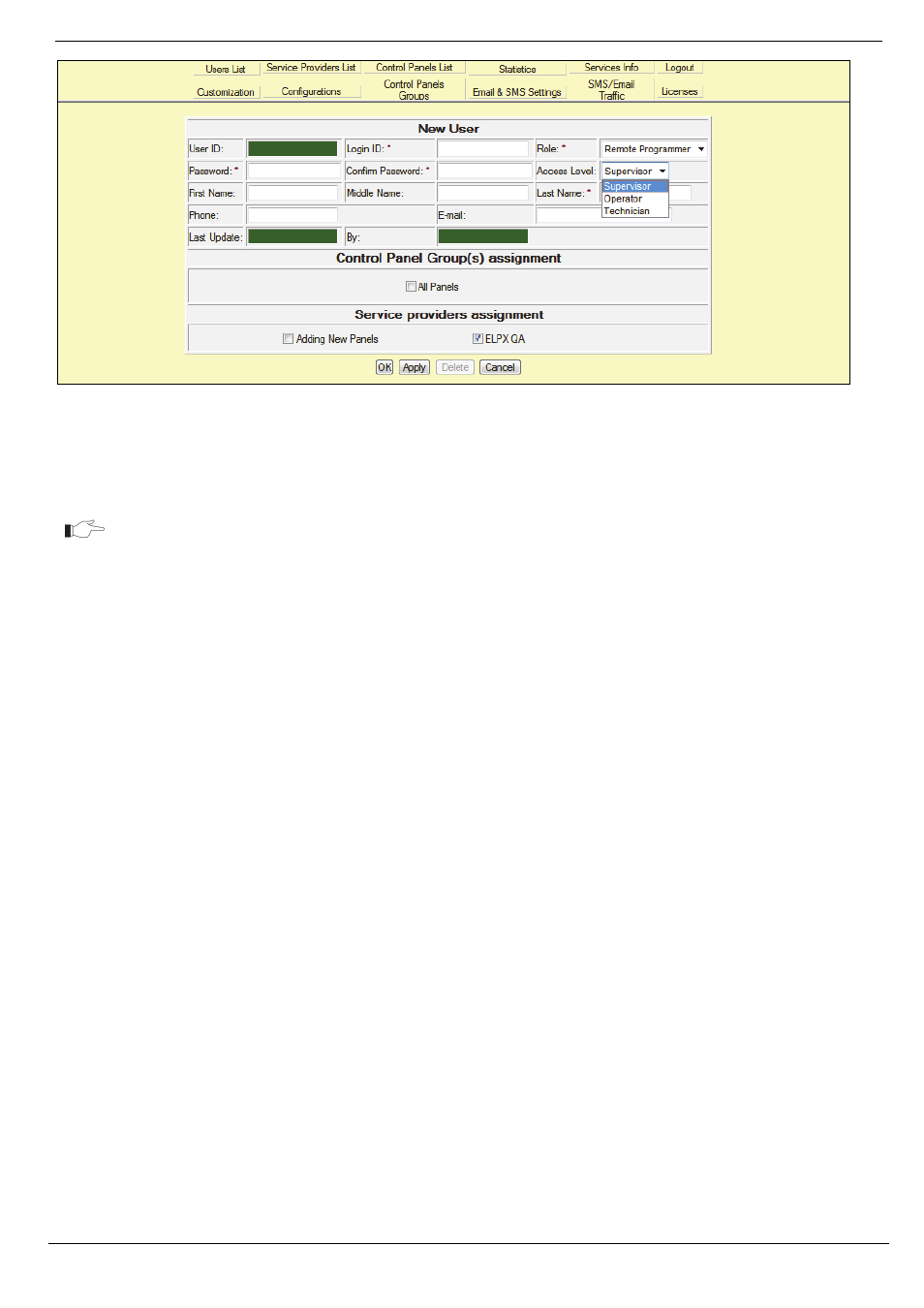
4 Web Admin/WEB RP User Management
RISCO Cloud Web Administration Manual
8
Figure 4-4: New User Page – Remote Programmer with Supervisor access level
4.
Click OK to update and return to the Users List
– Or –
Click Apply to update and remain on the User Update page.
Mandatory fields are indicated by an asterisk (*).
4.2.
Editing an Existing User
To edit the existing user's details:
1.
On the Users List page, click the Login ID Name of the user you wish to edit (colored in
blue); the User Update page is displayed.
2.
Edit the user’s details as required.
3.
Click OK to update and return to the Users List
– Or –
Click Apply to update and remain on the User Update page.
Advertising