Adding a new user – RISCO Group RISCO Application Server User Manual
Page 11
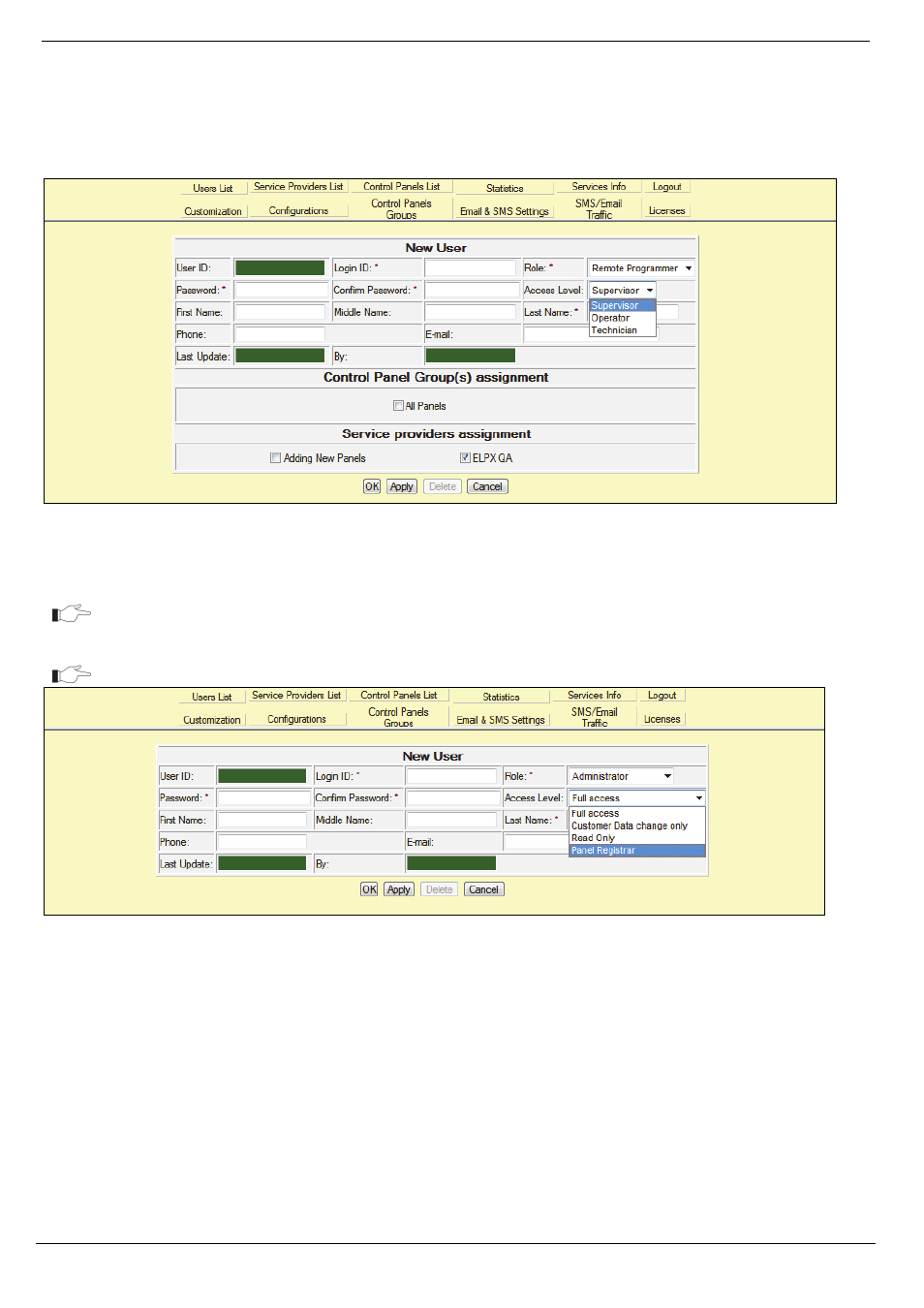
4 Web Admin/WEB RP User Management
RISCO Cloud Web Administration Manual
7
4.1.
Adding a New User
To add a new user:
1.
On the Users List page, click New User (located at the foot of the list); the User Update
page is displayed.
Figure 4-2: New User Page
2.
Enter the new user’s login ID, password (twice) and personal details in the appropriate
fields.
The User ID is automatically assigned once the new user is saved in the system.
3.
Choose the new user’s role and access level.
Panel Registrar access level allows only panel registration – see Figure 4-3
Figure 4-3: New User Page – Control Panel Registrar
If the RISCO Cloud administrator grants Supervisor access level to a Remote Programmer, the
Remote Programmer acquires access to WebRP and WAApp, therefore allowing him to assign
control panels to groups and service providers as well as add new panels – see Figure 4-4.