Modifying the web user application color scheme – RISCO Group RISCO Application Server User Manual
Page 56
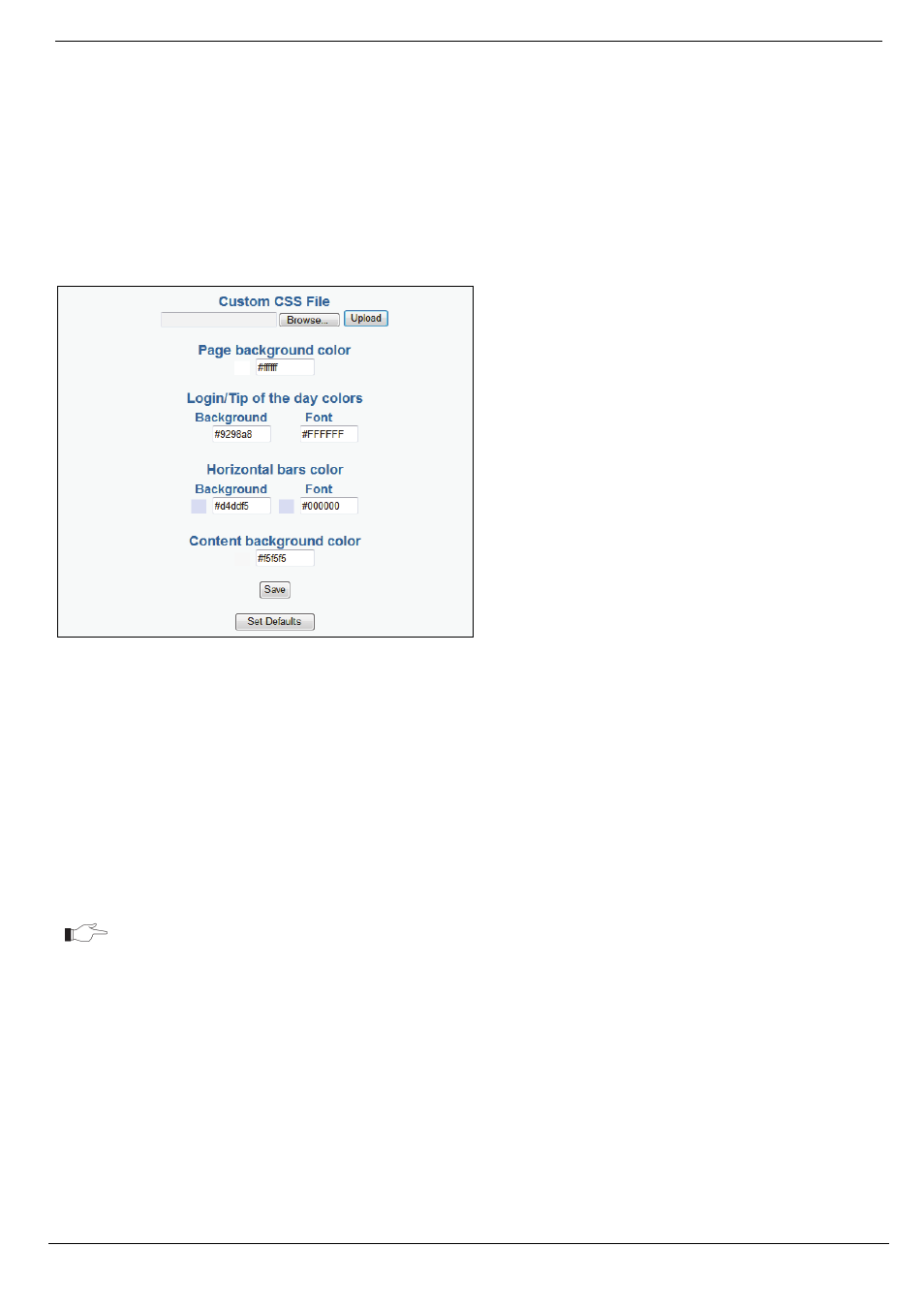
13 Customization
RISCO Cloud Web Administration Manual
52
To modify the Hints text:
1.
On the Customization page, choose Hints.
2.
Edit the text in the fields provided.
3.
Click Save.
13.6. Modifying the Web User Application Color Scheme
In order to fit in with the color scheme of your website, you can determine the color scheme of the
Web User Application.
Figure 13-8: Color Scheme Modification Page
To modify the Web User Application’s color scheme:
1.
On the Customization page, choose Colors.
2.
Enter the HTML tag of the colors you wish to appear in the Web User Application, or
select the color from the list by clicking on the color icon.
3.
Click Save.
To reset the Web User Application’s default color scheme:
1.
On the Customization page, choose Colors.
2.
Click Set Defaults.
The color set will affect only the main page, while the user can choose inside WUApp
an appearance of their choice.