RISCO Group RISCO Application Server User Manual
Page 49
Advertising
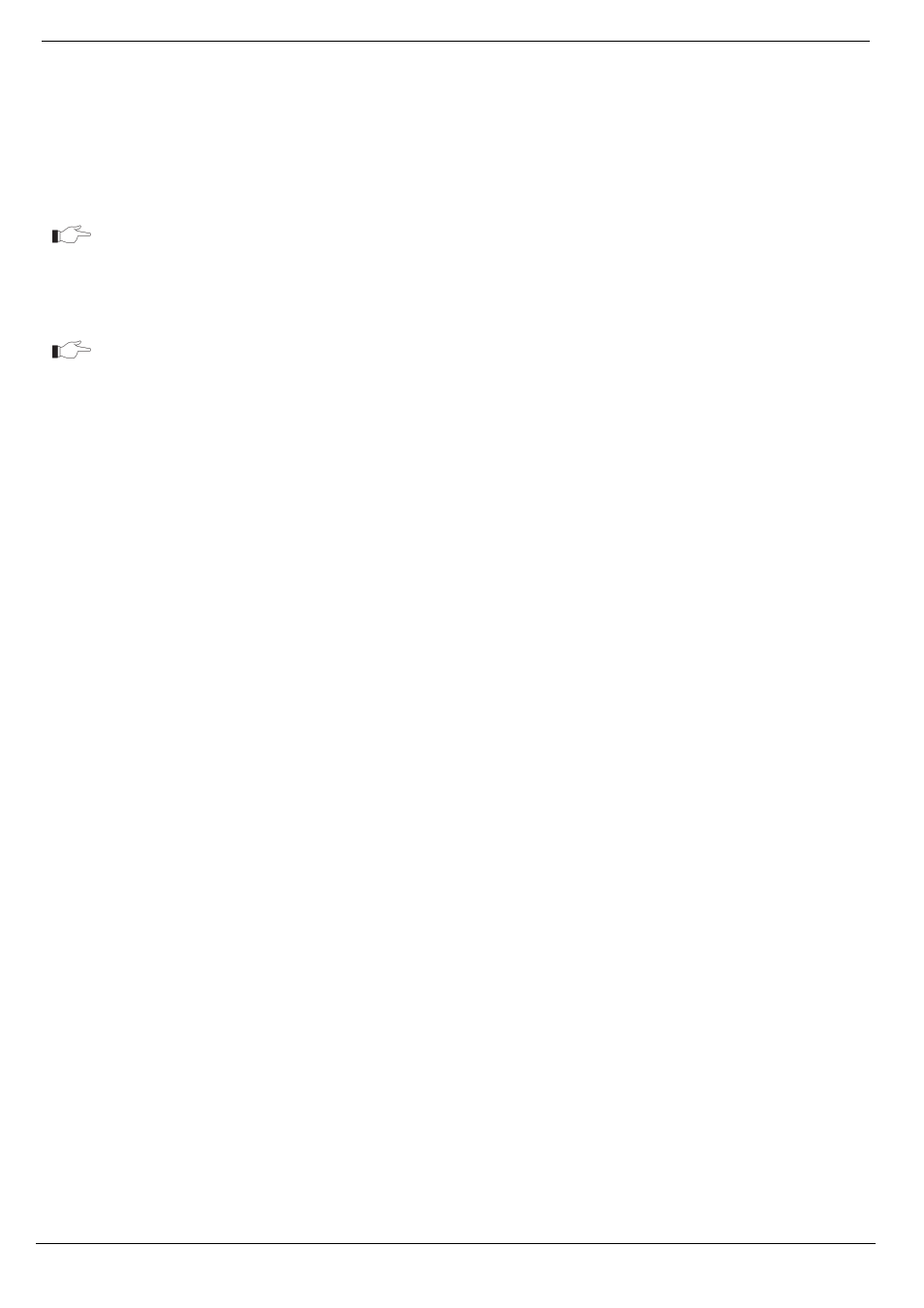
12 General Configuration Options
RISCO Cloud Web Administration Manual
45
1.
Open the Configurations page.
2.
Click the Video Events link in the left-hand column; the Video Event parameters are
displayed.
3.
Enter the Video Events Root Folder path and the UNC access username and password (if
required) in the fields provided.
Access username & password fields are only required when root folder is an UNC
share, e.g. path starts with \\. The video files are accessed by WUWS, WUApp and
OLS service.
4.
Enter the remaining Video Event parameters in the fields provided.
5.
Click Apply.
The Reset button is used to undo any changes made to the configuration before you
click Apply.
Advertising