Logging into the web administration application, Logging out – RISCO Group RISCO Application Server User Manual
Page 9
Advertising
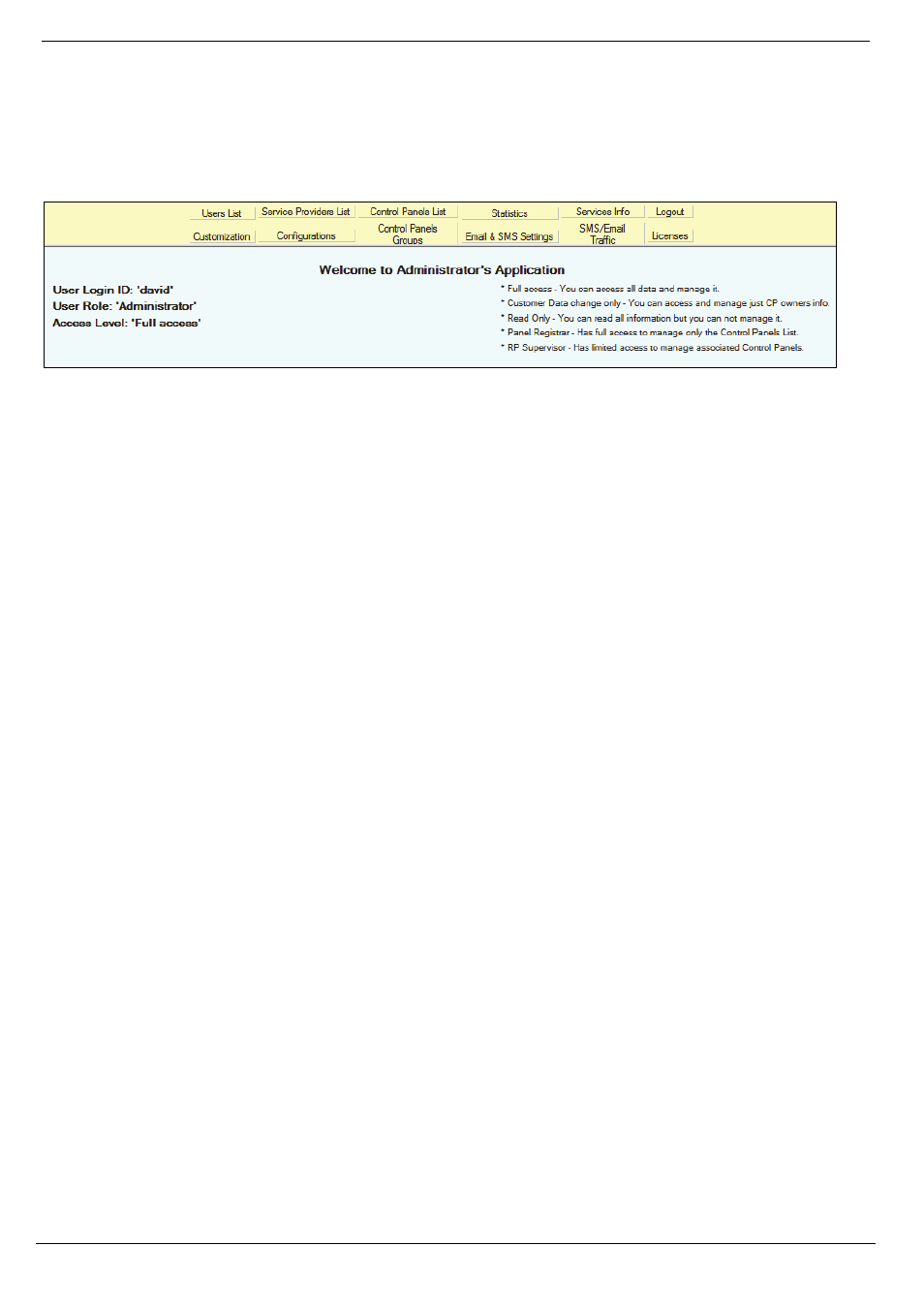
3 Login
RISCO Cloud Web Administration Manual
5
3.2.
Logging Into the Web Administration Application
To log into the Web Administration application:
1.
Enter user name and password.
2.
Click Login; the Main page is displayed.
Figure 3-1: Main Page
The Main page displays the details of the current user. At the top of the page, there is a menu
offering links to the various pages of the application.
3.3. Logging
Out
To log out of the Web Administration Application:
Click Log Out; you are automatically returned to the Log In page.
Advertising