RISCO Group RISCO Application Server User Manual
Page 41
Advertising
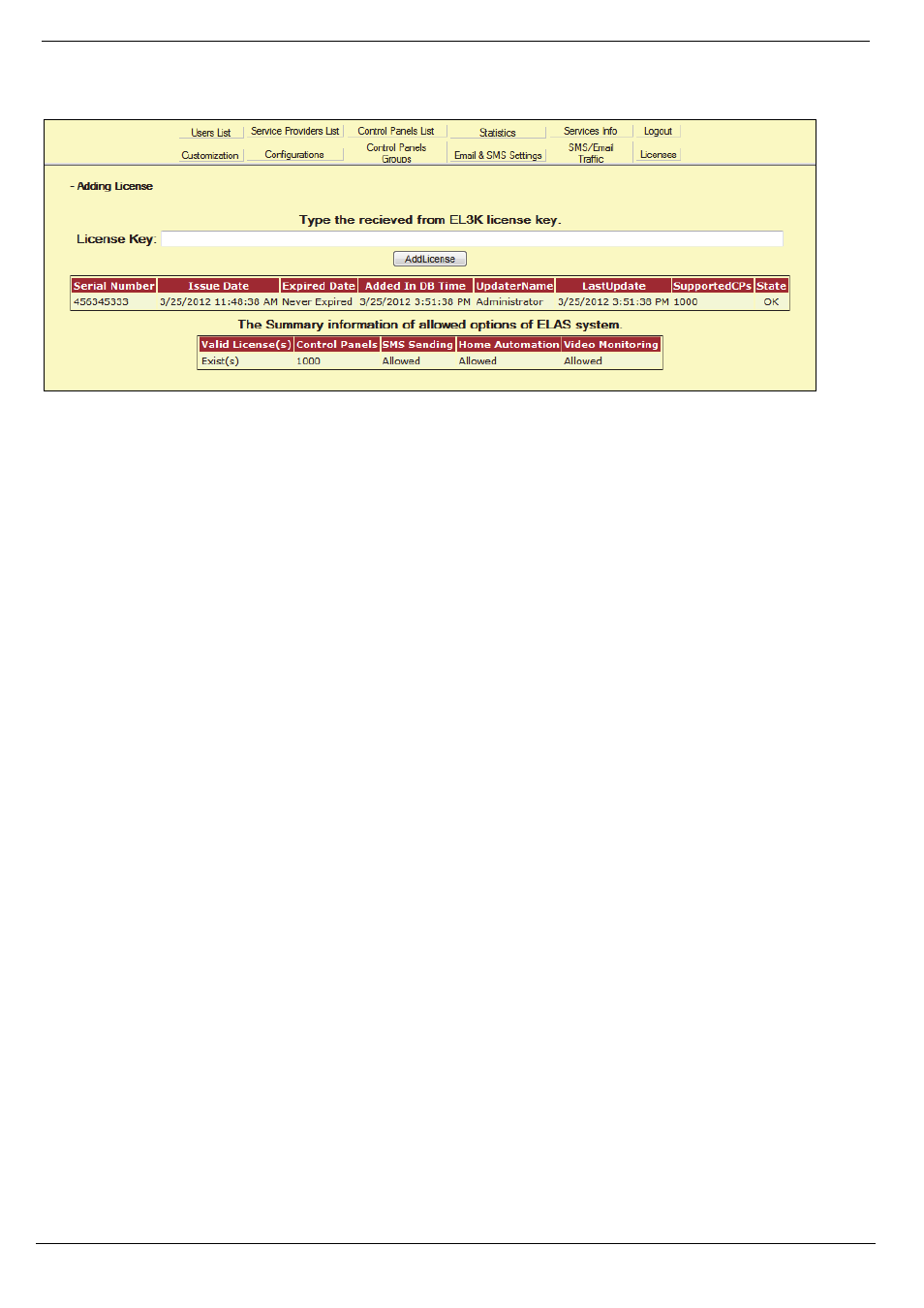
11 Licenses
RISCO Cloud Web Administration Manual
37
To add a new license:
1.
On the Licenses page, click + Adding License; the Add License Key field is displayed.
Figure 11-2: Add License Key Field
2.
Enter the license key that you received from RISCO GROUP.
3.
Click Add License. The new license is displayed in the current software licenses list.
Advertising