RISCO Group RISCO Application Server User Manual
Page 23
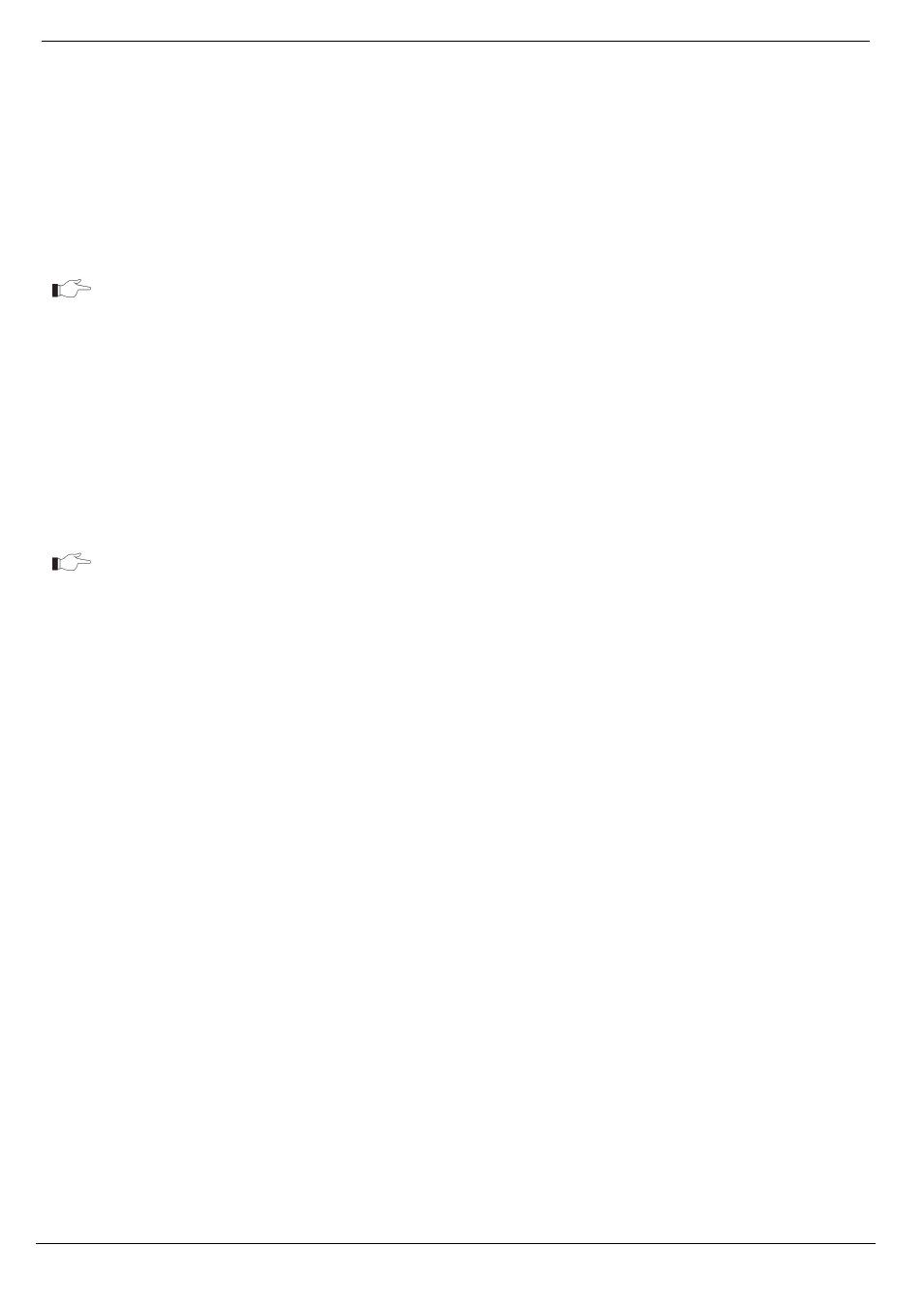
6 Control Panels List
RISCO Cloud Web Administration Manual
19
Editing a control panel’s service provider
To edit a control panel’s service provider:
1.
Open the Control Panels Update page.
2.
Click the Service Providers link in the left-hand column; the Service Providers table is
displayed. – see Figure 6-7.
3.
Click the Edit link next to the control panel’s service provider.
4.
Edit the service provider details as required.
If you want to disable the service provider without deleting it from the control panel’s
record, select the Disabled check box.
5.
Click Update.
Deleting a service provider from a control panel record
To delete a service provider from a control panel record:
1.
Open the Control Panel Update page.
2.
Click the Service Providers link in the left-hand column; the Service Providers table is
displayed – see Figure 6-7.
3.
Click the Delete link next to the control panel’s service provider; the service provider is
deleted.
This procedure only deletes the service provider from the control panel record and
does not delete the service provider from the RISCO Cloud database.