RISCO Group RISCO Application Server User Manual
Page 26
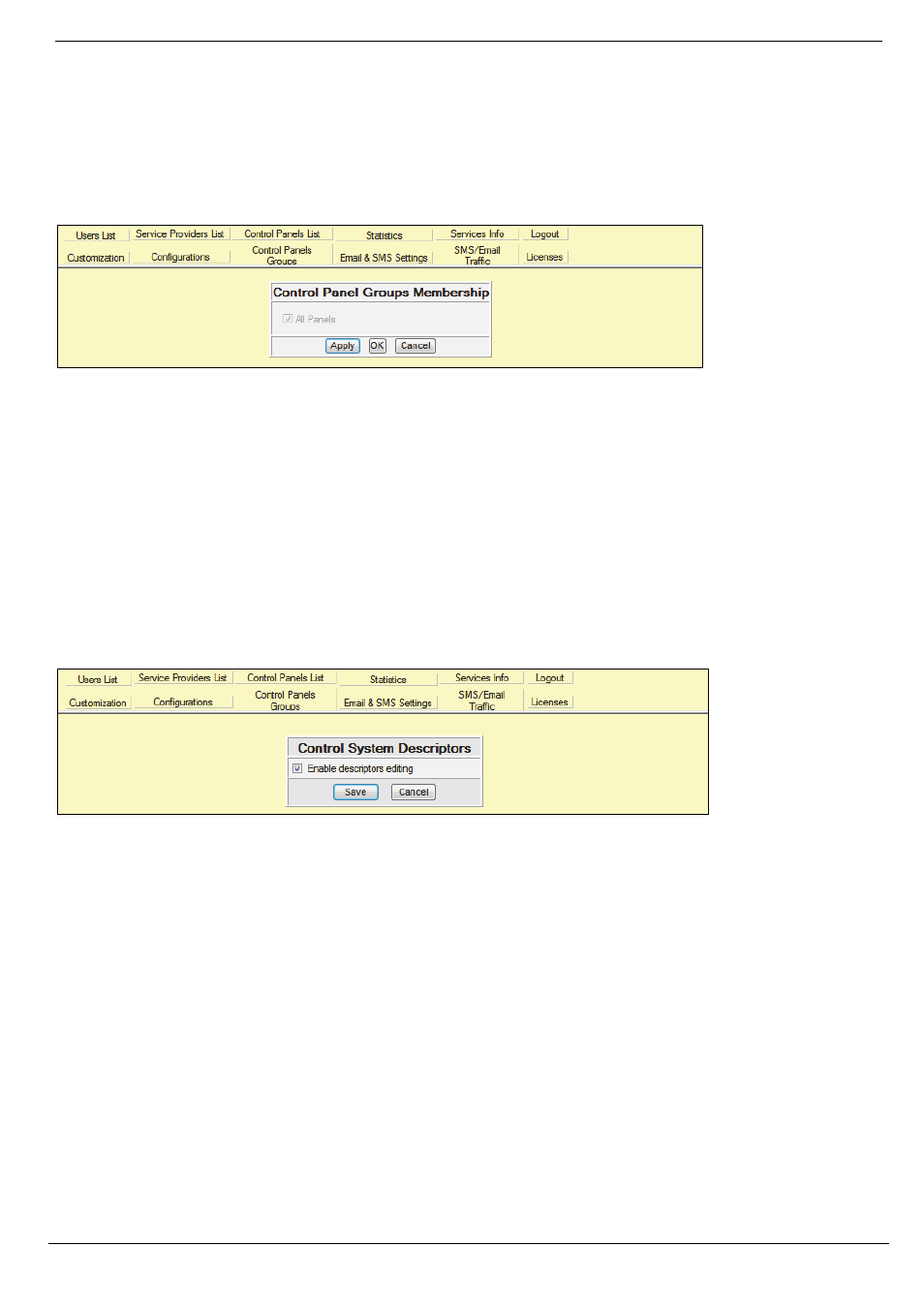
6 Control Panels List
RISCO Cloud Web Administration Manual
22
6.4.5. Group
Membership
Using this page you can include or remove the security panel from relevant Control Panel Groups.
To see more information about the Control Panel Groups, refer to Control Panels Groups section.
1.
Open the Control Panel Update page.
1.
Click the Group Membership link in the left-hand column, a Control Panel Group List is
displayed.
Figure 6-10: Control Panel Groups Membership
2.
Select or deselect relevant checkboxes.
3.
Click Apply to update the selection and remain on the same page, or OK to return to
Control Panel Update page.
6.4.6. Device
Descriptors
The Device Descriptors page allows the user to enable/disable the editing of descriptors of
registered devices via WUApp by the web user for the selected control panel.
1.
Open the Control Panel Update page.
2.
Click the Device Descriptors link in the left-hand column, the Control Panel Device
Descriptors page is displayed as shown above.
Figure 6-11: Control Panel Device Descriptors
3.
Select or deselect the relevant check box.
4.
Click Save to update the selection.
6.4.7.
User Video Events
On the User Video Events page the user can define additional user video event parameters and
view a log of the video events removed by the web user.
1.
Open the Control Panel Update page.
2.
Click the User Video Events link in the left-hand column, the Control Panel User Video
Events page is displayed.