General configuration options, Risco cloud common parameters – RISCO Group RISCO Application Server User Manual
Page 42
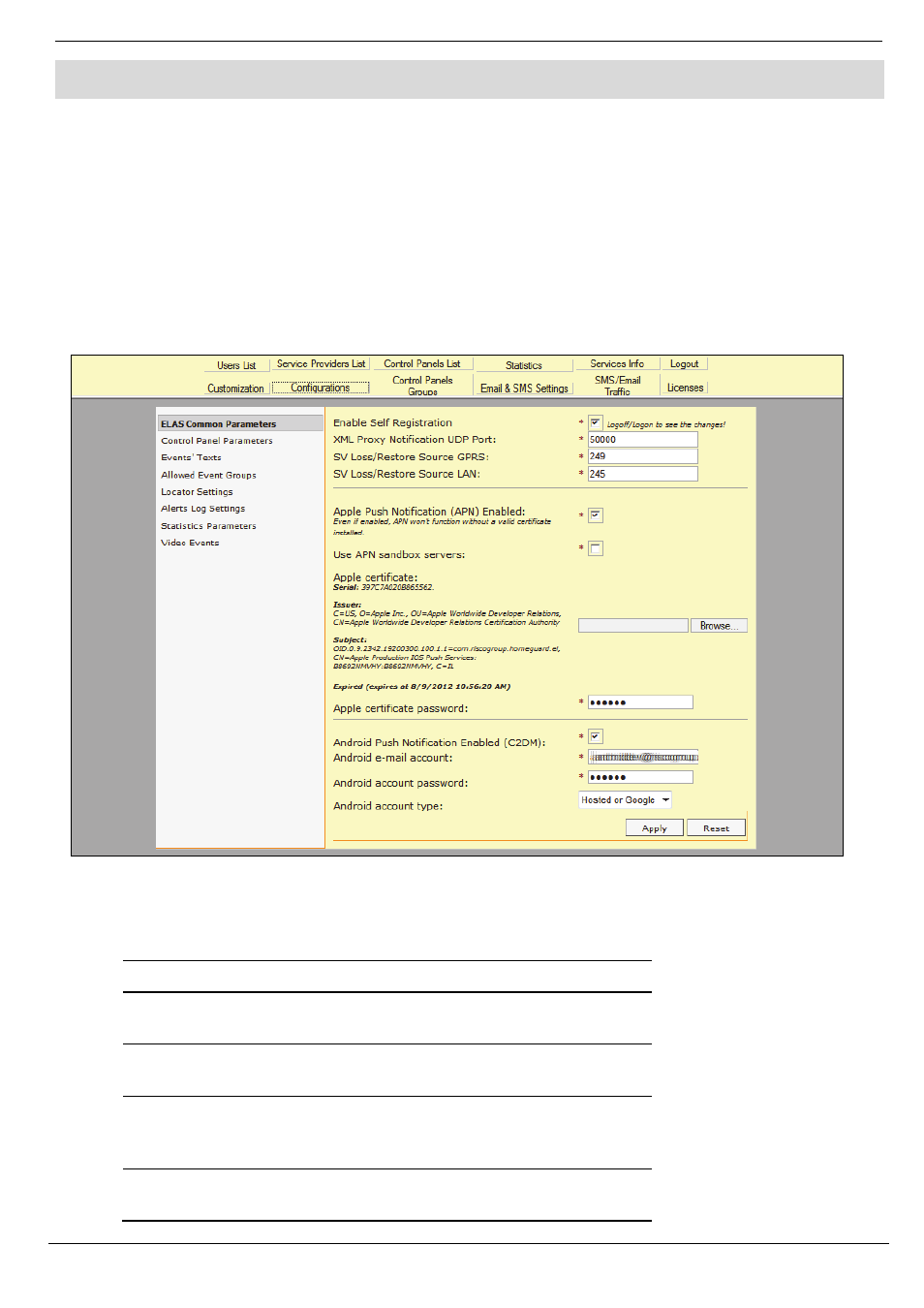
12 General Configuration Options
RISCO Cloud Web Administration Manual
38
12. General Configuration Options
On this page you can configure common parameters affecting the installation and general RISCO
Cloud activity, default settings appearing in several parts of the RISCO Cloud Admin. application,
RISCO Cloud event groups description, etc…
12.1. RISCO Cloud Common Parameters
RISCO Cloud Common Parameters include options and settings that affect the functionality of
RSICO Cloud. Any task that needs to be sent to the control panel over the Web is sent via the
RISCO Cloud. For example, when the user wishes to arm the system using the Web User
Application, the command is sent via RISCO Cloud to the control panel.
Figure 12-1: RISCO Cloud Common Parameters Configuration Page
The following table explains the common configurable parameters for RISCO Cloud.
Table 12-1: RISCO Cloud Common Parameters Configuration
Field
Description
Enable Self Registration
Enable or disable the self registration option
(log-off and then login to see changes).
XML Proxy Notification
UDP Port
The UDP port that the panels use to
communicate with the XML Proxy.
SV Loss/Restore Source
GPRS
The number of the event that is sent to the
service provider in cases of GPRS service
loss/restore.
SV Loss/Restore Source
LAN
The source of the SV Loss/Restore for the
LAN.