Adding a new service provider – RISCO Group RISCO Application Server User Manual
Page 15
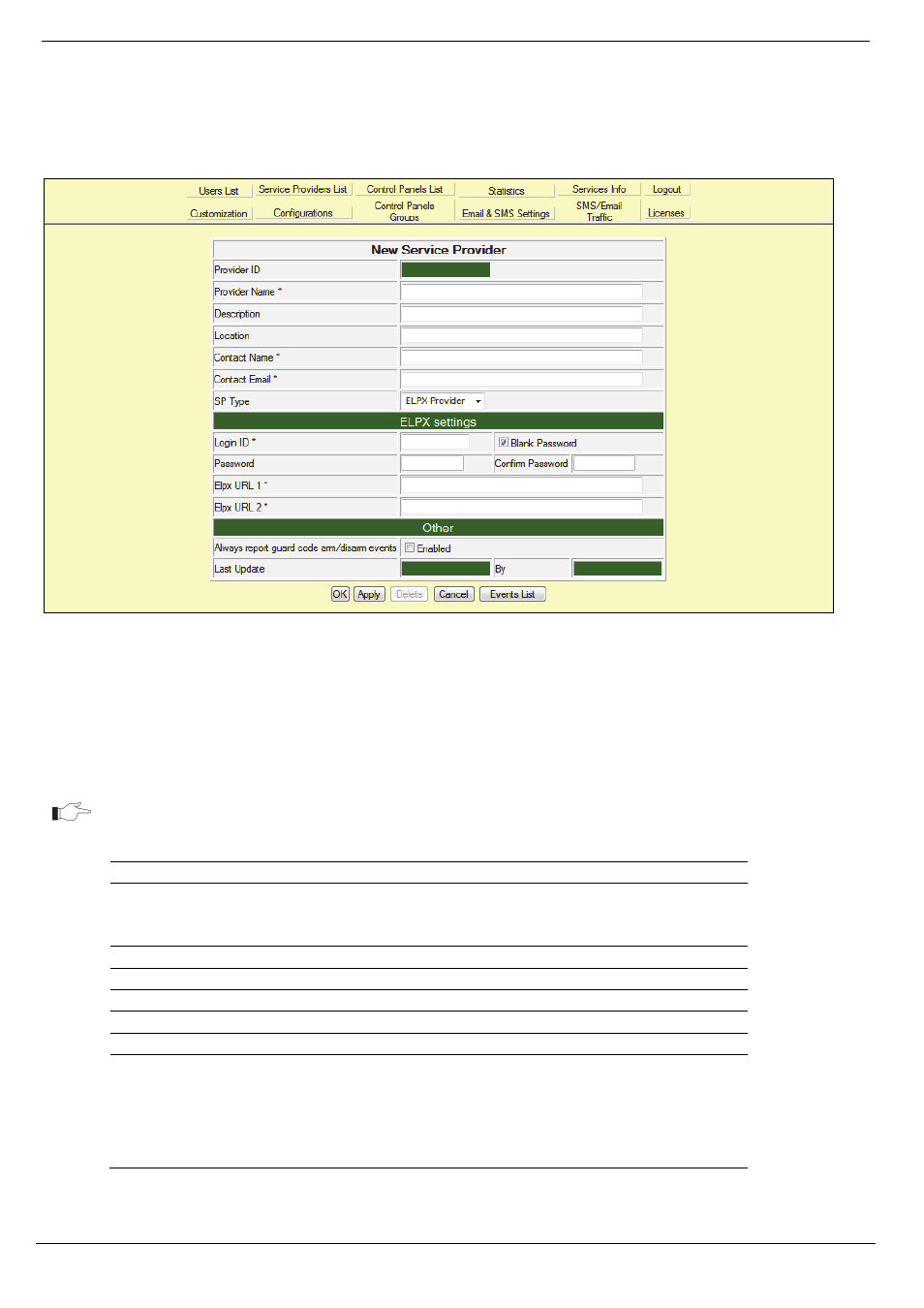
5 Service Providers List
RISCO Cloud Web Administration Manual
11
5.1.
Adding a New Service Provider
To add a new service provider:
1.
On the Service Providers List page, click New Service Providers (located at the foot of the
list); the New Service Provider page is displayed.
Figure 5-2: New Service Provider Page
2.
Enter the new service provider’s details in the appropriate fields. The available fields are
described in the table following this procedure.
3.
Click OK to update and return to the Service Providers List.
– Or –
Click Apply to update and remain on the Service Provider Update page.
Mandatory fields are indicated by an asterisk (*).
Table 5-2: Service Providers Fields
Field
Description
Provider ID
The serial number of the Service Provider that is allocated
automatically when the Service Provider is registered in
RISCO Cloud.
Provider Name
The name of the service provider.
Description
A short description of the service provided.
Location
A description of where the service provider is located.
Contact Name
General details for future reference.
Contact E-mail
General details for future reference.
SP Type
Service Provider Type – Choose from the dropdown list the
type of the service provider. The Proxy Provider – emulating
events in event reporting protocol to PSTN CSR or SIA IP
Receiver Provider (CSR) which receives the events in SIA
protocol using TCP/IP communication.