Editing tip of the day texts, Adding customized logos and images – RISCO Group RISCO Application Server User Manual
Page 52
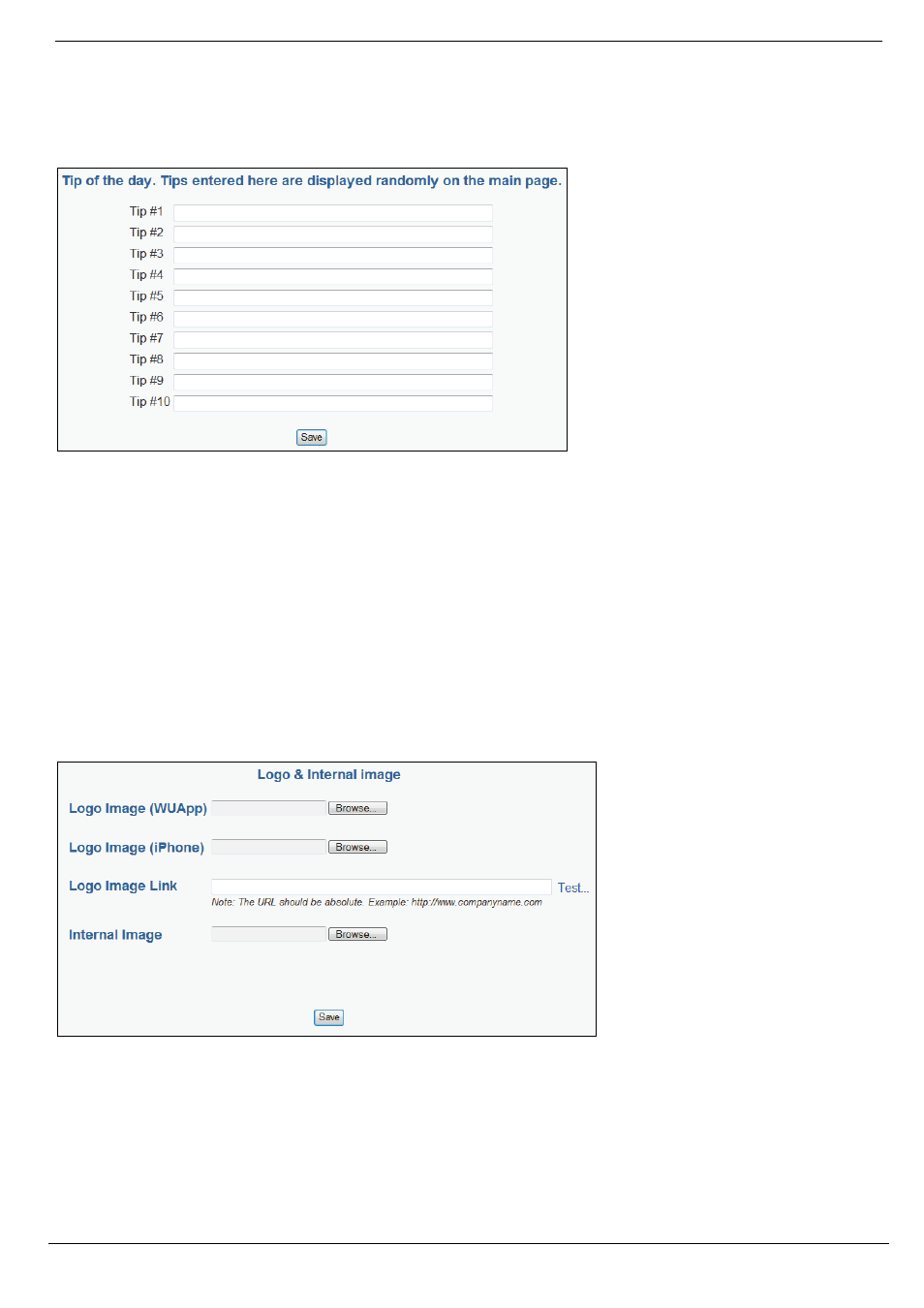
13 Customization
RISCO Cloud Web Administration Manual
48
13.2. Editing Tip of the Day Texts
Tip of the Day texts appear at random order every time the Web User Application Log-In page is
opened. You can enter up to ten different tips with up to 70 characters per tip.
Figure 13-3: Tip of the Day Editing Interface
To edit Tip of the Day texts:
1.
On the Customization page, choose Tip of the Day.
2.
Enter up to ten texts in the fields provided.
3.
Click Save.
13.3. Adding Customized Logos and Images
In addition to customized texts, you may also determine which logo and images appear in the Web
User Application. The interface that allows you to upload images is similar for all the images that
appear in the interface.
Figure 13-4: Adding Logo and Internal Image