Event groups enable/disable – RISCO Group RISCO Application Server User Manual
Page 46
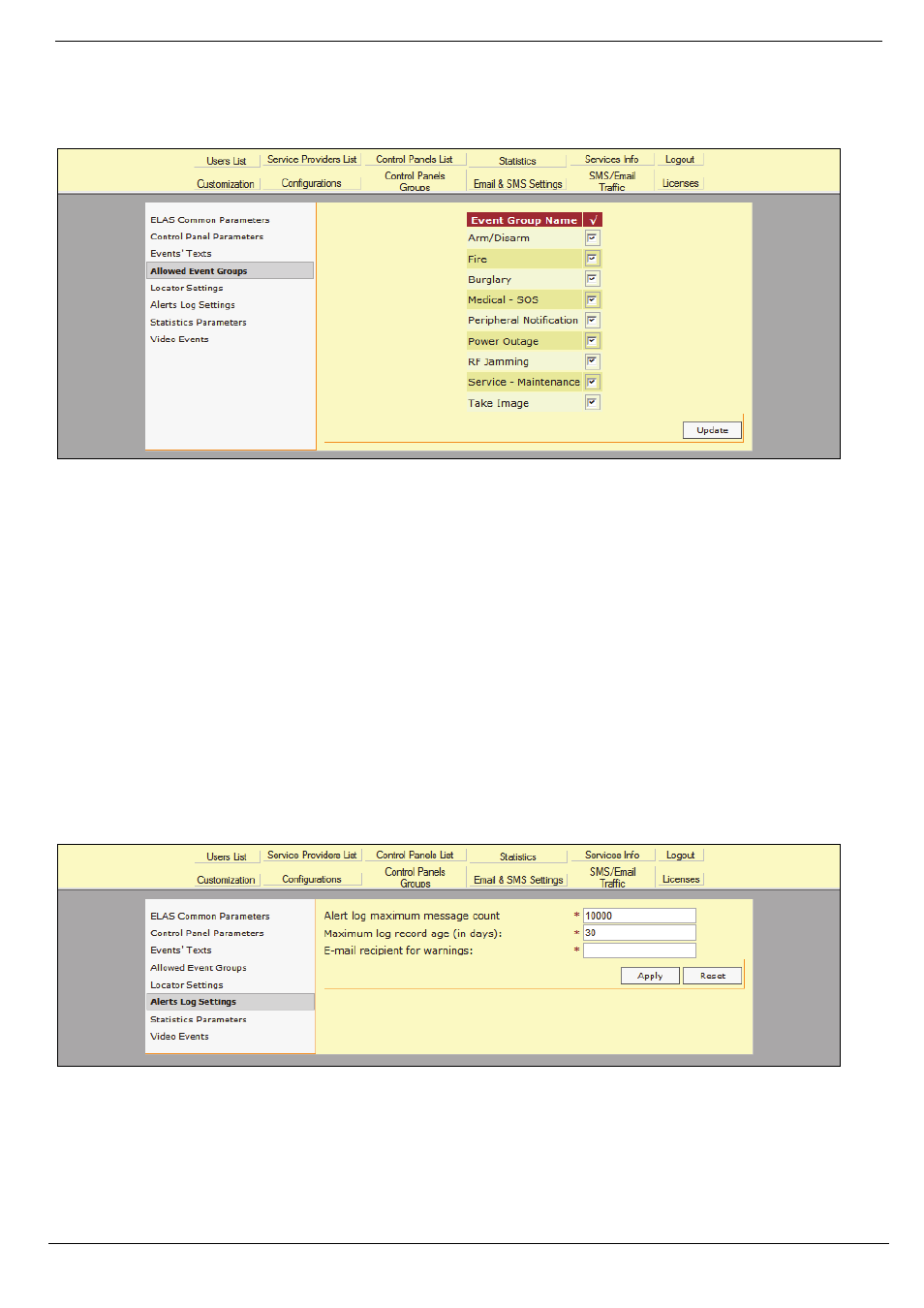
12 General Configuration Options
RISCO Cloud Web Administration Manual
42
12.2. Event Groups Enable/Disable
The Event Groups list allows you to determine the types of event that will be displayed in the
control panel’s Event Forwards page and the Alerts page in the Web User application.
Figure 12-4: Event Group List
To enable/disable event groups:
1.
Open the Configurations page.
2.
Click the Allowed Event Groups link in the left-hand column; the Event Group list is
displayed.
3.
Use the checkboxes on the right hand side of the list to enable or disable event groups as
required.
4.
Click Update.
12.2.1. Alert Log Settings
Alert Log Settings allows the RISCO Cloud Administrator to determine the amount of time the alert
messages are displayed in the alert log record. This page also provides the capability to define email
recipient (s) for alert warnings.
Figure 12-5: Alert Log Settings Configuration Page