RISCO Group RISCO Application Server User Manual
Page 22
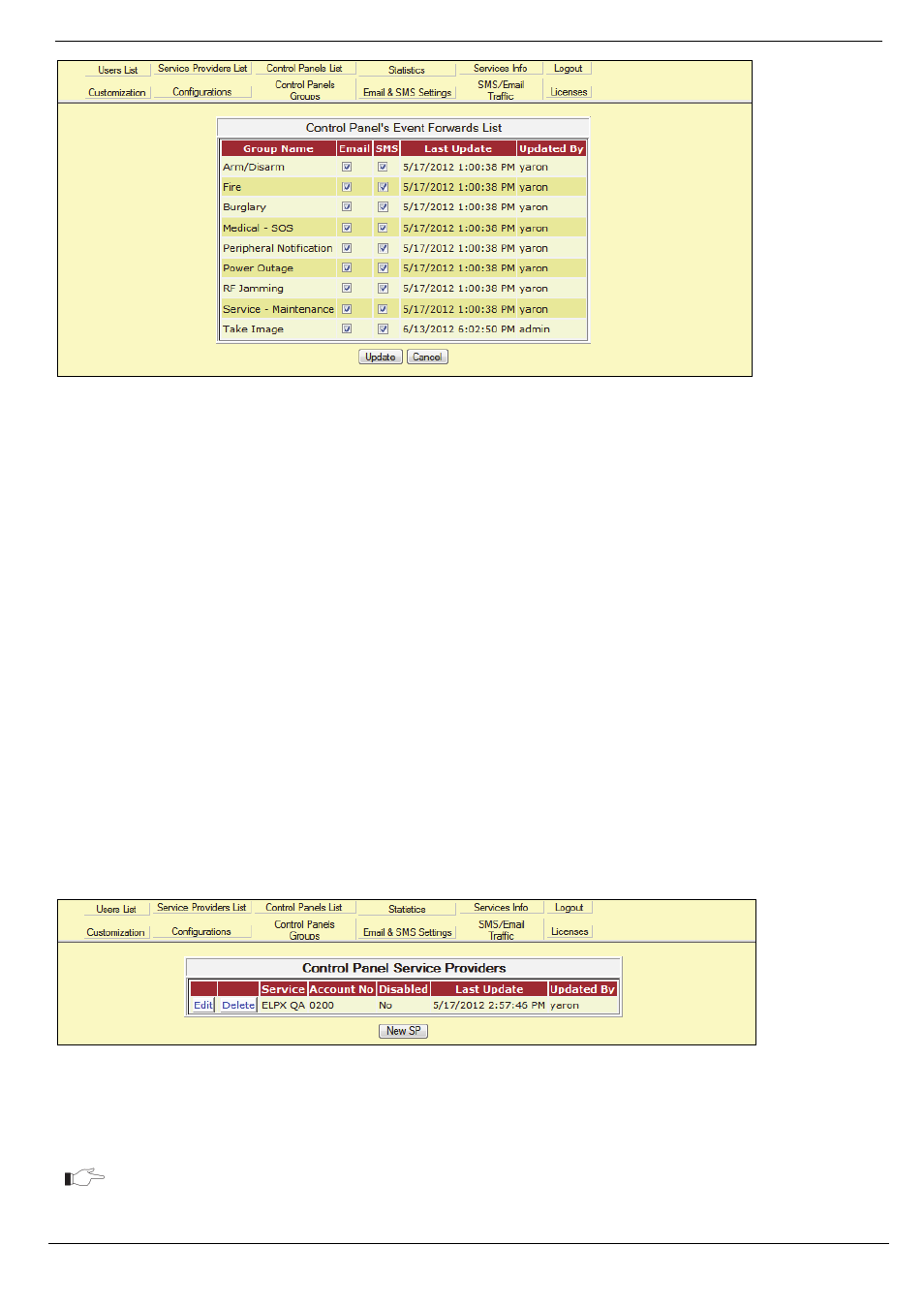
6 Control Panels List
RISCO Cloud Web Administration Manual
18
Figure 6-6: Event Forwards Table
3.
Using the checkboxes that appear in the E-mail and SMS columns enable or disable event
forwarding per event group as required.
4.
Click Update.
6.4.2. Service
Provider
Service providers can generally be defined as the monitoring station to which RISCO Cloud forwards event
data. This section explains how to allocate a service provider to a control panel. The list of service providers
available for allocation to a control panel is determined elsewhere in this application – see Service Providers
List.
Allocating a service provider to a control panel
Each control panel can be allocated with several service providers, Proxy or IP SIA. This ensures
that the service provider to which the customer has subscribed will receive the relevant event
messages generated by the customer’s security system. The event will be filtered by the Event
Forwarding as explained above, and by Service Provider Event List as defined per service provider,
see Editing the Service Provider’s Event List.
To allocate a service provider to a control panel:
1.
Open the Control Panel Update page.
2.
Click the Service Providers link in the left-hand column; the Service Providers table is
displayed. The page appears as follows.
Figure 6-7: Service Provider Allocation
3.
Click on New SP button then choose an available service provider.
4.
Enter the account number in the text field provided.
This account will be reported in the events sent to service provider’s monitoring
system, regardless of the account number registered in the panel for other means of
communication.
5.
Click Update.