Canon EOS-1D X Mark III DSLR Camera (Body Only) User Manual
Page 146
Advertising
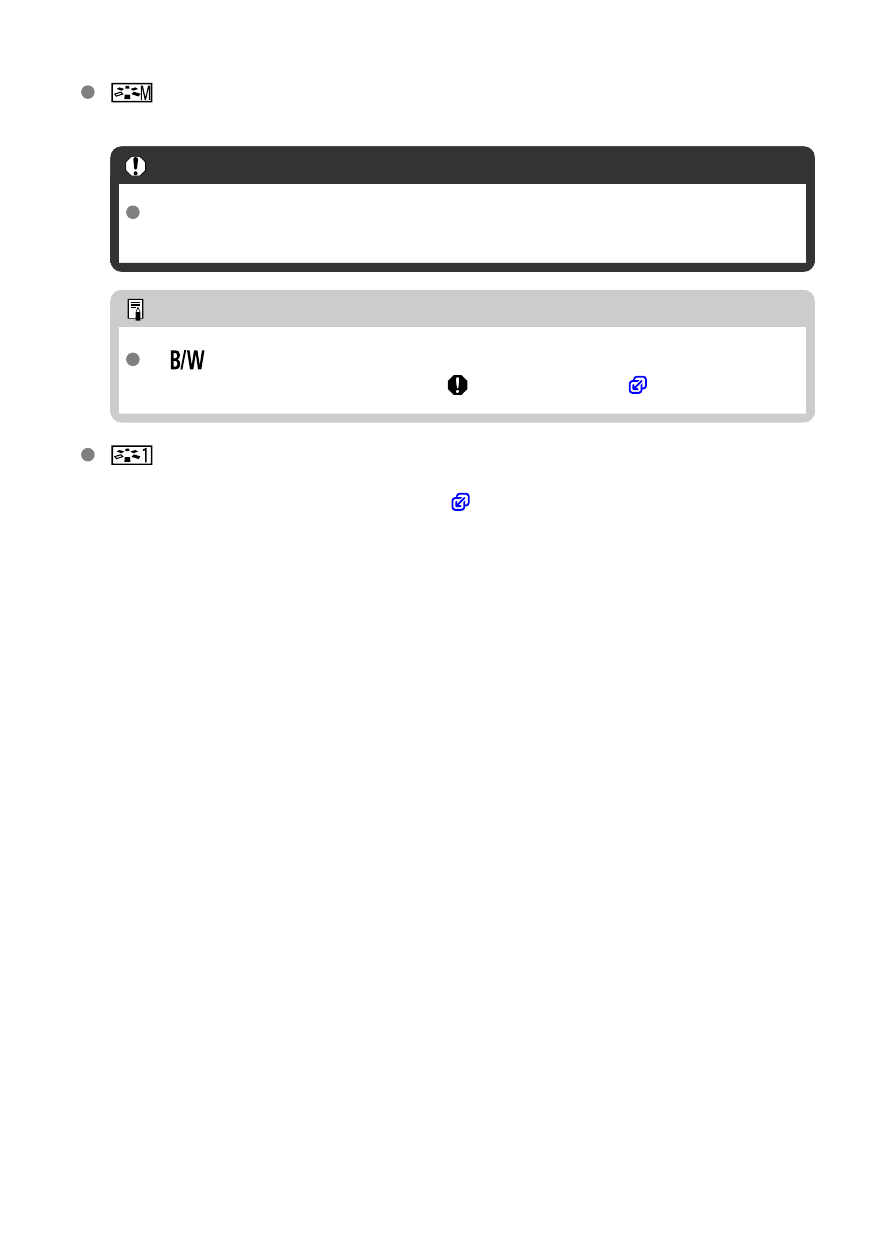
Monochrome
Creates black-and-white images.
Caution
Color images cannot be recovered from JPEG images shot with the
[
Monochrome
] Picture Style.
Note
<
> is displayed on the top LCD panel when [
Monochrome
] is set. You
can also set the camera to display <
> in the viewfinder (
).
User Def. 1–3
You can add a new style based on presets such as [
Portrait
] or [
Landscape
] or a
Picture Style file, then adjust it as needed (
). With any User Defined Picture Style that
has not yet been registered, pictures will be taken with the same characteristics settings
as with the default settings of [
Standard
].
146
Advertising