Canon EOS-1D X Mark III DSLR Camera (Body Only) User Manual
Page 604
Advertising
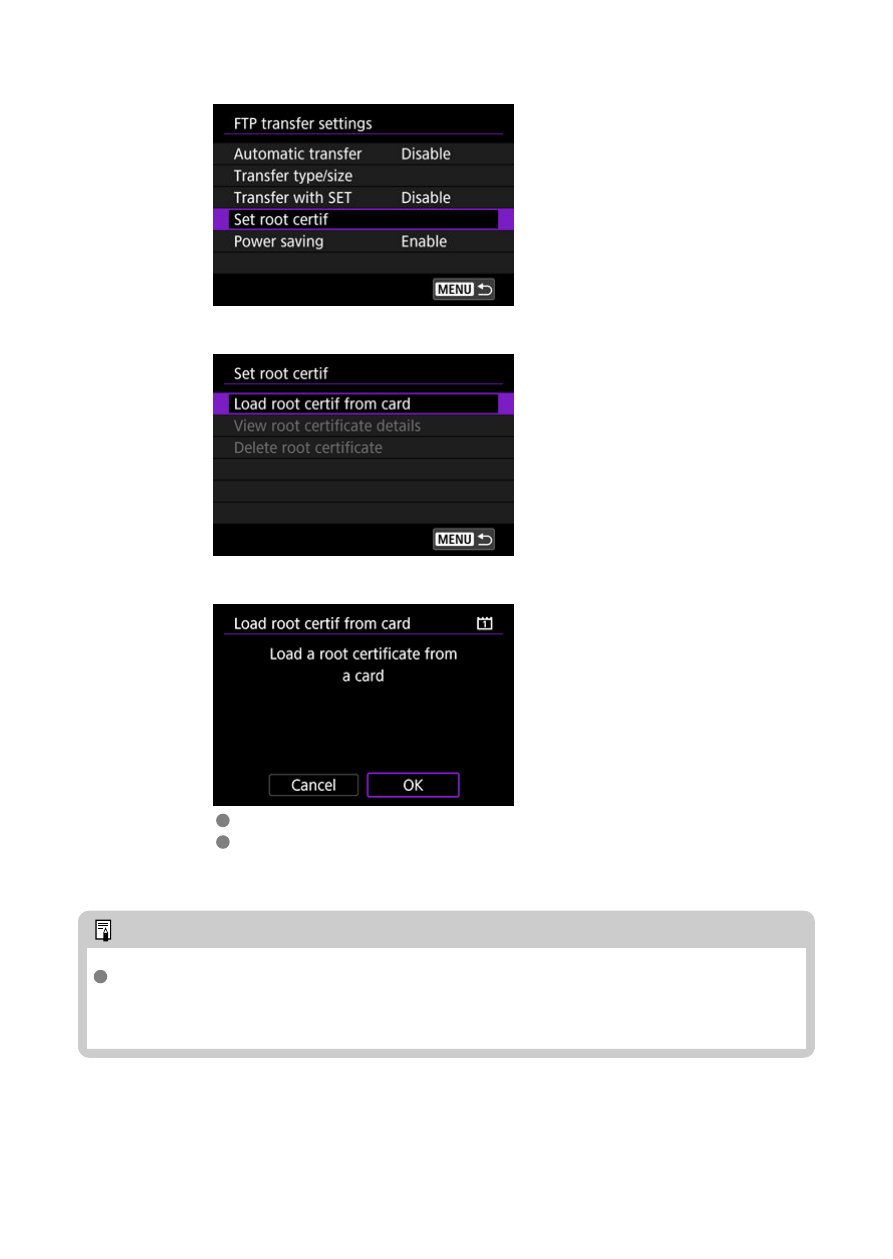
4.
Select [Set root certif].
5.
Select [Load root certif from card].
6.
Select [OK].
The root certificate is imported.
Select [
OK
] on the confirmation screen to return to the [
Set root certif
]
screen.
Note
To delete the root certificate imported to the camera, select [
Delete root
certificate
] on the screen in step 5. To check who it was issued to and issued by,
the period of validity, and other information, select [
View root certificate details
].
604
Advertising