Canon EOS-1D X Mark III DSLR Camera (Body Only) User Manual
Page 726
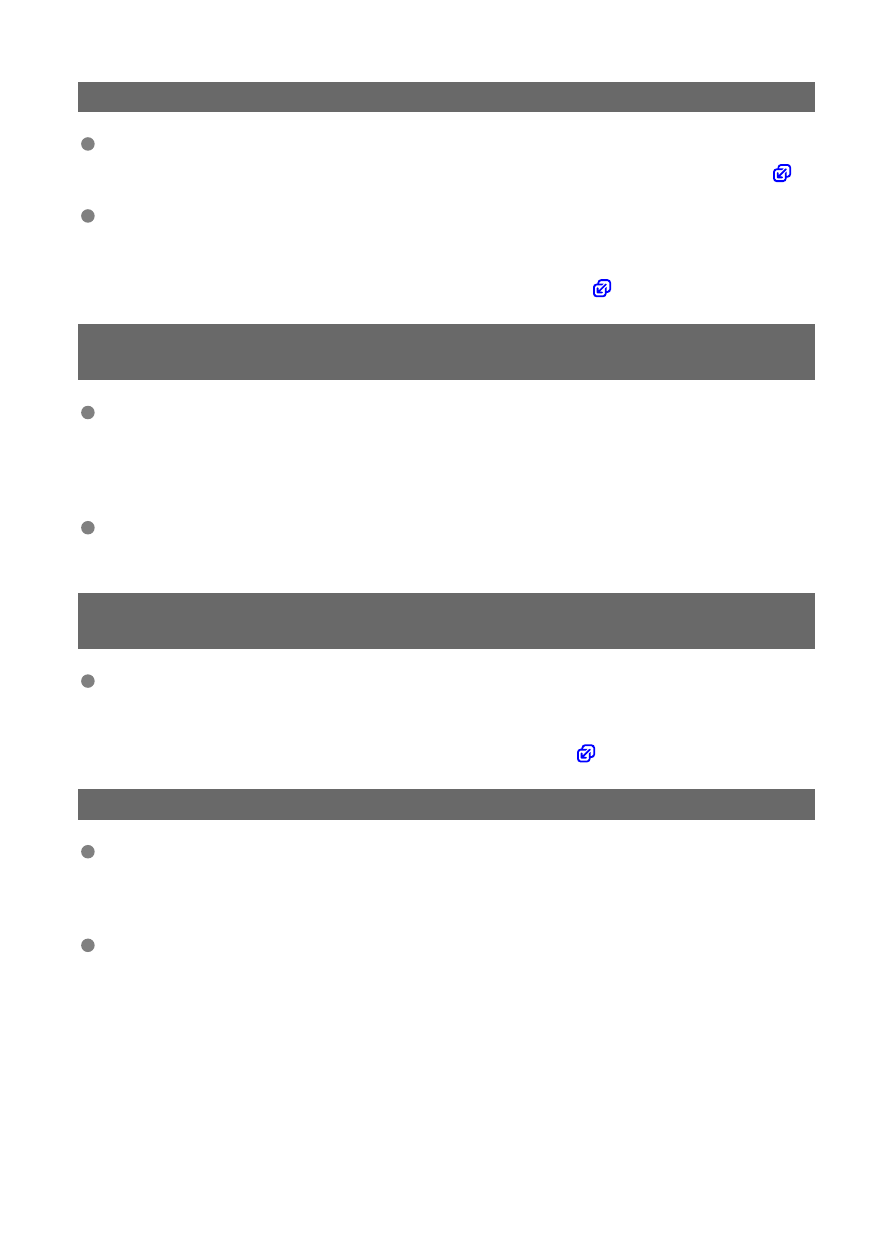
67: Incorrect wireless LAN encryption method
Are the camera and the access point set to use the same encryption method?
• The camera supports the following encryption methods: WEP, TKIP, and AES (
If filtering by MAC address is active, is the MAC address of the camera in use
registered at the access point?
• Register the MAC address of the camera used to the access point. The MAC
address can be checked on the [
MAC address
68: Cannot connect to wireless LAN terminal. Retry from the
beginning.
Did you hold down the access point's WPS (Wi-Fi Protected Setup) button for the
specified period of time?
• Hold down the WPS button for the period of time specified in the access point's
instruction manual.
Are you trying to establish a connection near the access point?
• Try establishing the connection when both devices are within reach of each other.
69: Multiple wireless LAN terminals have been found. Cannot
connect. Retry from the beginning.
Connection is in progress by other access points in Pushbutton Connection
mode (PBC mode) of WPS (Wi-Fi Protected Setup).
• Wait a while before trying to establish the connection, or try to establish a
connection in PIN code connection mode (PIN mode, (
71: Cannot connect to receiver camera
Are you following the correct procedure to establish the connection with receiver
cameras?
• Operate receiver cameras by following the correct instructions.
Are the receiver cameras too far from the sender camera?
• Bring the receiver cameras closer to the sender camera.
726