Canon EOS-1D X Mark III DSLR Camera (Body Only) User Manual
Page 685
Advertising
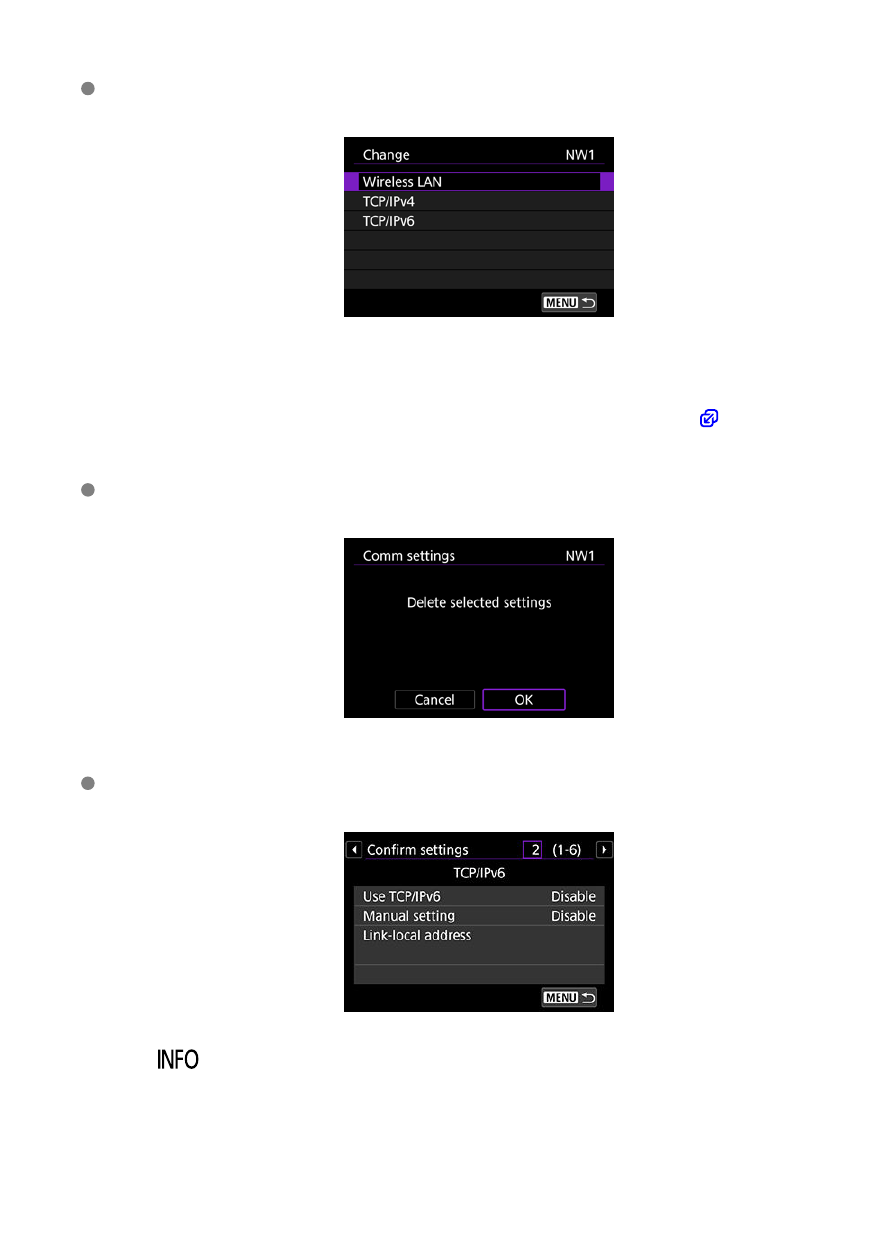
Change
• Select to change individual settings in sets of communication settings.
• Selecting [
Wireless LAN
] enables you to change the target SSID, for example.
• Selecting [
TCP/IPv4
] enables you to configure network-related settings such as the
IP address.
• Selecting [
TCP/IPv6
] enables you to configure settings used for IPv6 (
• Depending on the communication setting, not all items may be displayed.
Delete settings
• Select to delete communication settings.
• Selecting [
OK
] deletes the settings.
Confirm settings
• Select to check communication settings.
• If 2 communication settings are registered, you can switch the display with the
<
> button.
685
Advertising