Canon EOS-1D X Mark III DSLR Camera (Body Only) User Manual
Page 741
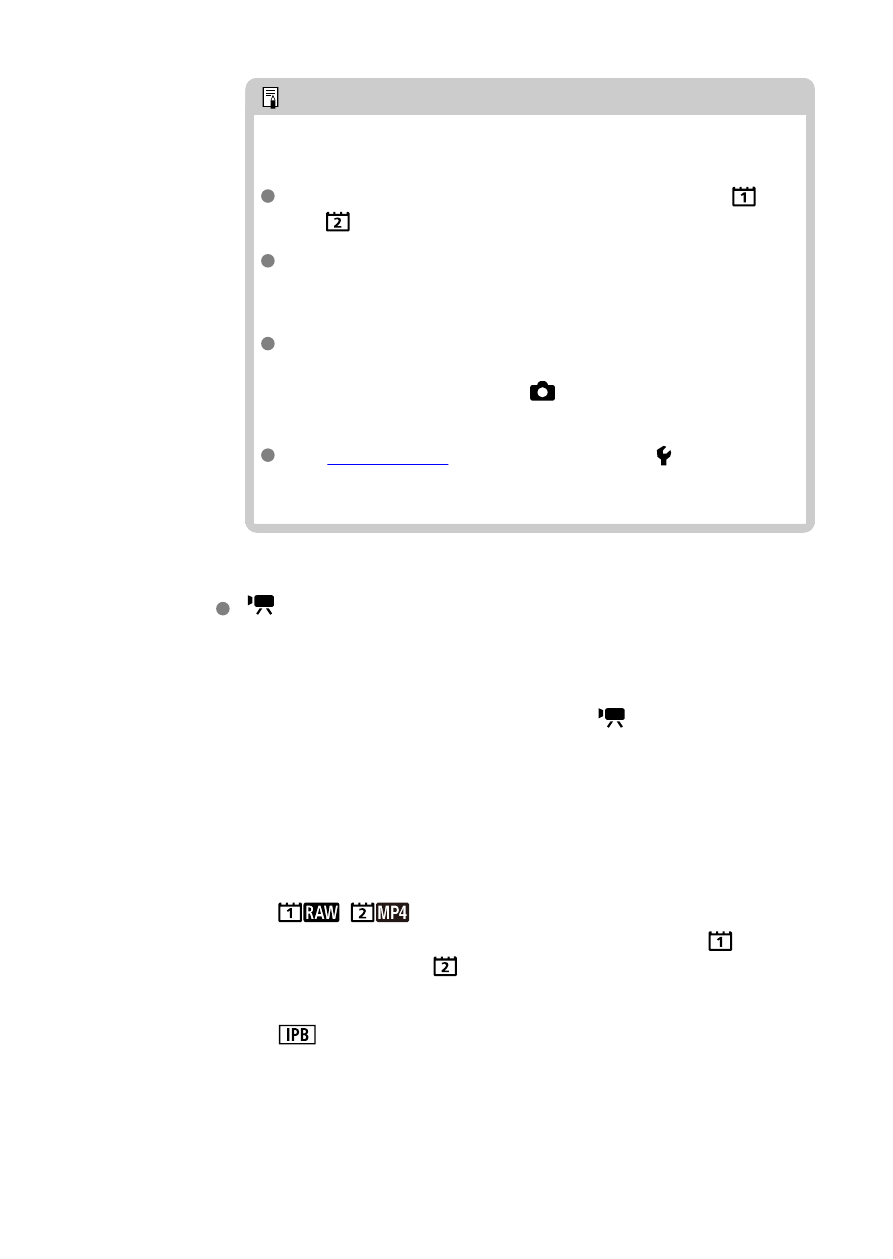
Note
Rec. separately/Rec. to multiple
Images are recorded with the same file number to card
and
.
The number of shots available shown in the viewfinder and
top LCD panel is the quantity on the card with less available
space.
[
Card* full
] is displayed when one of the cards becomes full,
and shooting is no longer possible. To continue shooting,
either replace the card or set [
Rec options
] to [
Standard
]
and select the card with free space.
for details on [
Folder
] in [ :
Record func
+card/folder sel.
].
Rec options
•
Standard
Records movies to the card selected in [
Record/play
].
•
Auto switch card
Same as [
Standard
], but shooting ends when the card becomes
full. When you resume shooting, the camera switches to the other
card. At this time, a new folder is created.
•
,
For each recording, a RAW movie is recorded to card
and an
MP4 movie to card
, both with the same file number. When one
card becomes full, recording is no longer possible.
RAW movies are recorded at [
5472×2886
] and MP4 at [
4096Ч2160
].
741