Histogram – Canon EOS-1D X Mark III DSLR Camera (Body Only) User Manual
Page 505
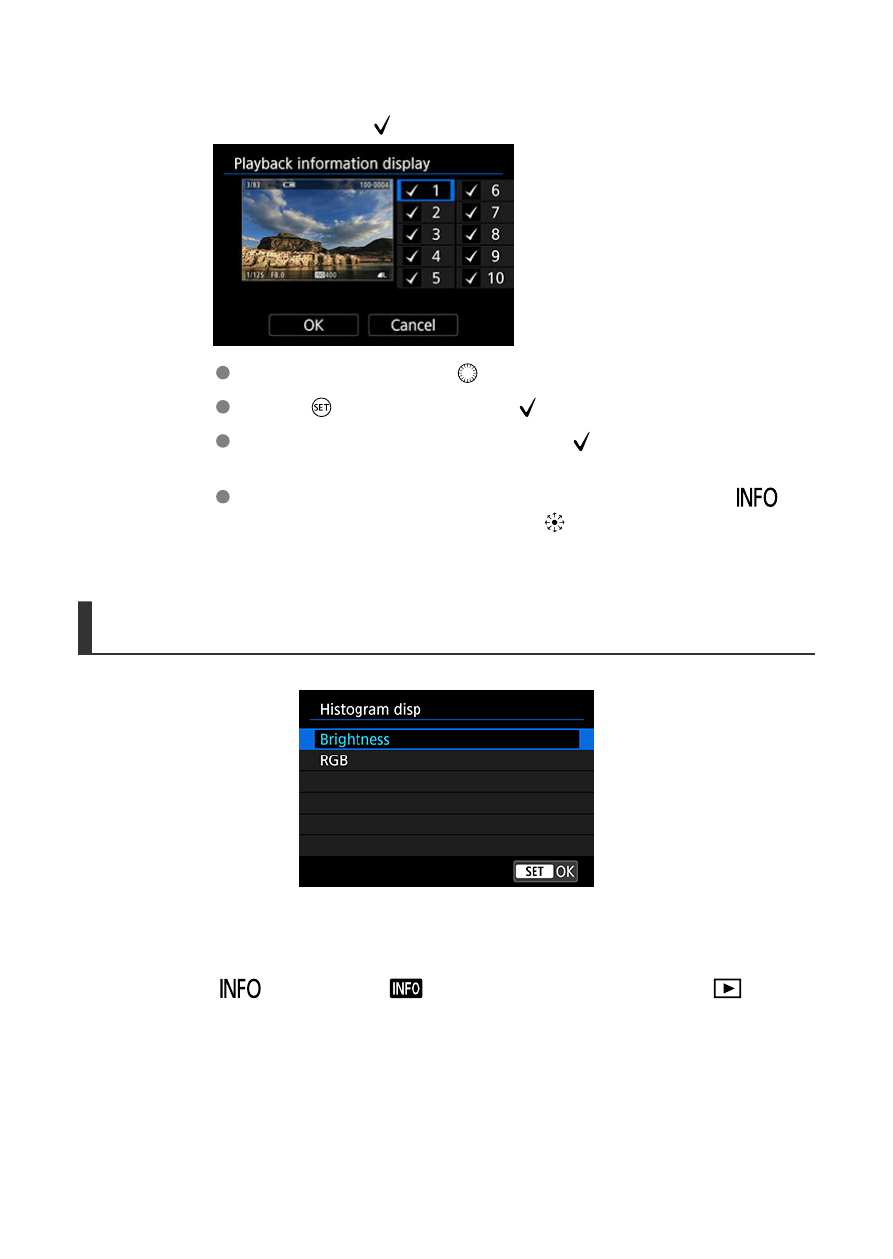
2.
Add a checkmark [ ] next to the number of screens to display.
Select numbers with the <
> dial.
Press <
> to add a checkmark [ ].
Repeat these steps to add a checkmark [ ] to the number of each
screen to display, then select [
OK
].
Your selected information can be accessed by pressing the <
>
button during playback, or by using <
> when shooting information is
displayed.
Histogram
The histograms show signal levels across the tonal range. Brightness display (for checking
the general exposure level and overall gradation) and RGB display (for checking saturation
and gradation of red, green, and blue) are available. You can switch the histogram displayed
by pressing the <
> button when [
] is displayed in the lower left of the [
:
Playback information display
] screen.
505