Canon EOS-1D X Mark III DSLR Camera (Body Only) User Manual
Page 46
Advertising
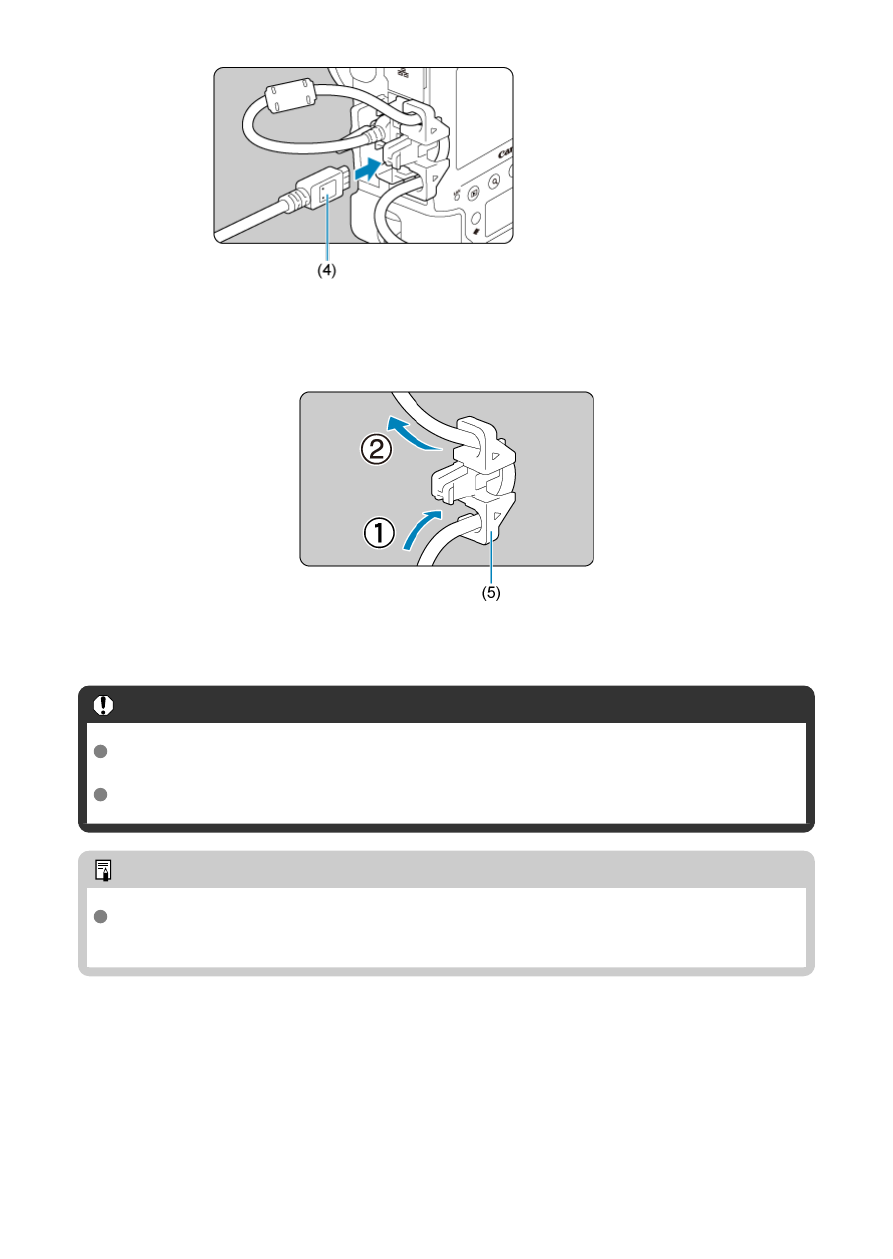
6.
(4) HDMI cable (sold separately)
Using an optional Canon interface cable
When using an optional Canon interface cable, pass the cable through the clamp (5) as
shown before attaching the clamp to the cable protector.
Caution
Using the camera when the interface cable is connected without the cable protector
may damage the digital terminal.
Make sure the interface cable is securely connected to the digital terminal.
Note
HDMI Cable HTC-100 is recommended when connecting the camera to a
television. Also consider using the cable protector when connecting an HDMI cable.
46
Advertising