Selecting the af area selection mode – Canon EOS-1D X Mark III DSLR Camera (Body Only) User Manual
Page 326
Advertising
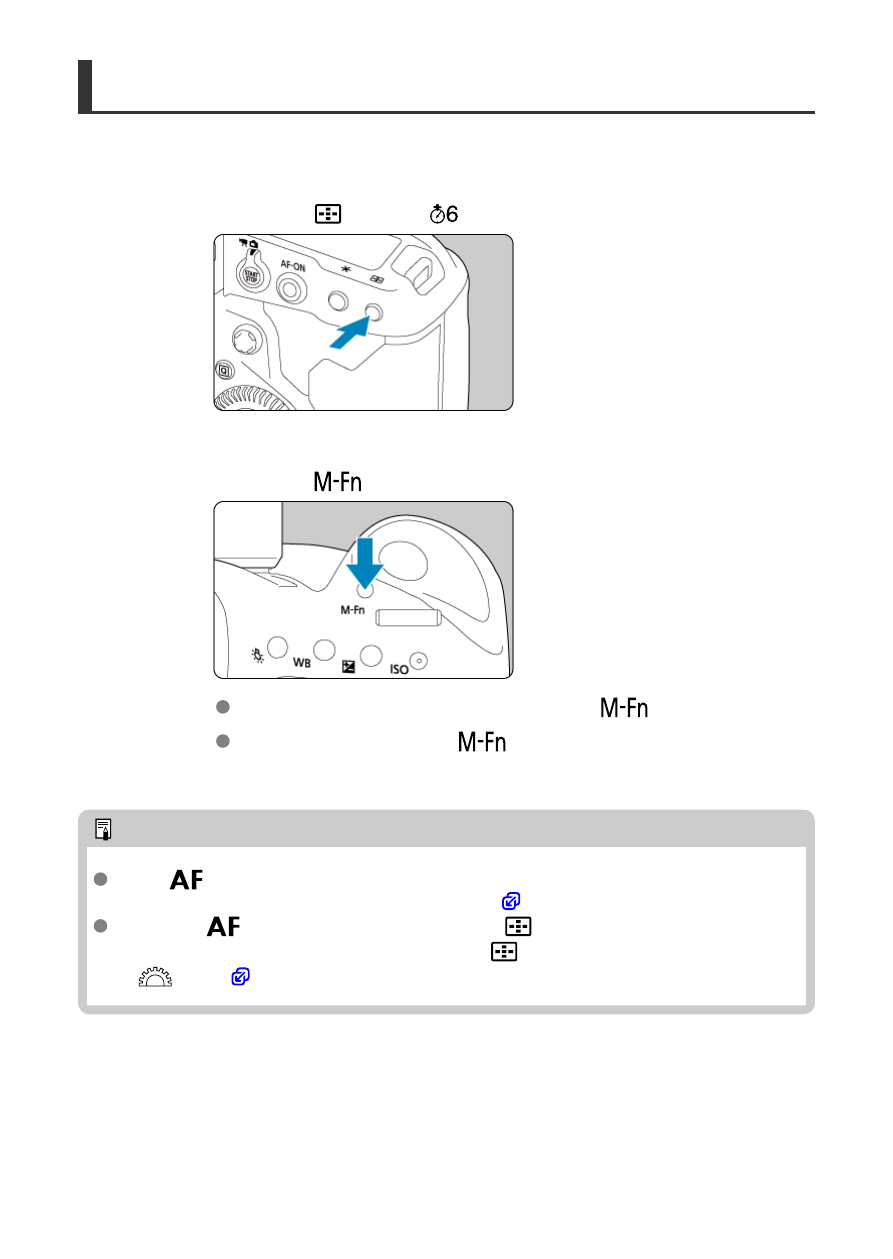
Selecting the AF Area Selection Mode
1.
Press the <
> button (
).
2.
Press the <
> button.
Look through the viewfinder and press the <
> button.
Each time you press the <
> button, the AF area selection mode
changes.
Note
With [
:
Select AF area selec. mode
], you can limit the selectable AF area
selection modes to only those you want to use (
If you set [
:
AF area selection method
] to [
→
Main Dial
], you can select
the AF area selection mode by pressing the <
> button, then turning the
<
> dial (
).
326
Advertising