Displaying the connection wizard – Canon EOS-1D X Mark III DSLR Camera (Body Only) User Manual
Page 562
Advertising
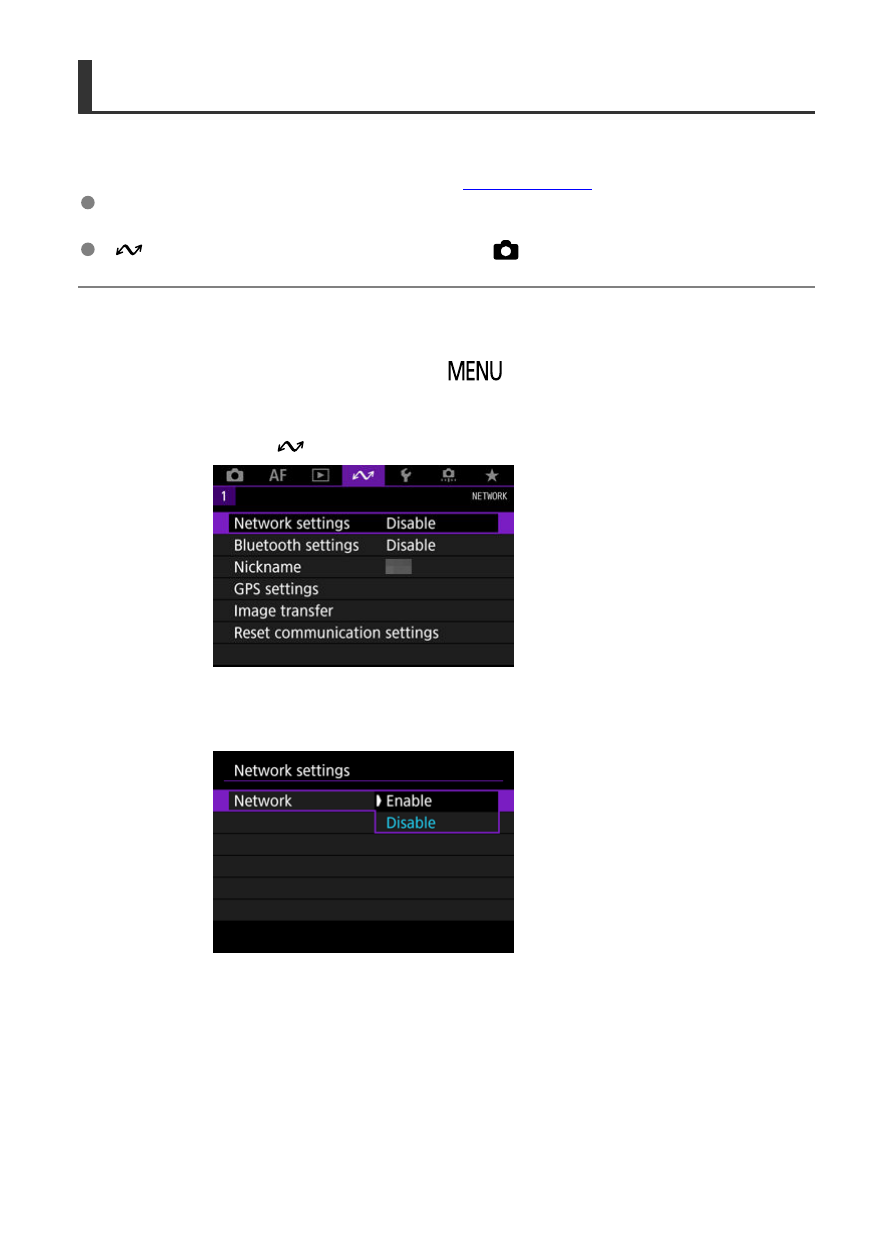
Displaying the Connection Wizard
This section describes the process of following the connection wizard instructions to add
connection settings. If an error is displayed, see
and check the settings.
Be careful not to press the shutter button or other controls (which will close the
connection wizard) until configuration is complete.
[
:
Network settings
] is only available when [
:
Multiple exposure
] is set to
[
Disable
].
1.
On the camera, press the <
> button.
2.
Select [
: Network settings].
3.
Select [Enable].
562
Advertising