Illuminate info in viewfinder – Canon EOS-1D X Mark III DSLR Camera (Body Only) User Manual
Page 878
Advertising
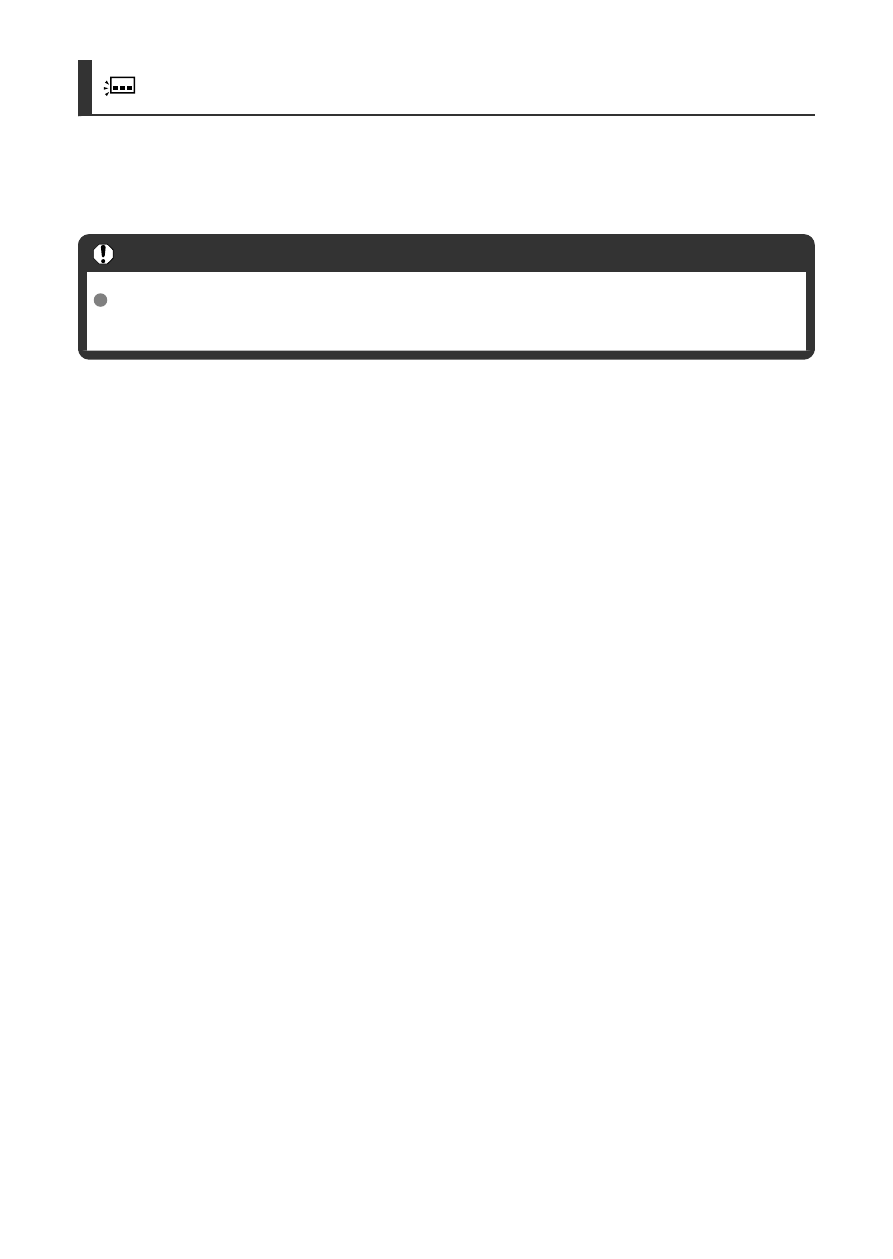
: Illuminate Info in Viewfinder
By pressing the button assigned to this function, you can activate red illumination for
information in the viewfinder. To deactivate the illumination, either press the button assigned
to this function again or a button that starts the metering timer, such as the shutter button.
Caution
Pressing the button assigned to this function during AE lock cancels AE lock and
illuminates information in the viewfinder.
878
Advertising