Switching, Smart controller, C.fn7 – Canon EOS-1D X Mark III DSLR Camera (Body Only) User Manual
Page 850
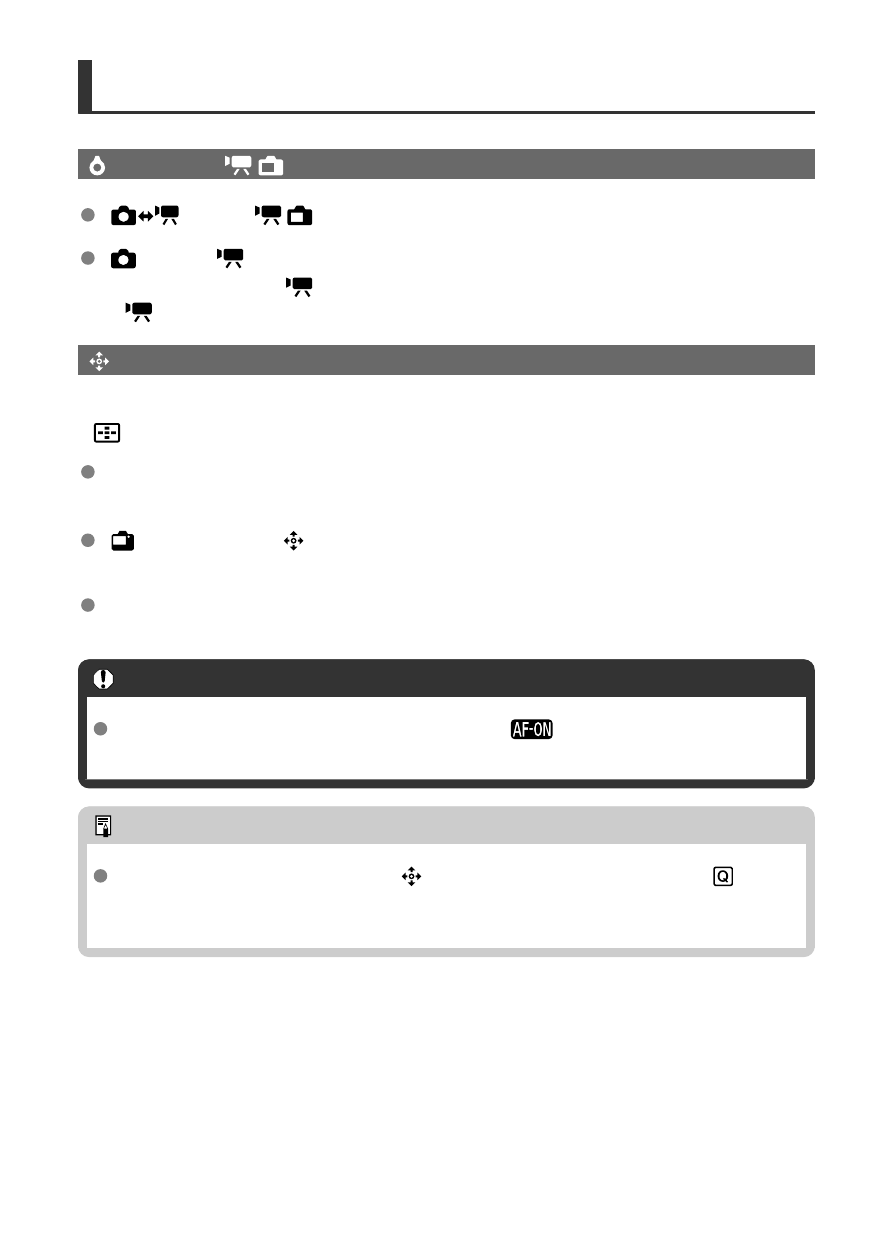
C.Fn7
switching (
/
)
: Enable
/
: Disable
When set to [
Disable
], setting the Live View shooting/Movie shooting switch to
<
> does not enable movie recording. This enables still photo shooting at all times.
Smart controller
Enables you to move AF points by dragging on the smart controller after pressing the
<
> button.
ON: Enable
Enables use of the smart controller in both vertical and horizontal shooting.
: Disable vertical
only
Restricts available smart controllers to the smart controller for horizontal shooting.
OFF: Disable
Disables the smart controller.
Caution
This function is not available if you have set the [
] button to [
Disable
] using
Custom Controls.
Note
With [
Enable
] or [
Disable vertical
only
] selected, you can press the <
>
button to adjust sensitivity, which changes the amount of AF point movement in
response to dragging on the smart controller.
850