Canon EOS-1D X Mark III DSLR Camera (Body Only) User Manual
Page 478
Advertising
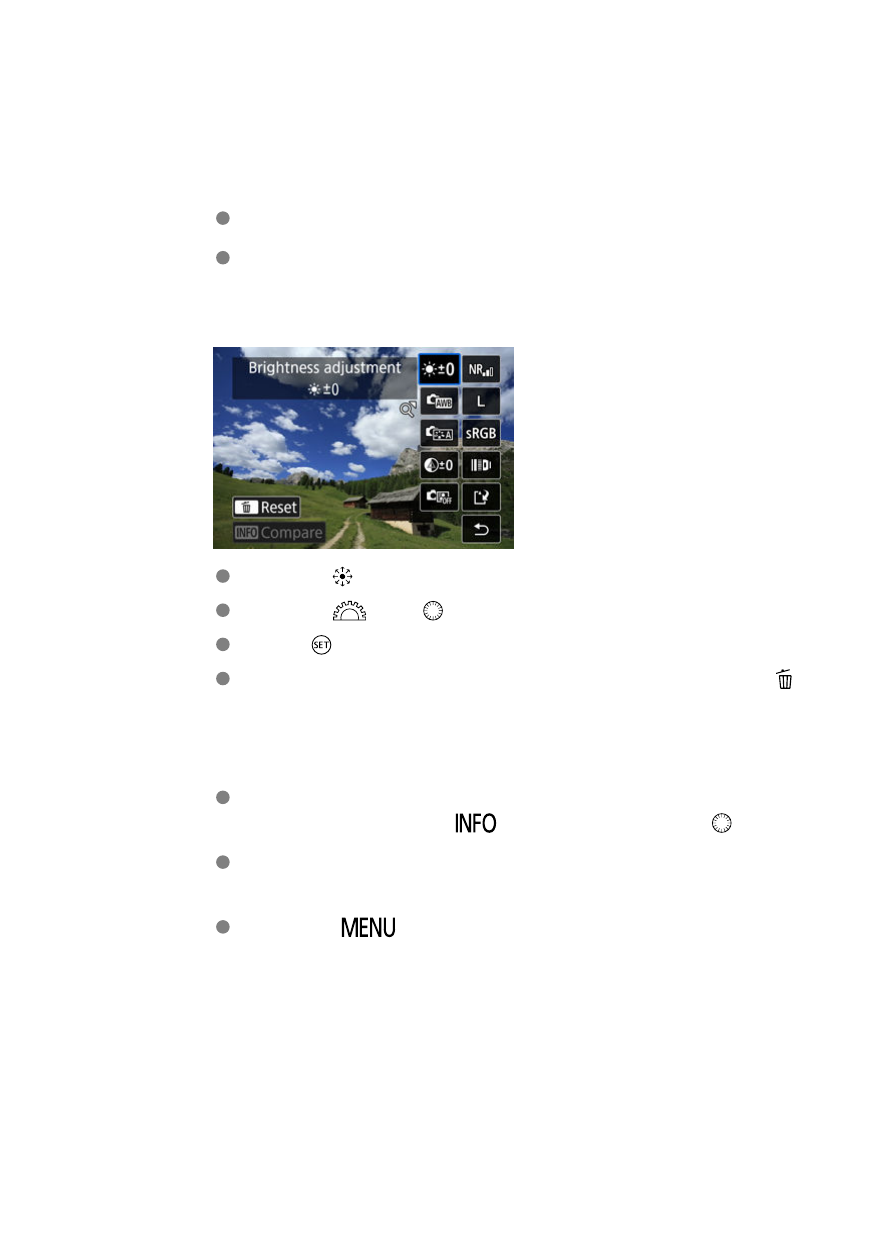
3.
Set the desired processing conditions.
Use shot settings
Images are processed using image settings at the time of capture.
RAW images captured in HDR shooting are processed to create HEIF
images, and other RAW images are processed to create JPEGs.
Set up processing→JPEG/Set up processing→HEIF
Turn the <
> dial to select an item.
Turn the <
> or <
> dial to switch the setting.
Press <
> to access the function setting screen.
To return to the image settings at the time of shooting, press the <
>
button.
Comparison screen
You can switch between the [
After change
] and [
Shot settings
]
screens by pressing the <
> button and turning the <
> dial.
Items in orange on the [
After change
] screen have been modified
since the time of capture.
Press the <
> button.
478
Advertising