Iso speed settings for still photos, Iso speed settings – Canon EOS-1D X Mark III DSLR Camera (Body Only) User Manual
Page 171
Advertising
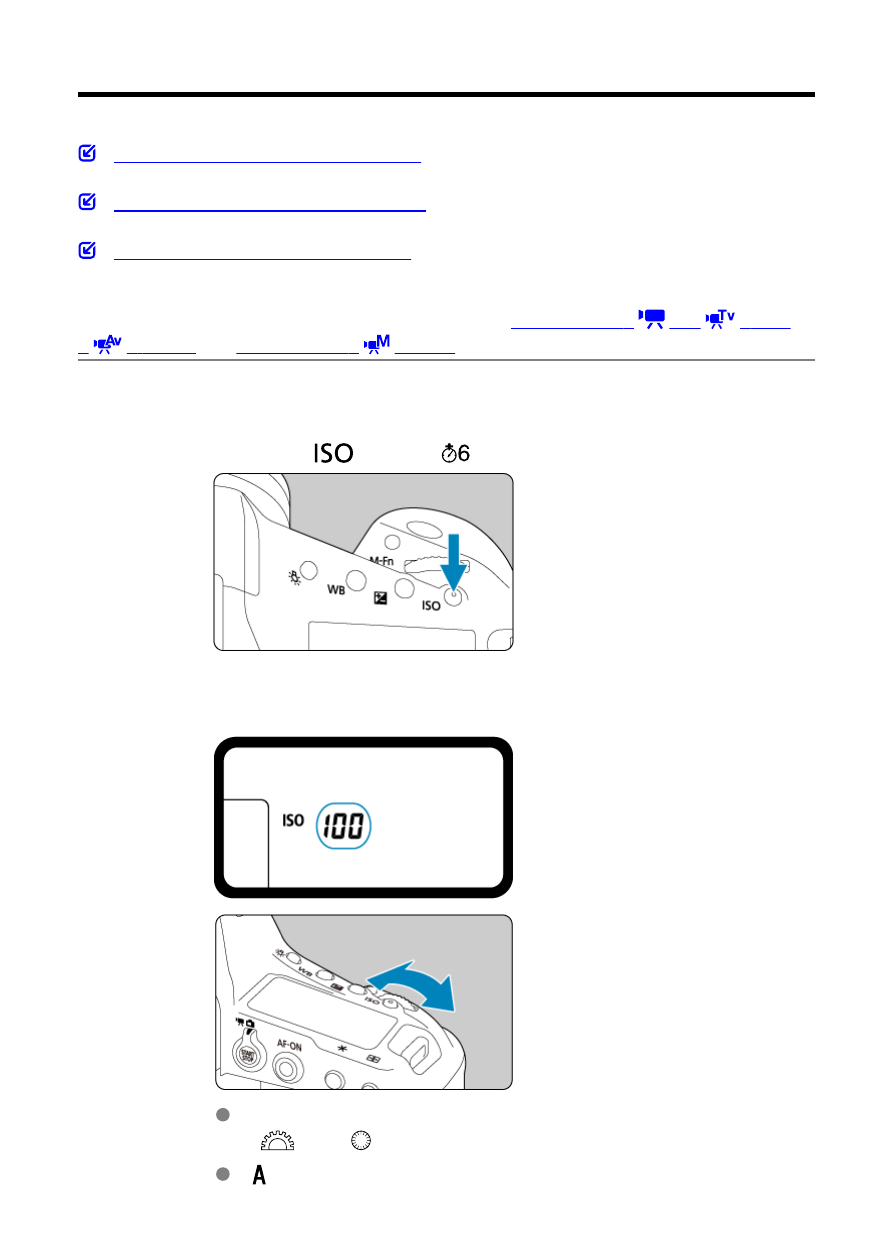
ISO Speed Settings for Still Photos
ISO Speed Range When Set Manually
ISO Speed Range Used With ISO Auto
Minimum Shutter Speed for ISO Auto
Set the ISO speed (image sensor's sensitivity to light) to suit the ambient light level.
For details on ISO speed when recording movies, see
.
1.
Press the <
> button (
).
2.
Set the ISO speed.
Watch the top LCD panel or look through the viewfinder as you turn the
<
> or <
> dial.
“ ” indicates ISO Auto. ISO speed is set automatically.
171
Advertising