Dust delete data acquisition, Dust delete data – Canon EOS-1D X Mark III DSLR Camera (Body Only) User Manual
Page 189
Advertising
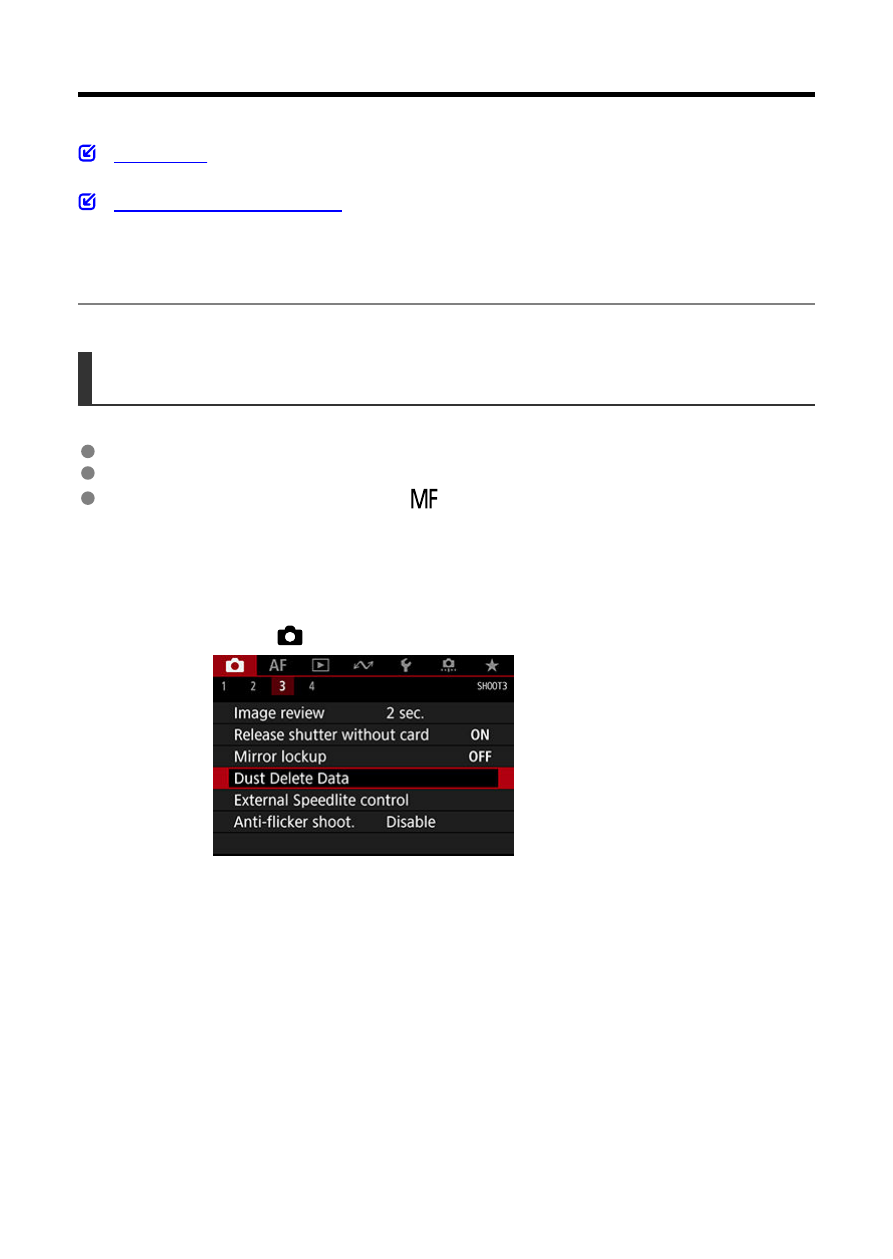
Dust Delete Data Acquisition
Dust Delete Data used to erase dust spots can be appended to images in case sensor
cleaning leaves dust on the sensor. The Dust Delete Data is used by Digital Photo
Professional (EOS software) to erase the dust spots automatically.
Preparation
Prepare a solid white object such as a sheet of paper.
Set the lens focal length to 50 mm or longer.
Set the lens's focus mode switch to <
> and set the focus to infinity (∞). If the lens
has no distance scale, rotate the camera to face toward you and turn the focusing ring
clockwise all the way.
1.
Select [
: Dust Delete Data].
189
Advertising