Select af point, During met), Select af point, ( during met) – Canon EOS-1D X Mark III DSLR Camera (Body Only) User Manual
Page 869
Advertising
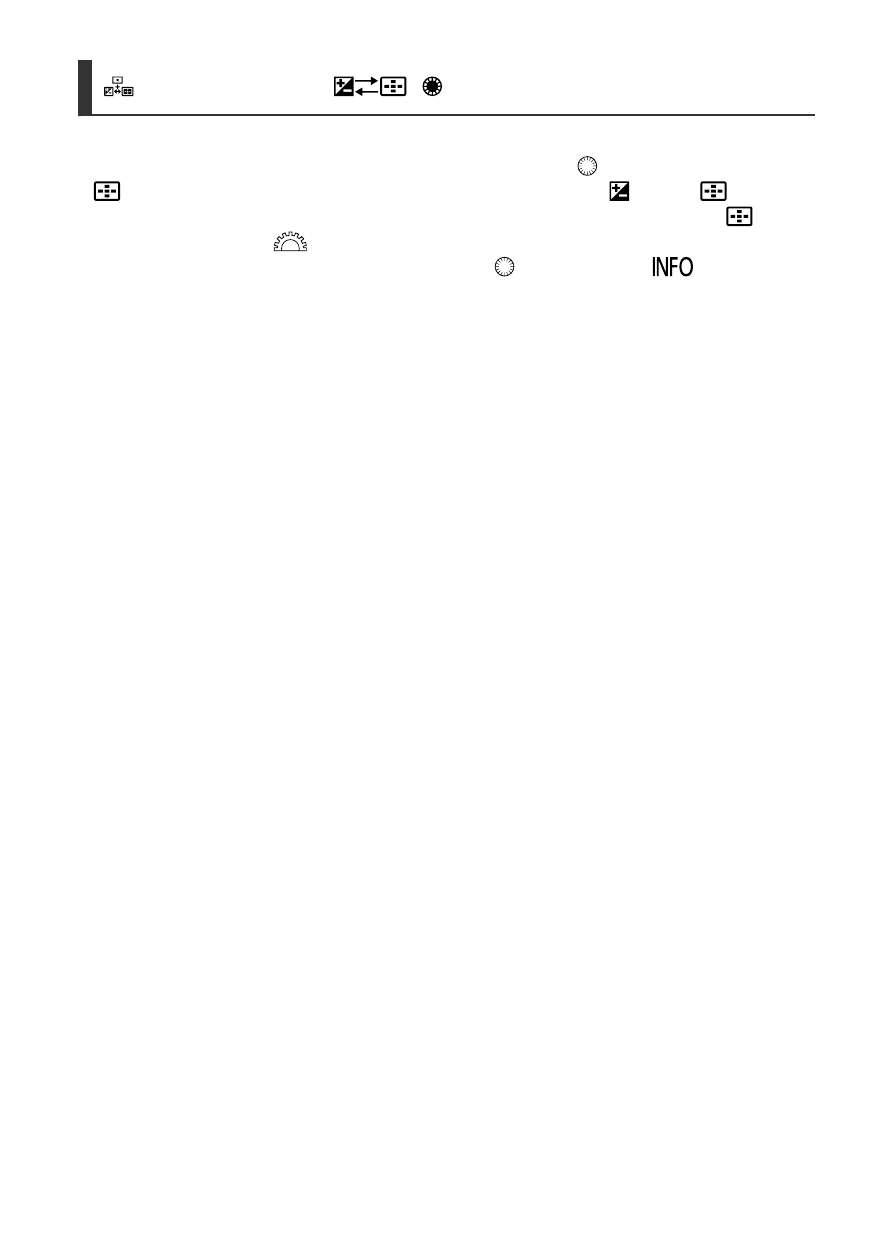
: Select AF Point,
( During Met)
During metering, you can select an AF point directly with the <
> dial without pressing the
<
> button. Setting this function switches the functions of the <
> and <
> buttons.
You can set exposure compensation or the aperture value by holding down the <
>
button and turning the <
> dial.
* 6: To set the direction for switching AF points with the <
> dial, press the <
> button when
the setting screen is displayed. [
Horizontal
] and [
Vertical
] settings for [
Direction: AF point
switching
] apply to Spot AF, 1-point AF, Expand AF area: (manual selection), and Expand AF
area: Surround, and [
Cycle through the zones
], [
Horizontal
], and [
Vertical
] settings for
[
Direction: Zone AF frame switch
] apply to Zone AF.
869
Advertising