Canon EOS-1D X Mark III DSLR Camera (Body Only) User Manual
Page 541
Advertising
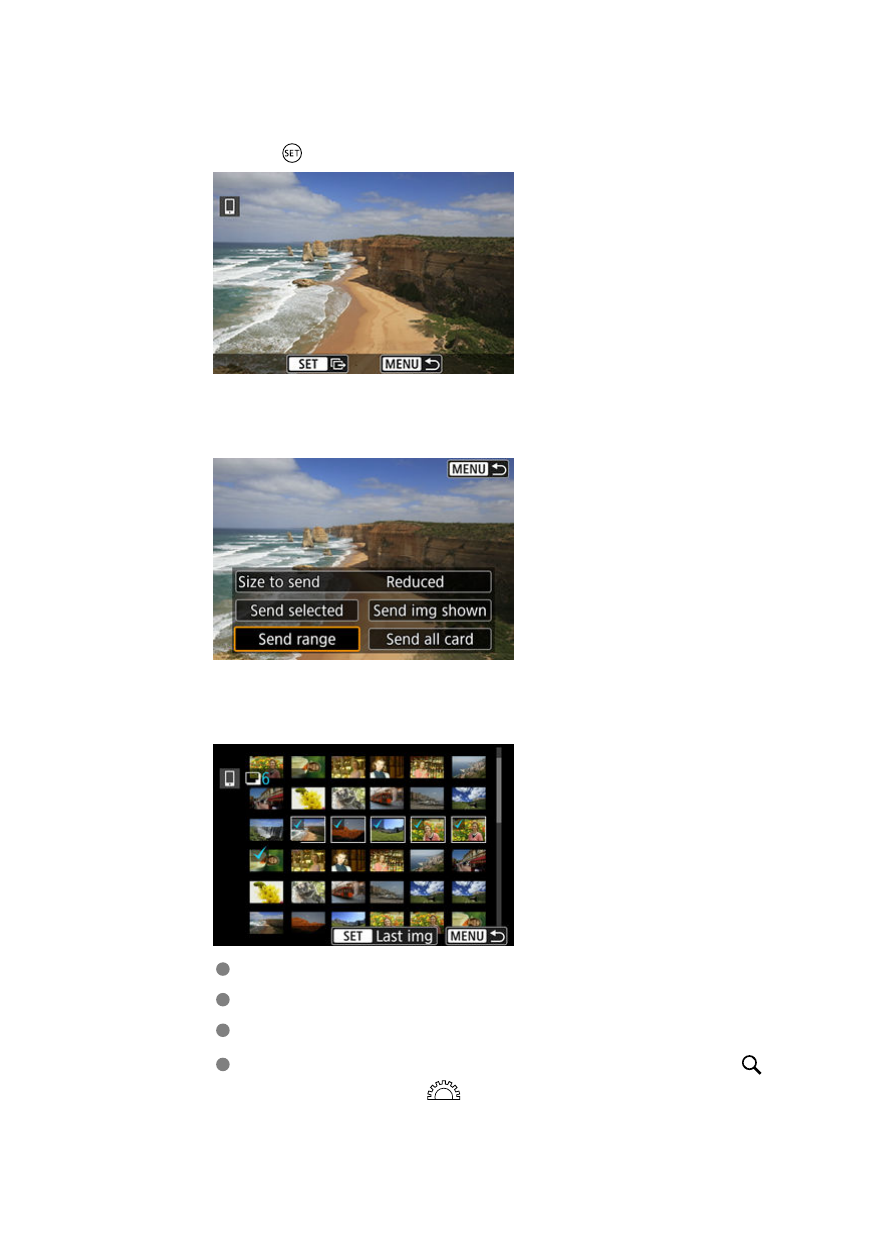
Sending a specified range of images
1.
Press <
>.
2.
Select [Send range].
3.
Specify the range of images.
Select the first image (start point).
Select the last image (end point).
To cancel the selection, repeat this step.
To change the number of images in index display, press the <
>
button, then turn the <
> dial.
541
Advertising