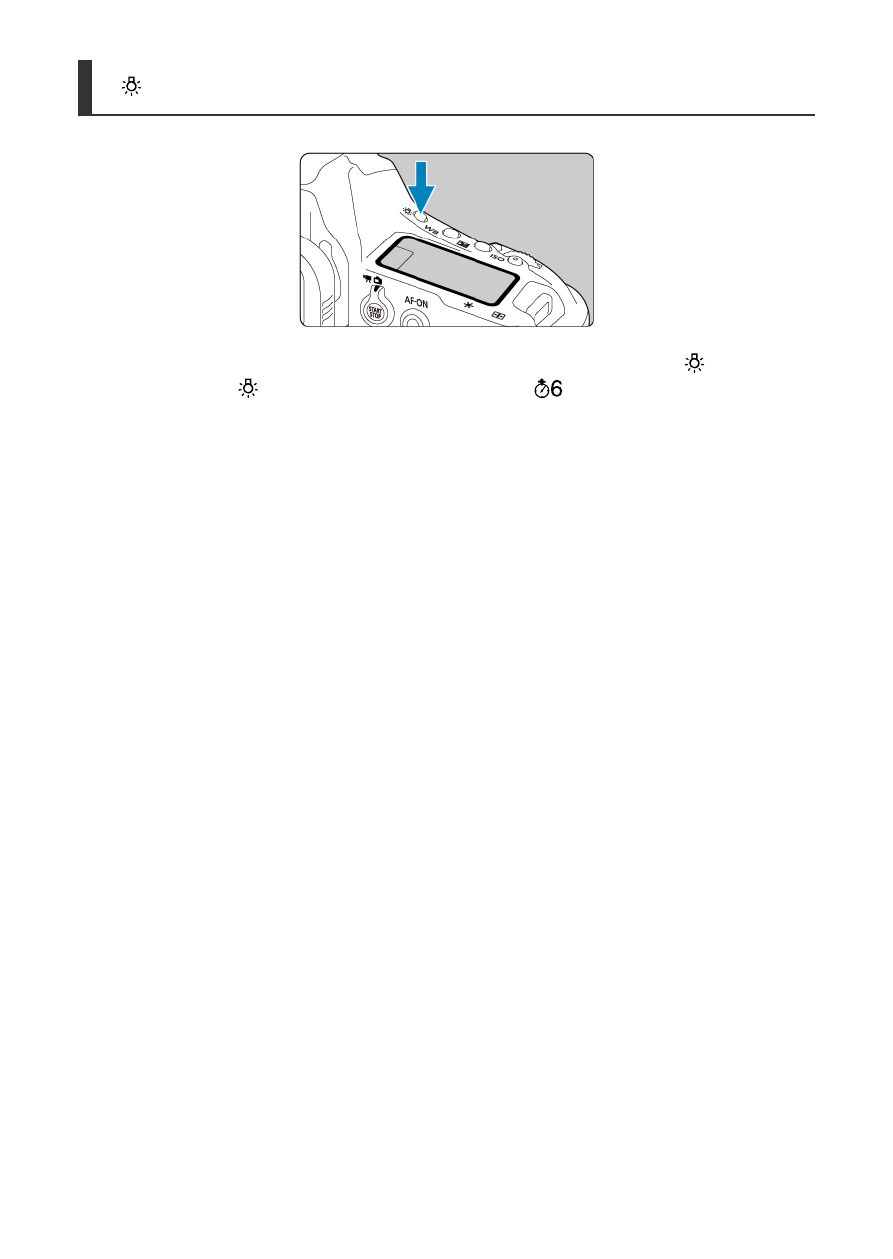
<
> LCD Panel Illumination
You can illuminate the top LCD panel and rear LCD panel by pressing the <
> button.
Each press of the <
> button switches illumination on (
) and off.
During a bulb exposure, pressing the shutter button completely will turn off the LCD panel
illumination.
85