Preparation – Canon EOS-1D X Mark III DSLR Camera (Body Only) User Manual
Page 560
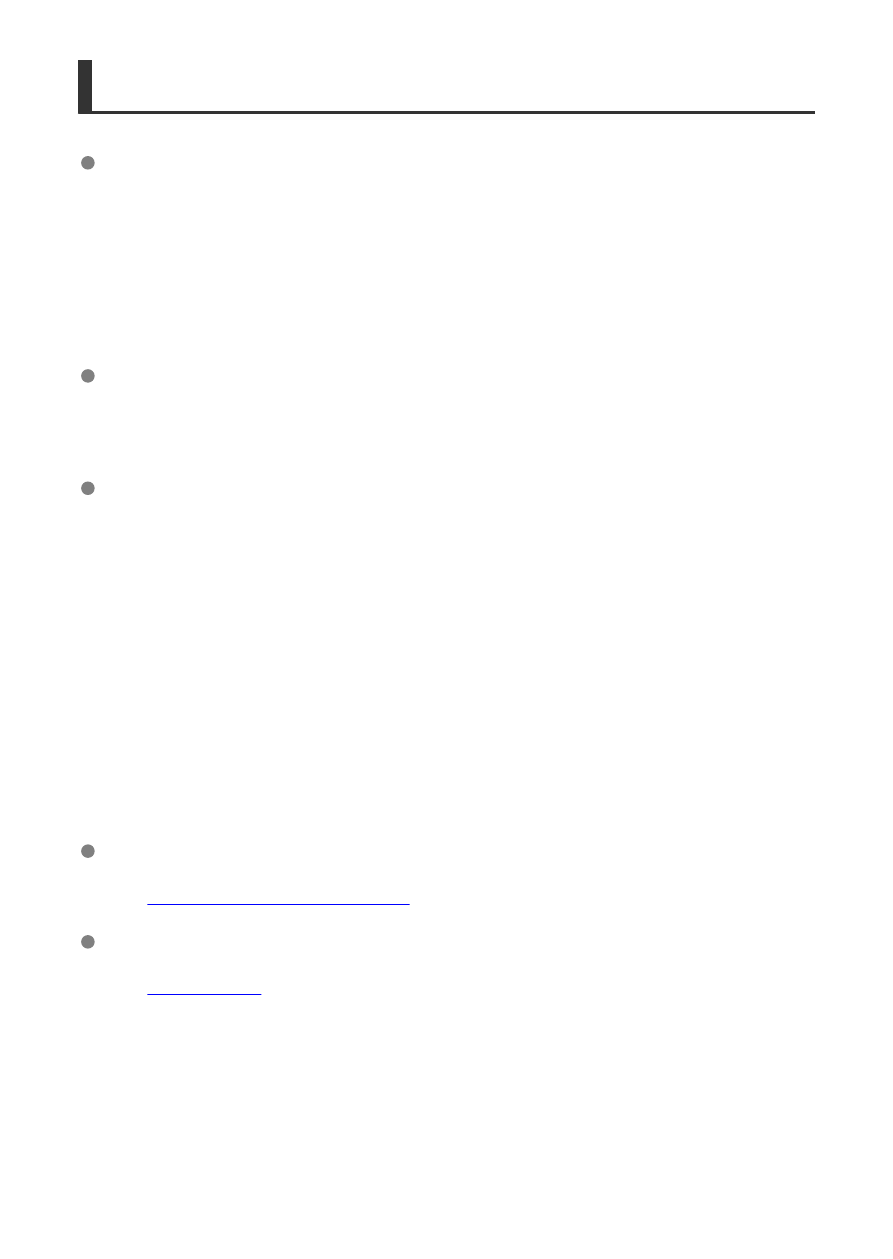
Preparation
[FTP trans.]
A computer running one of the following OSes is required. The computer must also be
set up in advance to function as an FTP server.
•
Windows 10 (ver. 1607 or later)
•
Windows 8.1, Windows 8.1 Pro
For instructions on setting up the computer to function as an FTP server, refer to
documentation for your computer.
[EOS Utility]
A computer with EOS Utility (EOS software) installed is required.
For EOS Utility installation instructions, visit the Canon website.
[Browser Remote]
Use of [
Browser Remote
] requires a computer with one of the following browsers
installed.
• iOS 13: Safari 13
• iPadOS 13: Safari 13
• Android 8, 9, or 10: Chrome
• macOS: Safari 13
• Windows 10: Chrome
• Windows 10: Edge (Chromium-based)
* Operation in these browsers is not ensured on all computers.
* Cannot be used unless cookies are enabled in the browser.
* Cannot be used unless JavaScript is enabled in the browser.
* Movie playback is not available unless the browser supports HTML5.
Sync time between cameras
GPS
.
560