Maximum burst for continuous shooting – Canon EOS-1D X Mark III DSLR Camera (Body Only) User Manual
Page 168
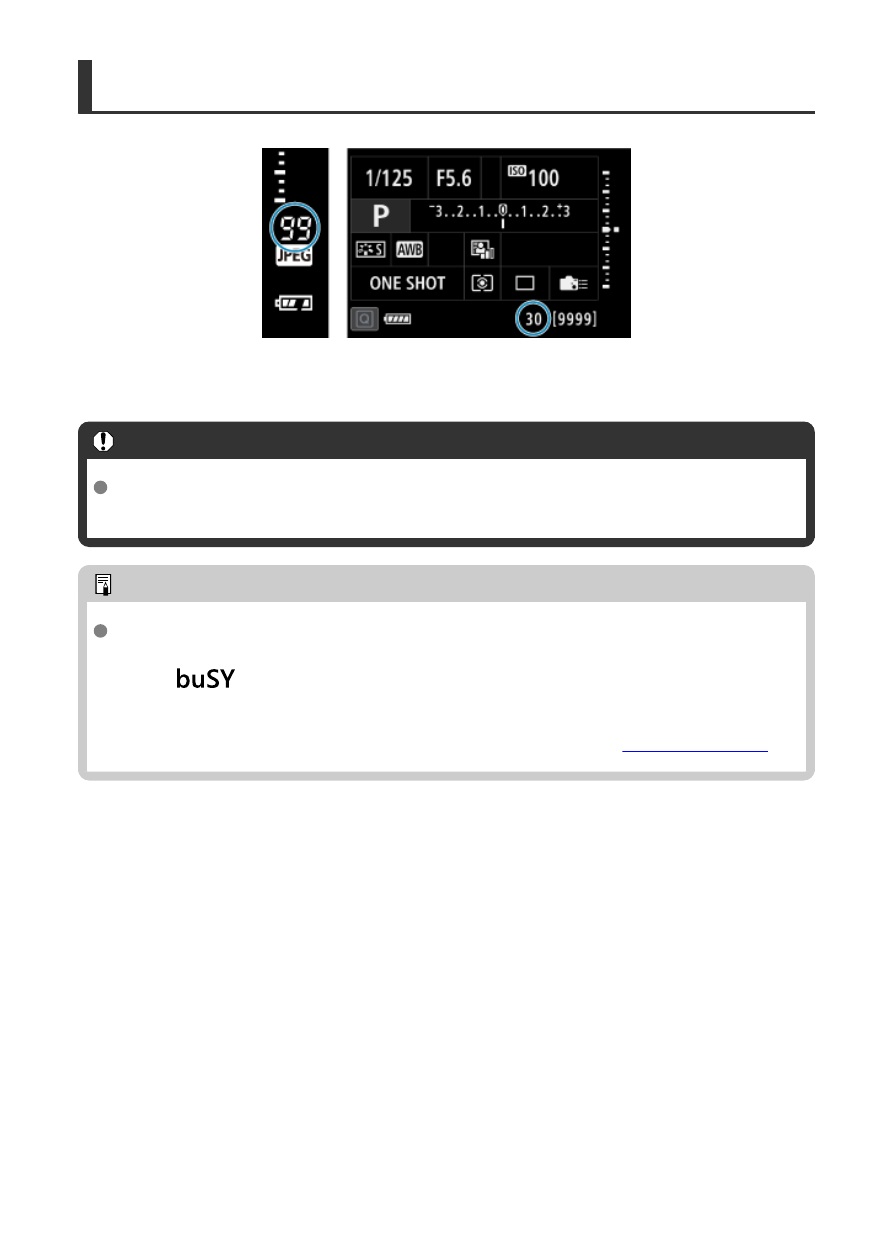
Maximum Burst for Continuous Shooting
Approximate maximum burst is shown at the right in the viewfinder, on the Quick Control
screen, and at the bottom of the Custom Quick Control screen.
Caution
Maximum burst is shown even without a card in the camera, so make sure a card is
inserted before shooting.
Note
If the maximum burst is displayed as “
99
”, it indicates that you can shoot 99 or
more shots continuously. Fewer shots are available for a value of 98 or lower, and
when [
] is displayed in the viewfinder and on the top LCD panel, internal
memory is full and shooting will stop temporarily. If you stop continuous shooting,
the maximum burst will increase. After all captured images have been written to a
card, you can once again shoot at the maximum burst listed in
.
168