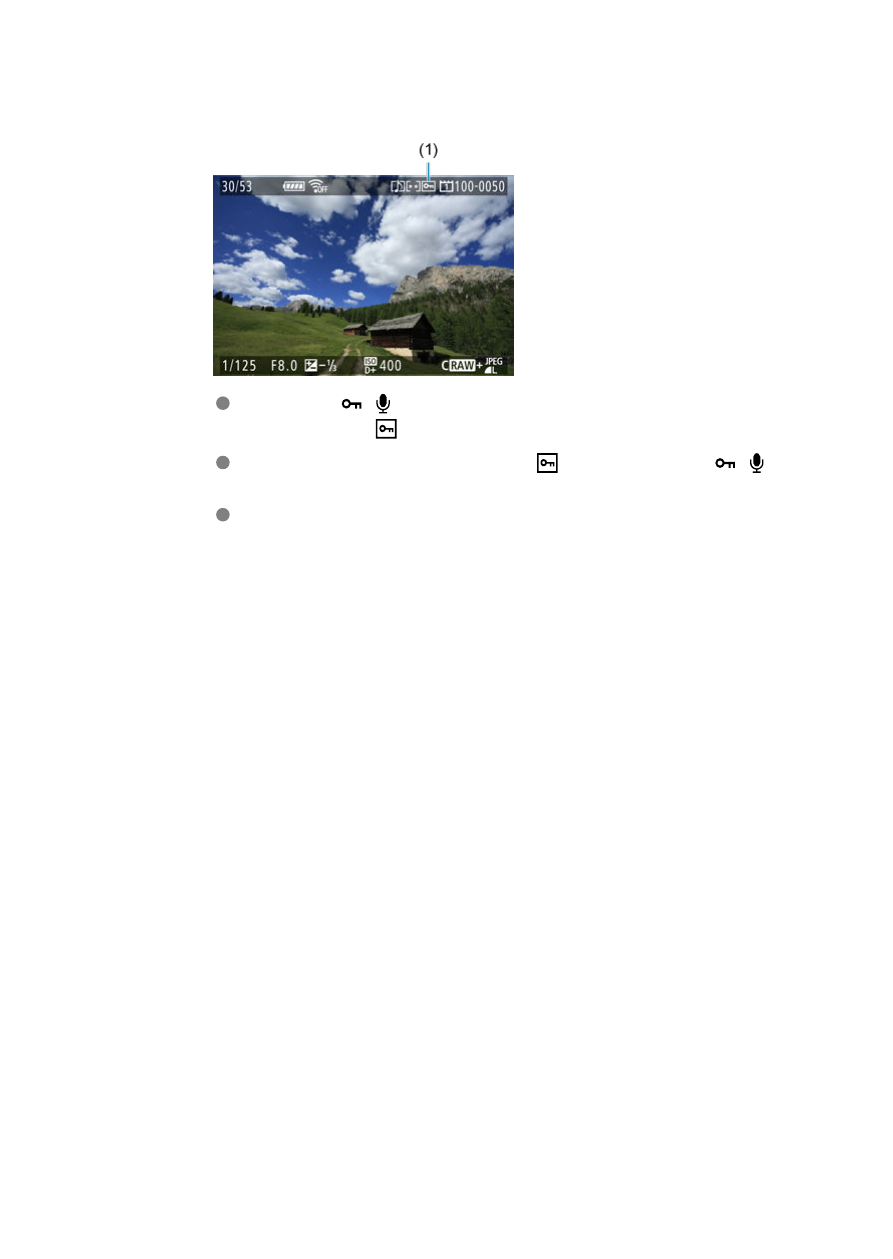
2.
Protect the image.
Press the <
/
> button to protect the image, after which it will be
labeled with a <
> icon (1) at the top of the screen.
To cancel protection and clear the <
> icon, press the <
/
>
button again.
To protect another image, repeat steps 1 and 2.
446