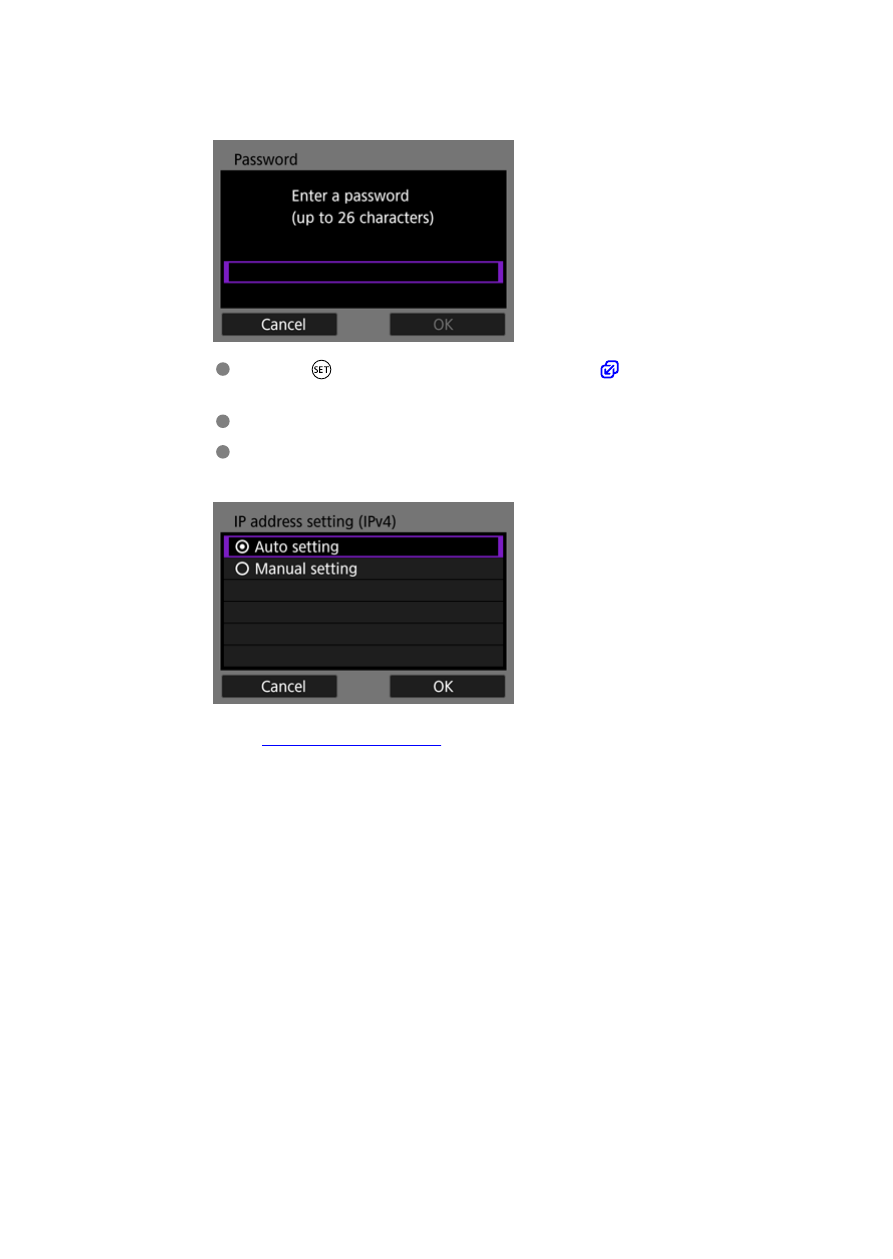
5.
Enter the encryption key.
Press <
> to access the virtual keyboard (
), then enter the
encryption key.
Select [
OK
] to initiate connection with the access point.
The following screen is displayed once the camera is connected to the
access point.
Go to
Setting the IP Address
.
577