Camera connect communication from smartphones, Smartphone – Canon EOS-1D X Mark III DSLR Camera (Body Only) User Manual
Page 516
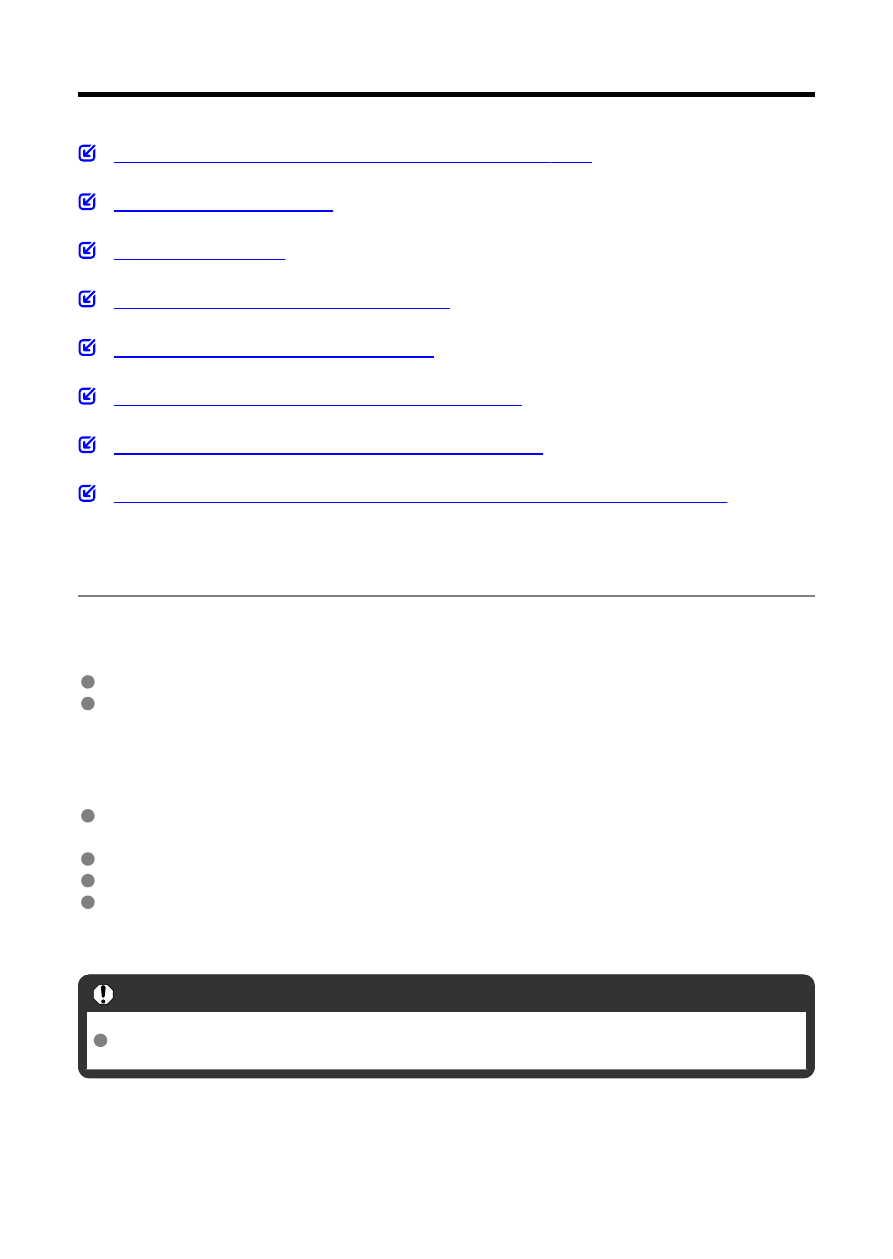
Camera Connect Communication from Smartphones
Connecting to a Bluetooth-compatible Smartphone via Wi-Fi
Wi-Fi Connection Without Using Bluetooth
Automatic Image Transfer as You Shoot
Sending Images to a Smartphone from the Camera
Settings to Make Images Viewable from Smartphones
General Precautions on Camera Connect Communication from Smartphones
By using the dedicated Camera Connect app installed on a smartphone or tablet
(collectively referred to hereafter as “smartphones”), you can pair the camera and
smartphone via Bluetooth or establish a Wi-Fi connection between the devices.
Features available over a Bluetooth connection
You can establish a Wi-Fi connection using only a smartphone.
You can shoot still photos or record movies by using your smartphone as a remote
control.
Features available over a Wi-Fi connection
You can use a smartphone to browse images on the camera and save them to the
smartphone.
You can control the camera remotely from a smartphone.
You can use the camera to send images to a smartphone.
The dedicated app Camera Connect (free of charge) must be installed on the
smartphone on which Android or iOS is installed. Camera Connect can be installed from
Google Play or App Store.
Caution
Use the latest version of the smartphone OS.
516