Troubleshooting guide – Canon EOS-1D X Mark III DSLR Camera (Body Only) User Manual
Page 892
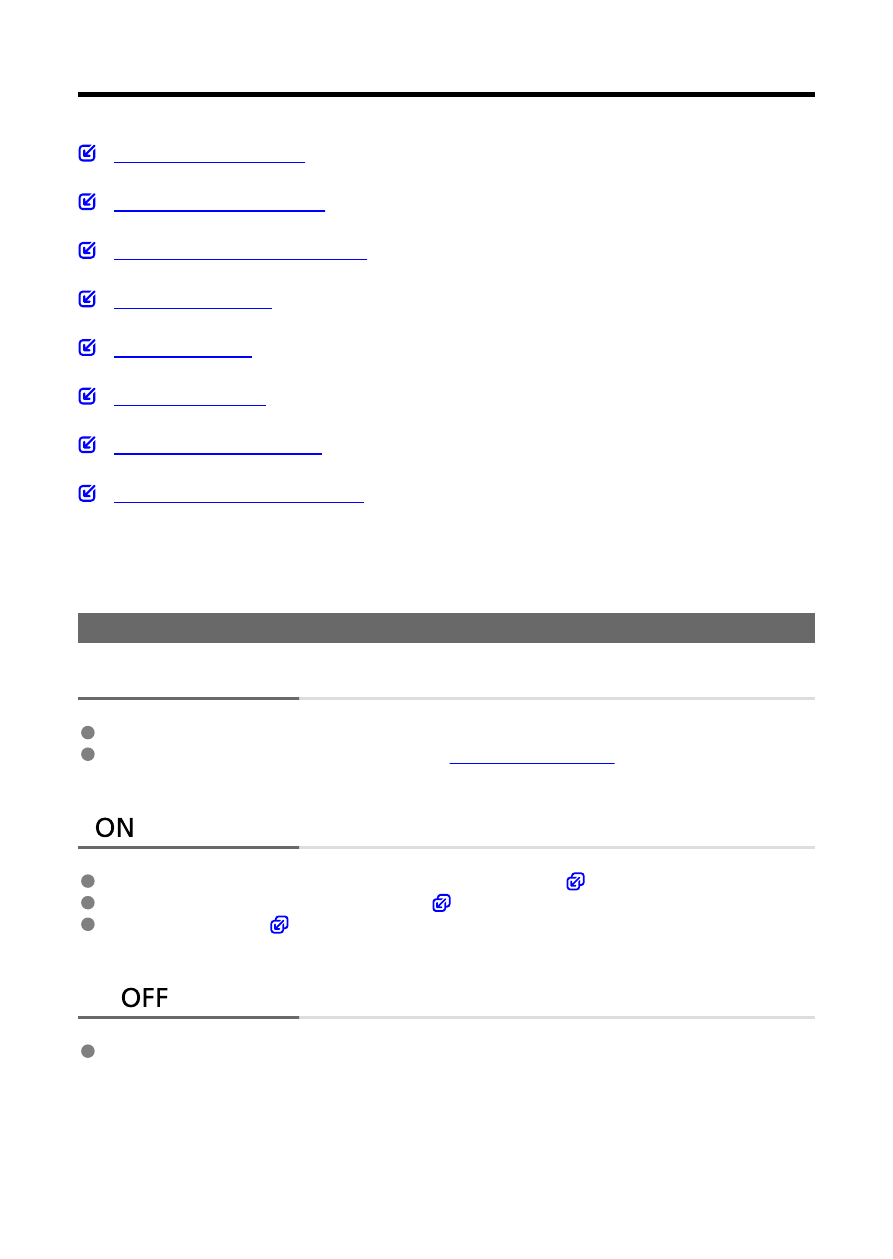
Troubleshooting Guide
Problems with wireless features
If a problem occurs with the camera, first refer to this Troubleshooting Guide. If this
Troubleshooting Guide does not resolve the problem, contact your dealer or nearest Canon
Service Center.
Power-related problems
The battery does not charge.
The included Battery Charger LC-E19 is designed exclusively for Battery Pack LP-E19.
In case of charging or charger issues, see
The camera is not activated even when the power switch is set to
<
>.
Make sure the battery is inserted properly in the camera (
).
Make sure the card slot cover is closed (
).
).
The access lamp still lights or blinks even when the power switch is set
to <
>.
If the power is turned off while an image is being recorded to the card, the access lamp
will remain on or continue to blink for a few seconds. When the image recording is
complete, the power will turn off automatically.
892