Button function – Canon EOS-1D X Mark III DSLR Camera (Body Only) User Manual
Page 849
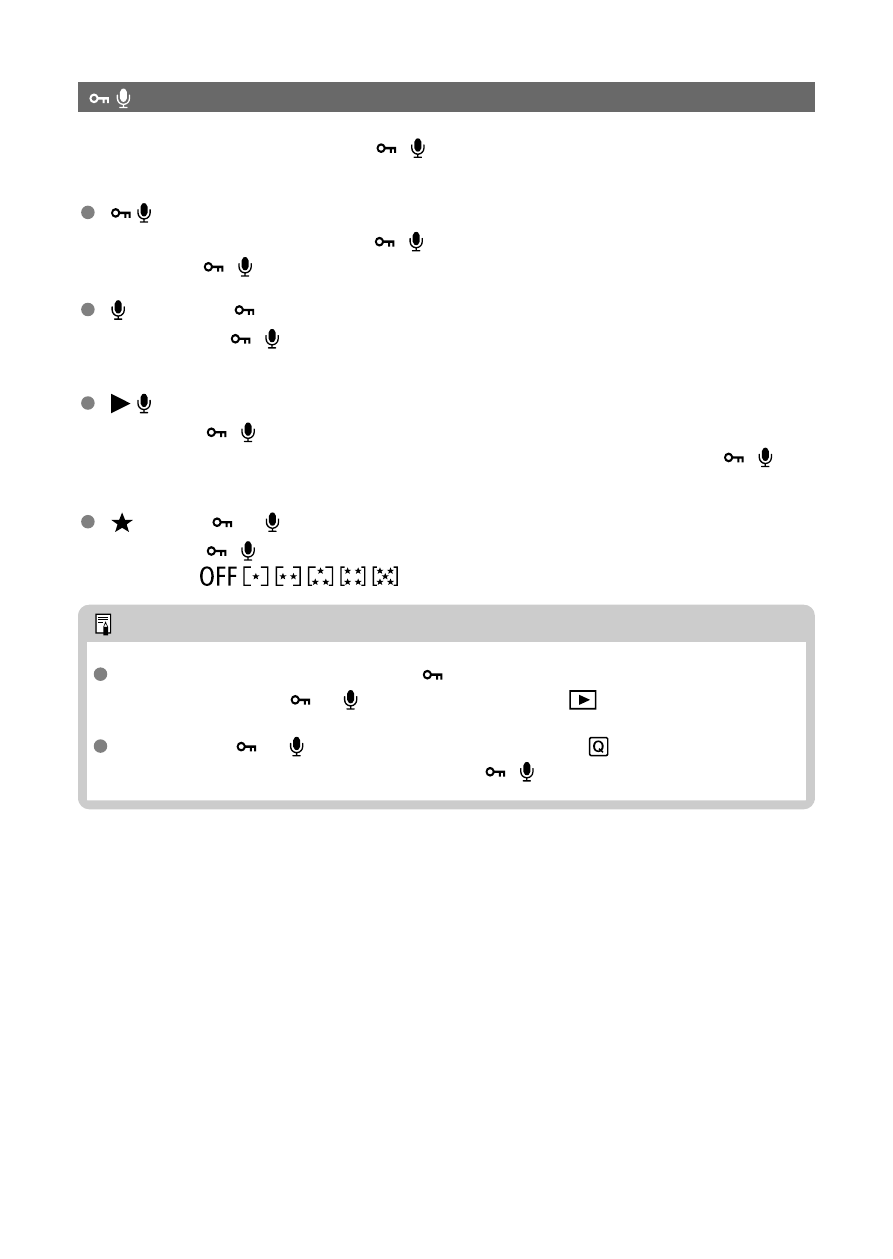
/ button function
You can change the function of the <
/
> button. During image playback, you can
protect images, record voice memos, and rate images.
/ : Protect(Hold:Record memo)
To protect an image, press the <
/
> button. To start recording a voice memo, hold
down the <
/
> button for approx. 2 sec., and release it to stop recording.
: Rec.memo(
disabled)
Pressing the <
/
> button starts recording a voice memo immediately, and releasing
it stops recording.
/ : Play memo(Hold:Rec. memo)
Press the <
/
> button to play voice memos of images with voice memos while you
are viewing these images. To start recording a voice memo, hold down the <
/
>
button for approx. 2 sec., and release it to stop recording.
: Rating (
and disabled)
Press the <
/
> button to rate images. Each press of the button switches the rating
as follows:
/
/
/
/
/
.
Note
To protect images when [
Rec.memo(
disabled)
], [
Play memo(Hold:Rec.
memo)
], or [
Rating (
and disabled)
] is set, use the [
:
Protect images
]
screen.
With [
Rating (
and disabled)
] selected, pressing the <
> button enables you
to set the ratings that are available with the <
/
> button.
849