Displaying browser remote – Canon EOS-1D X Mark III DSLR Camera (Body Only) User Manual
Page 646
Advertising
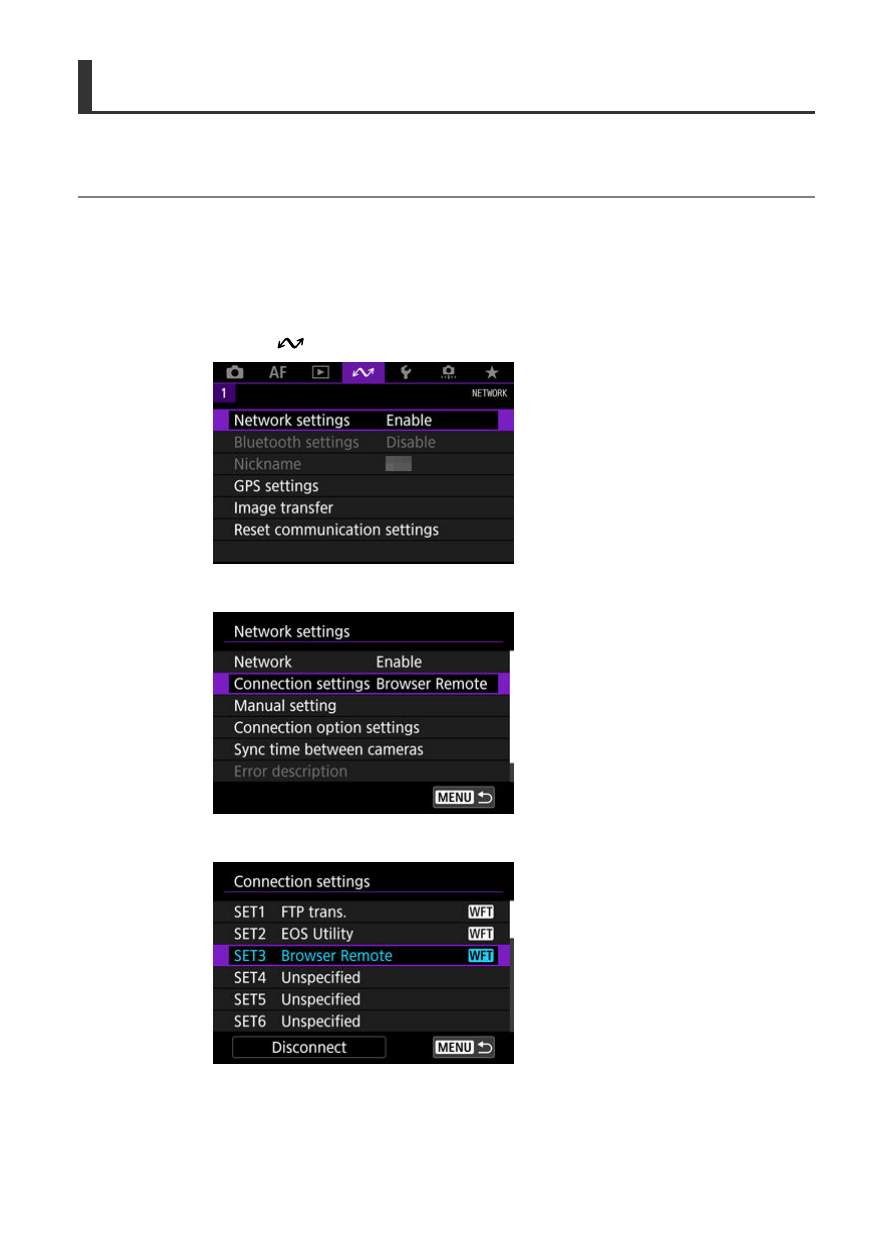
Displaying Browser Remote
From a browser, log in to the Browser Remote page on the camera. Make sure the camera
and computer are already connected via a wired LAN connection.
Checking the camera's IP address
The camera's IP address, as displayed in step 5, must be entered in the browser address
bar to access the camera from a browser.
1.
Select [
: Network settings].
2.
Select [Connection settings].
3.
Select [SET* Browser Remote].
646
Advertising